

Pogoplug Series 4. The Pogoplug Series 4 is the latest generation of hardware from Pogoplug, representing a return to the Marvell Kirkwood platform.

This device is based on the 88F6192 SoC, which is a slightly under-powered relative to the 88F6281 found in the other supported ARMv5 devices. Under the removable top cover, there is a SATA port (3 Gbps) and a USB 2.0 port, as well as an SDHC slot along the side of the device. On the back of the unit, there is a single gigabit ethernet port as well as an event driven eject button (/dev/input/event0). New to plug hardware are two USB 3.0 ports on the back provided by a controller connected to the internal PCIe bus. Red and green LEDs are individually controllable in the front. Booting into Arch Linux ARM is only supported from storage devices using either the SATA or USB 2.0 port on the top of the device. Pogoplug Mobile Review. I stumbled across this home based personal cloud solution whilst reading about an offer from CNET who had partnered with Pogoplug to offer 20gb free public cloud storage.
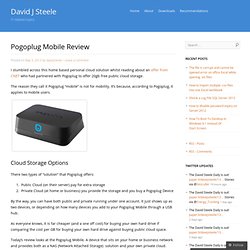
The reason they call it Pogoplug “mobile” is not for mobility. It’s because, according to Pogoplug, it applies to mobile users. Cloud Storage Options There two types of “solution” that Pogoplug offers: Public Cloud (on their server) pay for extra storagePrivate Cloud (at home or business) you provide the storage and you buy a Pogoplug Device By the way, you can have both public and private running under one account. As everyone knows, it is far cheaper (and a one off cost) for buying your own hard drive if comparing the cost per GB for buying your own hard drive against buying public cloud space. Pogoplug mobile SSH after ALinux install. Network Configuration. This page explains how to set up a wired connection to a network.
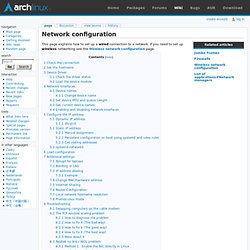
If you need to set up wireless networking see the Wireless network configuration page. Check the connection Note: If you receive an error like ping: icmp open socket: Operation not permitted when executing ping, try to re-install the iputils package. Many times, the basic installation procedure has created a working network configuration. ArchLinux List of Applications. This article is a general list of applications sorted by category, as a reference for those looking for packages.
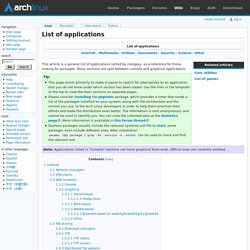
Many sections are split between console and graphical applications. Tip: This page exists primarily to make it easier to search for alternatives to an application that you do not know under which section has been added. Use the links in the template at the top to view the main sections as separate pages. Please consider installing the pkgstats package, which provides a timer that sends a list of the packages installed on your system, along with the architecture and the mirrors you use, to the Arch Linux developers in order to help them prioritize their efforts and make the distribution even better. The information is sent anonymously and cannot be used to identify you. Note: Applications listed in "Console" sections can have graphical front-ends.
Internet Network managers || connman netctl — Simple and robust tool to manage network connections via profiles. || netctl. How to install SAMBA on Pogoplug 4 - Razvan Rosca - Viata in pixeli - Jurnal Online - pogoplug, pogoplug 4, pogoplug office, pogoplug pro, pogoplug samba, pogoplug series 4, samba. Installing Pogoplug device services - PowerBASIC Peer Support Forums. I bought two units of the pogoplug devices incase i bricked one or one breaks, and i planned on using both units.
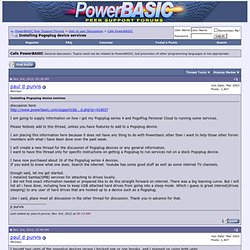
I like to have backup units in standby for when a device fails. All equipment fails at some point usually. Buy pogoplug series 4(60 dollars at best buy) or pogoplug personal cloud(40 dollars39also called mobile) The series 4 has 2 usb3 connections, 1 usb2 connection, 1 SD card, and a 2.5 inch stat/usm connection(plain old stat connection) The personal cloud version has only 1 usb2 connection and 1 SD card I strongly suggest the series 4 for 20 dollars more, you will likely need it in the future if not now.
You will need a 2.5 hard drive or a usb2 or usb3 connected hard drive and a SD card(get a fast SD card). I purchased a SCANDISK 16gig ultra SD card from radio shack today on sale for 20 bucks, walmart is 5 dollars more. Pogoplug Mobile. References - Main web Openpogo (ipkg) Specifics Pogoplug Mobile - WalMart $39.97 jr.com $19.99Model: POGO-V4-A1-01No ongoing service charges0.8 GZHz 8 Watts128 Mb NAND FlashFeroceon 88FR131 CPUOne USB 2.0 portOne SD Card slotGigabit Ethernetuname -m armv5tel Discussion This is a bottom of the line NAS/Cloud server with a severely crippled linux OS.
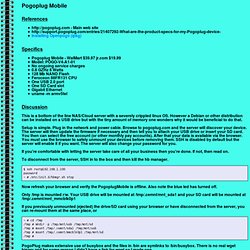
Setup is simple. If you're comfortable with letting the server take care of all your business then you're done. To disconnect from the server, SSH in to the box and then kill the hb manager. Qui's techNOLOGY Blog: [Tutorial] - PogoPlug E02 with Arch Linux ARM - NAS (SAMBA4), AirPlay, AirPrint, Google CloudPrint. In my case, I am using a Brother HL-2270DW (highly recommended, works great and cheap toner) which has built in wireless and supports various printing options - socket, ipp, http, etc.
![Qui's techNOLOGY Blog: [Tutorial] - PogoPlug E02 with Arch Linux ARM - NAS (SAMBA4), AirPlay, AirPrint, Google CloudPrint](http://cdn.pearltrees.com/s/pic/th/technology-squeezelite-59115688)
I'm going to use socket (AppSocket/HP JetDirect) which is the same option you would select if you had your USB printer directly connected to your PogoPlug. USB attached printers should be auto detected (untested). For the Brother wireless printer, the Connection address I'm using is " ( for the record " would also work).If you're using a DD-WRT or TomatoUSB Router as your print server, " would be the correct Connection address..Name your printer. Check the "Share This Printer" checkbox. Select the Make/Model of your Printer. PogoPlug Mobile « Waldo Perez Regalado. This little device is nothing more than a ARMv5 device with a Gigabit Ethernet port for connectivity and a USB 3.0 port to connect external storage.

It has 128 MB in RAM and 128 MB NAND Flash Storage. The good thing is that this little thing is running Linux BusyBox so you can do a lot of fun stuff with it. After unboxing and connecting the PogoPlug to my router and to my external hard drive, I went to the official website, created an account, and activate my device. After doing this I was able to read the data stored on my hard drive on the website which I find pretty neat. However I browsed my network on my Windows PC and I couldn’t find any new device.