

Emokit Setup on Windows 7 64-bit using MSVC 2008 · Issue #12 · openyou/emokit. IP 2012 – Team 1 » Blog Archive » Using OpenVibe with Emotiv Epoc. Using OpenVibe with Emotiv Epoc As said before, the OpenVibe option is more flexible.
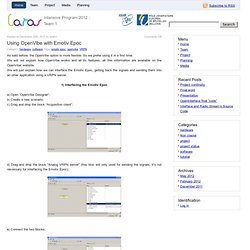
So we prefer using it in a first time. We will not explain how OpenVibe works and all its features, all this information are available on the OpenVibe’ website. We will just explain how we can interface the Emotiv Epoc, getting back the signals and sending them into an other application using a VRPN server. 1) Interfacing the Emotiv Epoc a) Open “OpenVibe Designer”; b) Create a new scenario; c) Drag and drop the block “Acquisition client”; d) Drag and drop the block “Analog VRPN server” (this bloc will only used for sending the signals, it’s not necessary for interfacing the Emotiv Epoc); Emotiv Experimenter: Main Page. EEG : Electronic and Emotive sound processinG » Source code. Emotiv EPOC : EEG raw signals In a previous work (learn more), we found a way to get back the raw signals (from the headset electrodes).
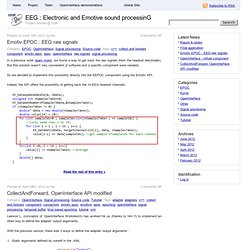
But this solution wasn’t very convenient (2 software and a specific component were needed). So we decided to implement this possibility directly into the EEPOC component using the Emotiv API. Indeed, the API offers the possibility of getting back the 14 EEG headset channels: Read the rest of this entry » CollectAndForward, OpenInterface API modified Lawson L. With the previous version, there was 2 ways to define the adapter’ output arguments : Static arguments defined by ourself in the .XML Dynamic arguments defined according to an input (output arguments are the same as input arguments) Lucid Scribe « lucidcode. Emotiv Experimenter. Experimenter is made available under the permissive Code Project Open Source License.
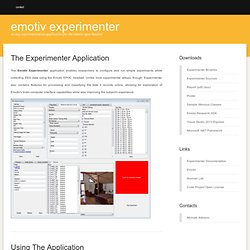
This makes the application binaries and source code free for use and modification in both commercial and non-commercial projects. Please note the license disclaimer: Fun with brainwaves, part 1 - Jim Galasyn's Learning Curve. For years, I’ve been interested in human brainwaves, especially the possibility of using nonlinear dynamics (“chaos theory”) to analyze them.

But affordable EEG devices simply have not been available. Back in the early 90s, I built a little device from a kit, but the data had only 6-bit resolution, and there were issues with signal-to-noise ratio, so I didn’t make any progress. But now, we have Emotiv, a company that intends to bring high-resolution brainwave data to the desktop. Their first consumer-grade neuroheadsets rolled off the assembly line and shipped last week, and I was fortunate enough to receive mine on Tuesday. Fun with brainwaves, part 2 - Jim Galasyn's Learning Curve. As I promised in Fun with brainwaves, part 1, I’ve written a little WPF application that displays realtime data from Emotiv’s Epoc neuroheadset.
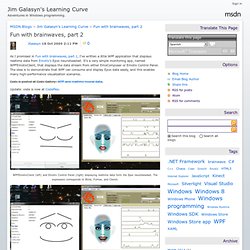
It’s a very simple monitoring app, named WPFEmotivClient, that displays the data stream from either EmoComposer or Emotiv Control Panel. The idea is to demonstrate that WPF can consume and display Epoc data easily, and this enables many high-performance visualization scenarios. Fun with brainwaves, part 3: Here’s some code - Jim Galasyn's Learning Curve. The story so far: Realtime Brainwave Data with WPF and Fun with brainwaves, part 2.
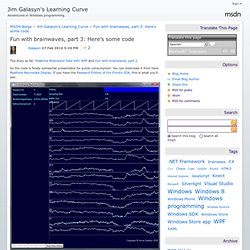
So the code is finally somewhat presentable for public consumption. You can download it from here: Realtime Neurodata Display. Realtime Brainwave Data with WPF - Jim Galasyn's Learning Curve. Update: Code is posted here.

A wonderful thing happened since my last post on this project. The friendly folks at Emotiv listened to their devoted users and opened up the raw electrode data from their amazing EPOC neuroheadset (just $299). That’s a 14-channel fire hose of brainwave data, streaming via Bluetooth at a sampling rate of 128Hz. I wanted to see if I could whip up a quick WPF control that that would display all that data in realtime. As it turned out, “quick” wasn’t in the cards -- delivering new Visual Studio 2010 content took priority -- but finally, I have a working prototype that shows it’s doable.
I wrote a managed wrapper in C#, named EmoEngineClient, that polls the neuroheadset for state and also collects the electrode data. Even so, that’s too much data for the UI thread to render and still remain responsive to user input. Fortunately, Dwayne Need showed us how to do this in Multithreaded UI: HostVisual. Here’s the test app as it appears currently. Emotiv Engine Client - Source Code. Emotiv Engine Client - Home. Mind Control with C# (and the Emotiv and Emotiv Engine Client Library) Today's Wild Wednesday project is one that's mind blowing (well actually, mind reading).
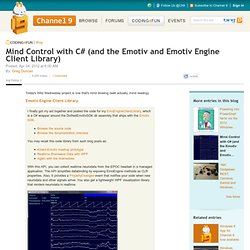
I finally got my act together and posted the code for my EmoEngineClientLibrary, which is a C# wrapper around the DotNetEmotivSDK.dll assembly that ships with the Emotiv SDK.You may recall this code library from such blog posts as:With this API, you can collect realtime neurodata from the EPOC headset in a managed application. The API simplifies databinding by exposing EmoEngine methods as CLR properties. Also, it provides a PropertyChanged event that notifies your code when new neurodata and other signals arrive. You also get a lightweight WPF visualization library that renders neurodata in realtime.