

Which of these top 20 programming languages should your school teach? By Frank Evans January 20th, 2015.

Great Platforms to Find Open Educational Resources. Free Technology for Teachers. Spielerisch die Welt verändern. In einer amerikanischen Großstadt wie Chicago aufzuwachsen, ist nicht unbedingt ein Zuckerschlecken.

Schon früh sind viele Kinder Kriminalität und anderen sozialen Missständen ausgesetzt – meist ohne die richtigen Mittel an der Hand zu haben, um sich ausreichend zur Wehr zu setzen. An der University von Chicago versucht man nun, Kinder mithilfe von Computerspielen besser auf den Umgang mit sozialen Missständen in ihrem echten Leben vorzubereiten. Sie lernen während eines dreiwöchigen Sommerprogramms, solche Probleme in der geschützten Umgebung des Spiels aktiv anzugehen und entwickeln auf Basis der Problemstellungen, die sie in ihrem Umfeld selbst erleben, eigene Lösungsansätze. Und ganz nebenbei lernen sie wichtige Grundlagen für ihre spätere berufliche Laufbahn in den Bereichen Programmierung, Design und Problemlösung. Der Ansatz der Chicagoer Game Changer scheint aufzugehen – viele Eltern berichten von positiven Veränderungen bei ihren Kindern. 11 Great YouTube Channels for Teachers. September 11, 2014 YouTube is undoubtedly one of the most popular video hosting platforms in history.

The stats released by its administration a few months ago are just mind blowing. With more than 1 billion monthly visitors and over 6 billion hours of video being watched each month (which equals almost an hour for every person on Earth) and an average of 100 hours of video uploaded every minute, YouTube sets a record of being the first audio visual media with the largest reach ever. As such, YouTube is definitely a treasure trove for us in education. It provides us with a varied and rich source of videos to use in class with students.
However, searching for educational content on a platform that hosts millions of videos is akin to looking for a needle in a haystack. 1- Crash Course In this channel, teachers John and Hank Green provide some excellent video explanations and tutorials on a variety of topics related to World History, Biology, Literature, Ecology, Chemistry, and US History. Toolbox Tip: Creating FAQs Using the FAQ and Tabs Interactions in Articulate Engage. Nearly every training program or product is going to have a frequently asked questions (FAQs) component, so it’s important to think about this section as you plan your course.

FAQs are somewhat of a balancing act: How to give learners meaningful answers to their questions without making them scroll through countless pages of content to find their answers. Luckily, there’s an easy solution: Create an interactive FAQ section for your training program! And Articulate Engage lets you do just that, and there are two interaction types particularly well-suited for the task: FAQ and Tabs. FAQ Interaction. Skype im Unterricht. Sie sind hier: Fertigkeiten > Kommunizieren > Skype im Unterricht.

StoryMap JS - Create a Mapped Story to Save in Google Drive. StoryMap JS is a nice tool for creating mapped stories.

On StoryMap JS you create slides that are matched to locations on your map. Each slide in your story can include images or videos along with text. As you scroll through your story there are simple transitions between each slide. StoryMap JS integrates with your Google Drive account. To get started with StoryMap JS you have to grant it access to your Google Drive account. Some Useful Educational iPad Games for Your Students. August 28, 2014 A fun game can be a great way to deliver instruction, especially during a break from school.
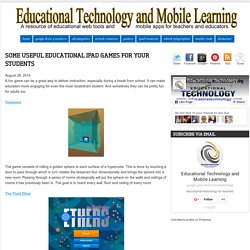
It can make education more engaging for even the most recalcitrant student. And sometimes they can be pretty fun for adults too. Tesseract. NEWSELA + Google Docs = Differentiated, Collaborative Reading! This is a guest post from Beth Holland of EdTechTeacher.org, an advertiser on this blog.

Whether you teach elementary, middle, or high school, a common challenge exists: finding non-fiction content at reading level. Interactive History Posters and a Dictionary of Historical Terms. Kreatives digitales Gestalten mit Scratch. Editiertes Scratchlogo - CC BY-SA Scratch, "heute schon gescratcht?

" von Sandra Schön | Scratch wird von der Lifelong-Kindergarten-Group am MIT-Media-Lab entwickelt. Siehe Die webbasierte Entwicklungsumgebung für Kinder “Scratch” gibt es nun schon fünf Jahre. Was man mit ihr machen kann und was es Neues gibt, darum dreht sich dieser Beitrag. “Scratch” heißt auf Deutsch “Gekritzel” und ist eine kostenfreie webbasierte Entwicklungsumgebung für interaktive Geschichten und Spiele für Kinder und Jugendliche zwischen etwa 8 und 16 Jahren. Tips to Give Effective Feedback for Online Courses. Good online courses provide feedback throughout the course.
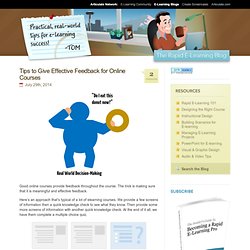
The trick is making sure that it is meaningful and effective feedback. Here’s an approach that’s typical of a lot of elearning courses. We provide a few screens of information then a quick knowledge check to see what they know. Then provide some more screens of information with another quick knowledge check. At the end of it all, we have them complete a multiple choice quiz. That’s how many of us learned to build elearning courses. And then when it comes to feedback it’s usually not very effective because the knowledge checks and quizzes tend to be simple and at best provide basic incorrect and correct prompts.
Here are a few tips on providing more meaningful and effective feedback. Neuer Blog “Bring your own device” Ten Resources for Helping Students Learn to Code and Program. Useful Tools and Apps to Help You Assemble Your Classroom Curriculum. July 18, 2014 Here is a list of educational tools you may not have heard of, but may be useful when assembling your classroom curriculum. Project Gutenberg A library of over 45,000 free ebooks in various formats, like EPUB, Kindle, HTML, and plain text. In this reverse image search engine, you submit an image to find where it came from, high resolution versions, and more. Annotate videos or create slideshows of pictures and text, then share your animated lessons or digital stories.
A free GPS-aware app from Google that alerts with info you as walk near places of interest. Students and teachers can keep a digital portfolio of photos, videos, notes and other documents with this app. This collection is Curated by assistant professor and teacher-librarian Joyce Valenza. Canva- A Great Web Tool for Creating Mini-posters for Class. July 18, 2014Canva is another web tool you can use with your students to create mini-posters for your class. Canva is easy to use and has user friendly interface. Teachers' Guide to The Use of SoundCloud in Class. July 19, 2014 SoundCloud is a wonderful audio recording and sharing platform with huge potential for us in education. A Great Collections of Web Tools for Researchers and Academics. July, 2014 Here is a wonderful resource packed full of digital tools to help student researchers. DiRT ( Digital Research Tools) Directory is a registry of digital tools for scholarly use.
The purpose behind this project is to help individuals "conducting digital research to find and compare resources ranging from content management systems to music OCR, statistical analysis packages to mindmapping software. " CodeMonkey - A Fun Programming Environment for Kids. Earlier this week in my post about seven free Edmodo apps to try this summer I mentioned CodeMonkey. CodeMonkey is worth mentioning again because it is available as a stand-alone website for students and teachers that do not use Edmodo. CodeMonkey is a fun game through which students learn some basic programming skills.
In the game students have to help a monkey get his bananas. Three Ideas for Using Plickers In the Classroom - Results of My First Trial. Earlier this week at the Practical Ed Tech Summer Camp I was able to use Plickers with a group for the first time. Plickers is a neat student response system that uses a teacher's iPad or Android tablet in conjunction with a series of QR codes to create a student response system. Students are given a set of QR codes on large index cards. The codes are assigned to students. Each code card can be turned in four orientations. Each orientation provides a different answer. Excellent Periodic Table of Visualizations for Teachers.