

40 Google Plus Tips for Newbies. Ok, so at this point, we are all newbies at Google Plus, right?

At least if you got in recently via a Google Plus invite. At this point I’ve spent a decent amount of time with it and have concluded that Google has finally made a positive mark in social networking. It’s still early, but there is a lot of excitement around Google+ by those who have jumped on early, and for good reason. Google has launched a social network with several features designed to leapfrog its competition.
What’s evident, as more and more people start using Google’s social network, is the need for help for newer users. 40 Google Plus Tips for Newbies Last Updated August 18th, 2011: Replaced tip #22 (old) with a fresh resource on changes on Google plus. July 20, 2011: Added a video in the advanced tips section informing readers how to share a link on Google Plus as their currently isn’t an easy way for website owners to offer that option for readers. *A word about updates to this post. [/unordered_list] [/toggle] The Beginner's Guide to Google+ When Google+ entered the social space in 2011, it was met largely with skepticism.
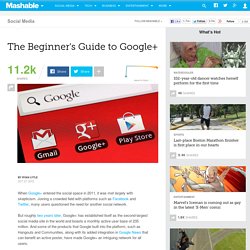
Joining a crowded field with platforms such as Facebook and Twitter, many users questioned the need for another social network. But roughly two years later, Google+ has established itself as the second-largest social media site in the world and boasts a monthly active user base of 235 million. And some of the products that Google built into the platform, such as Hangouts and Communities, along with its added integration in Google News that can benefit an active poster, have made Google+ an intriguing network for all users.
The Beginner's Guide to Google+ Google DIY Custom Search Engine. Power Google. Www.google.com Welcome to Power Google, By Robert Harris, a practical, how-to book about using Google to locate information on the Internet.

Below you will find a brief description of each chapter’s content along with two formats in which they can be viewed (Adobe® or HTML). If you do not have an Adobe® Acrobat® reader or would like to update your current reader to the latest version, click on the Adobe® icon below for a free download. Please note: Download times will depend on the Internet connection. Google Search Operators - Search Help. You can use symbols or words in your search to make your search results more precise. Google Search usually ignores punctuation that isn’t part of a search operator. Don’t put spaces between the symbol or word and your search term. A search for site:nytimes.com will work, but site: nytimes.com won’t.
Refine image searches. Google Guide Quick Reference: Google Advanced Operators (Cheat Sheet) The following table lists the search operators that work with each Google search service.

Click on an operator to jump to its description — or, to read about all of the operators, simply scroll down and read all of this page. The following is an alphabetical list of the search operators. This list includes operators that are not officially supported by Google and not listed in Google’s online help. Each entry typically includes the syntax, the capabilities, and an example. Some of the search operators won’t work as intended if you put a space between the colon (:) and the subsequent query word.
Allinanchor: If you start your query with allinanchor:, Google restricts results to pages containing all query terms you specify in the anchor text on links to the page. Anchor text is the text on a page that is linked to another web page or a different place on the current page. Google Guide Cheatsheet. Improve Your Google Search Skills [Infographic] Don’t limit yourself to just plugging in simple search terms to Google; check out this infographic and learn a search string search or two.
![Improve Your Google Search Skills [Infographic]](http://cdn.pearltrees.com/s/pic/th/improve-google-infographic-19187655)
You don’t need to limit yourself to searching just for simple strings; Google supports all manner of handy search tricks. If you want to search just HowToGeek.com’s archive of XBMC articles, for example, you can plug in site:howtogeek.com XBMC to search our site. Get More Out of Google [HackCollege via Mashable] Jason Fitzpatrick is a warranty-voiding DIYer who spends his days cracking opening cases and wrestling with code so you don't have to. If it can be modded, optimized, repurposed, or torn apart for fun he's interested (and probably already at the workbench taking it apart). Google: Find Free MP3s, WMAs, OGGs, and Other Music Files. Infographic: Get More Out Of Google. Interactive Google Tutorial & References. Google Tutor: Tutorials and Tips for Google Users.
14 Special Google Searches With Instant Answers. Search operators - Search Help. Top 10 Clever Google Search Tricks. Google Tips – Google. Tips Skip to Content Sign in Filter can be applied per product or category.
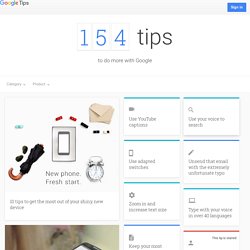
Escape will close the filter and arrow keys can be used to toggle between type filters. Category Product 154 tips 10 cool things you can do with Chromecast Forget the same page. Creating Prof. Dev. for Teachers to Integrate 1:1 Tech in Math Class w/Chromebooks. The effects of using digital texts on Chromebooks on the reading. Device-Driven Research: The Impact of Chromebooks in American Schools: International Information & Library Review: Vol 49, No 4. The Effect of Chromebooks on Disciplinary Literacy in the HS.
Google for Education: Training Center. We designed our lessons so that every minute you spend on training gets you closer to your professional goals.

Professional Growth Lifelong learning is essential to developing yourself as an educator. No matter your level of experience with technology, there's always room to grow. Engage in co-learning with colleagues, immerse yourself in a welcoming community, and discover your leadership potential as an educator. Find lessons on Professional Growth in: Time Savings It's no secret that teachers spend a lot of time on tasks unrelated to student learning. Find lessons on Time Savings in: Student Learning Students are at the center of all we do. Kids Learning Skills and Being Awesome.
Google for Education: Training Center. Free Google Apps Tutorials at GCFLearnFree. DRIVE. CLASSROOM. DOCS. SHEETS. Google.