

Color Theming in Emacs: Reloaded. Prelude If there is something that people love as much as tweaking their editing configurations it’s probably the selection of color themes.
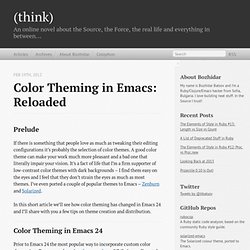
A good color theme can make your work much more pleasant and a bad one that literally impair your vision. It’s a fact of life that I’m a firm supporter of low-contrast color themes with dark backgrounds – I find them easy on the eyes and I feel that they don’t strain the eyes as much as most themes. I’ve even ported a couple of popular themes to Emacs – Zenburn and Solarized. In this short article we’ll see how color theming has changed in Emacs 24 and I’ll share with you a few tips on theme creation and distribution. Color Theming in Emacs 24 Prior to Emacs 24 the most popular way to incorporate custom color themes into Emacs was the color-theme package.
Emacs 24 finally introduced a new standard way of dealing with color themes (based on Emacs’s built-in customize facility). If you’d like to return to the default-theme just do a M-x disable-theme. EmacsWiki: Site Map. Purcell (Steve Purcell) Notifications. Gnuemacscolorthemetest - GNU Emacs Color Theme Test. GNU Emacs Color Theme Test showcases the color themes that are available in the Emacs color-theme library using examples in several file types.

Please be patient when you load these pages. They have a lot of iframes and so it can take some time to get them downloaded and rendered. Also, you want to use a modern browser like the latest version of Mozilla Firefox for best experience. I have tested these pages using Firefox version 3.5. To generated these pages, I used version 1.16 of htmlize.el to generate the html files inside the iframes. I also maintain a similar project for Vim here. The color themes used in this page are available in this Emacs Wiki page. The actual color-theme.el I used is version 6.6.0 and I put a copy of it here for the record. Fellow Emacs users: Please contribute to the color-theme package if you have come up with an authentic color theme of your own.
Please send me an email or open an issue. Featuring 90 themes: Web interface implementing `color-theme-select` 網站地圖. Owainlewis/emacs-color-themes. Learn to code. Purcell/emacs.d. Color Theme Questions. This page is for questions and answers about the color-theme package.
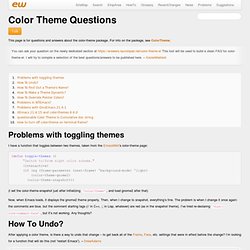
For info on the package, see ColorTheme. Problems with toggling themes I have a function that toggles between two themes, taken from the EmacsWiki’s color-theme page: (defun toggle-themes () "Switch to/from night color scheme. " (interactive) (if (eq (frame-parameter (next-frame) 'background-mode) 'light) (color-theme-gnome2) (color-theme-snapshot))) (I set the color-theme-snapshot just after initializing ‘color-theme’, and load gnome2 after that) Now, when Emacs loads, it displays the gnome2 theme properly. How To Undo? After applying a color theme, is there a way to undo that change – to get back all of the Frame, Face, etc. settings that were in effect before the change?