

QNAP Virtualization Station: Thoroughly & completely epically awesome. Over the last few years I’ve reviewed a number of SOHO/SMB Network Attached Storage (NAS) products and, on the whole, I’ve really liked almost everything I’ve seen.
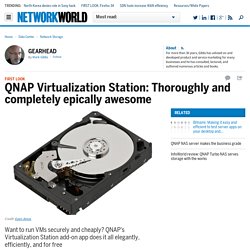
What’s really cool is that the leading manufacturers in this market have polished and re-polished to the point where these devices are amazingly powerful. They now all have add-on applications that extend their feature sets, incredibly slick browser-based management interfaces, and sophisticated hardware extensibility and just when I thought innovation in this market had slowed right down I discovered one company with a new feature that is, at least if you’re as much of a geek as I am, ridiculously cool: Virtual machine support! How To Install Android 4.4 KitKat On PC & Laptop (Guide) This is a guide you are going to love.

If you have ever wanted to install Android on your PC, laptop or a VM; you are in luck as we have the guide for you. Here is how you can install Android 4.4 KitKat and all other versions on your computer natively. This new method to install Android on PC, laptops and Virtual Machine uses Android x86 architecture. QNAP Virtualization Station Reviewed - Managing, Storage, KVM. Managing VMs VMs are often managed via network applications such as telnet, ssh, VNC for Linux or RDP (Remote Desktop) for Windows.

With Virtualization Station, you can also run and manage multiple virtual machines via a browser. I found it quite efficient to have the QNAP QTS operating system running on one browser tab and an additional tab for each VM console. Install Android 4.4 KitKat On PC [2014] How to Install Android 4.4 KitKat on PC *UPDATED* How to install Android x86.