

IntegratedDevelopmentEnvironments. Please keep wiki links as wiki links, use external links only if there is no existing page for the IDE.

See also Wikipedia's list of Python IDEs and these ShowMeDo videos for Wing 3 Professional SPE, PyDev (inside Eclipse) and IPython. My Favorite Websites. HTML form tutorial: start making your own web forms! While other elements of HTML gives style and meaning to your website, an HTML form adds interactivity.
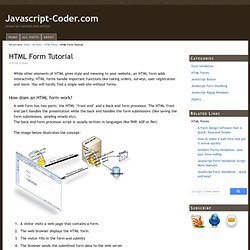
HTML forms handle important functions like taking orders, surveys, user registration and more. You will hardly find a single web site without forms. How does an HTML form work? A web form has two parts: the HTML ‘front end’ and a back end form processor. The HTML front end part handles the presentation while the back end handles the form submissions (like saving the form submissions, sending emails etc). A visitor visits a web page that contains a form.The web browser displays the HTML form.The visitor fills in the form and submitsThe browser sends the submitted form data to the web serverA form processor script running on the web server processes the form dataA response page is sent back to the browser. The HTML form tag All the input elements should be enclosed within the opening and closing <form> tags like this: 10 steps to creating a Word input form. User forms make data entry more efficient, reduce errors, and ensure consistency.

This walk-through will show your users how easy it is to set up their own forms. Input forms are a good way to guide users and control input. Most of the time, you'll use them to generate routine forms, where the user supplies information to complete some process. This article will show your users how to create these input forms using content controls themselves -- removing you from the loop! Most input forms don't require any code or specialized knowledge beyond choosing the best control for the job. Word 2007 introduced content controls, which replace form fields in earlier versions. 1: Determine needs The first step is always about design. 2: Create the shell In this context, the term shell refers to the permanent labels and formats that won't change with usage. Figure A This shell contains labels and formatting. 3: Save the shell as a template Most of the time, you'll want to save the shell as a template. 10 steps to creating a Word input form.
Forget Excel: 14 Online Spreadsheet Applications. The gap between online and offline is closing more each day, and working with your spreadsheets in a collaborative atmosphere is not a bad reason to try an online spreadsheet editing tool.

We've got 14 choices for you for working with your spreadsheets online; most are free, a few aren't, but there's something here for everyone. BadBlue.com - Features free personal accounts or paid enterprise class services for sharing Excel spreadsheets over the web. Blist.com - Still in private beta, our Kristen did a detailed write-up on what you can expect from this new spreadsheet app. EditGrid.com - You can upload your existing spreadsheets, start new ones, and share & collaborate with friends and colleague. eXxprssoCorp.com - eXpresso allows you to upload your Excel documents for collaboration, and they even provide a plug-in button for the program to ease the upload. Google Docs - No list of online spreadsheet apps would be complete without the ubiquitous mention of Google Docs.
Web Forms with Python. Web applications usually need get input from users at some point.
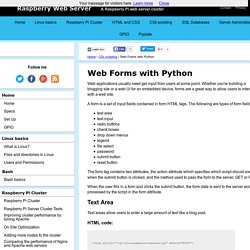
Whether you're building a blogging site or a web UI for an embedded device, forms are a great way to allow users to interact with a web site. A form is a set of input fields contained in form HTML tags. The following are types of form fields: Forms Processing with Python. There are two main ways of processing Zope forms.

One is with DTML methods and the other is with Python methods. Since the python way of doing things is not as well documented, I will attempt to show common DTML methods encountered along-side the python equivalent. Python CGI: An Interactive Instruction - Lesson 1. How to Submit a Web Form in Python. We Recommend These Resources Today we’ll spend some time looking at three different ways to make Python submit a web form.
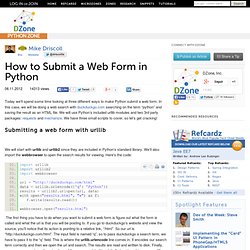
In this case, we will be doing a web search with duckduckgo.com searching on the term “python” and saving the result as an HTML file. We will use Python’s included urllib modules and two 3rd party packages: requests and mechanize. We have three small scripts to cover, so let’s get cracking! Programmer's Notepad.
How to Set up a Private Network: 9 Steps. The simplest way to do this is with Ping.
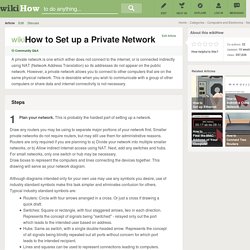
Bring up MS-DOS or the equivalent on other OS's, (In Windows open the command prompt which is located in the Start Menu - Accessories - Command Prompt) and type in: ping 192.168.2. [insert host number here]. Router - Windows 7 Internet Sharing - How to have simultaneous Internet Access to my client. How to Read .ePub Ebooks on Firefox and Chrome [Quicktip] ePub is an open standard format for ebooks, a format used to publish electronic books, magazines and newspapers.
![How to Read .ePub Ebooks on Firefox and Chrome [Quicktip]](http://cdn.pearltrees.com/s/pic/th/ebooks-firefox-chrome-quicktip-29694099)
The difference between an ePub format file with a normal doc file is its reflowability to suit the many display dimensions of mobile devices i.e. tablets, smartphones etc. It was created to be flexible with font size and text layout, allowing you to read the same material on any mobile device that you may own. However, it is not possible to open files with *.ePub extensions on your browsers, even though you can do that with *.pdf and *.doc (opened with Google Docs) files. To open *.ePub formatted files, you need an ebook-reader application like those available on tablets like the iPad, or e-readers like the Kindle or Nook.