

Une invitation Google Wave ? Pour quoi faire ? Le buzz de Google est réussi.

Est-ce aussi le cas de l’application ? On en est loin, très loin… C’est le buzz du moment, les 100 000 premières invitations Google Wave « Preview » ont été envoyées ces trois derniers jours. Google Wave, un protocole et un projet associé censés se substituer à l’e-mail à moyen ou long terme, avait été annoncé en grandes pompes en mai. Nous avons pu tester l’outil de Google depuis quelques mois, en mode « Sandbox » dédié aux développeurs.
Comme l’indiquait l’équipe en charge de son développement sur son blog, les invitations ont été envoyées aux premiers inscrits, qui pouvaient eux-même inviter par la suite d’autres personnes. Tout cela est dû à la puissance marketing de Google, grand maître en matière de buzz. . « A quoi ressemblerait le mail s’il était inventé aujourd’hui ? Le design est joli, mais peu ergonomique. Ces bugs et lenteurs, le développeur peut les accepter; pas l’utilisateur lambda. Google Wave crashes on beach of overhype. I just got my Google Wave invite.
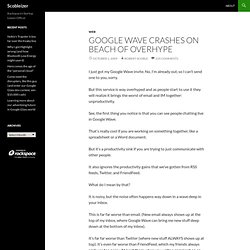
No, I’m already out, so I can’t send one to you, sorry. But this service is way overhyped and as people start to use it they will realize it brings the worst of email and IM together: unproductivity. See, the first thing you notice is that you can see people chatting live in Google Wave. That’s really cool if you are working on something together, like a spreadsheet or a Word document. But it’s a productivity sink if you are trying to just communicate with other people. It also ignores the productivity gains that we’ve gotten from RSS feeds, Twitter, and FriendFeed. What do I mean by that? It is noisy, but the noise often happens way down in a wave deep in your inbox.
This is far far worse than email. It’s far far worse than Twitter (where new stuff ALWAYS shows up at top). And, worse, when I look at my Google Wave page I see dozens of people all typing to me in real time. No. Google’s Wave will crash hard onto the beach of overhype. My advice? HOW TO: Get Started with Google Wave. Google Wave has arrived. The real-time communication platform has been one of the hottest and most anticipated products in the tech and social media space for months. Soon around 100,000 people will be messaging each other in one of Google's most ambitious projects to date.
So what if you're one of the lucky ones to get an invite, or just want to understand exactly how this new tool works? While we cover the basics in our Google Wave Guide and have explored its game-changing features, we haven't really written about exactly how to use Google Wave and how to navigate it. So that's exactly what we did. General Interface The Google Wave interface is divided essentially into four boxes: Navigation, Contacts, Inbox, and your current Wave. Navigation: This is not your standard left-hand navigation bar. Contacts: Your contacts are more prominent in Wave. This is the pure overview of the interface.
Starting a Conversation 1. Remember, Wave is different than email. Wave Search Commands Text Editing.