

Setting up a localhost subdomain in OS X Leopard (Made Easy) Hello All, its been a while since I made an update and I am really only posting this because I keep forgetting what files to modify when I go to setup a new localhost subdomain. So here it is.. Step 1) Setup your new subdomain path as a virtual directory in apache. This file lives at /etc/apache2/other/httpd-vhosts.conf Add an entry.. DocumentRoot "/wwwroot/yoursubdomainpath/" ServerName yoursubdomain.localhost This should immediately follow the virtual host setup for localhost. Step 2) Add an entry to your hosts file located at /etc/hosts It probably looks like this to start. # Host Database # localhost is used to configure the loopback interface # when the system is booting. 127.0.0.1 localhost 255.255.255.255 broadcasthost ::1 localhost fe80::1%lo0 localhost Just add this line to the end of the file.. 127.0.0.1 yoursubdomain.localhost The only other thing you may need to do if it wasn’t already done is uncomment this line in your /etc/apache2/httpd.conf file It lives around line 461 Thats it!
Name-based Virtual Host Support. This document describes when and how to use name-based virtual hosts.

Name-based vs. IP-based Virtual Hosts IP-based virtual hosts use the IP address of the connection to determine the correct virtual host to serve. Therefore you need to have a separate IP address for each host. With name-based virtual hosting, the server relies on the client to report the hostname as part of the HTTP headers. Name-based virtual hosting is usually simpler, since you need only configure your DNS server to map each hostname to the correct IP address and then configure the Apache HTTP Server to recognize the different hostnames.
A Big List of Sites That Teach You How To Do Stuff - ReadWriteWeb. With all due respect to Kevin Smith, the web is no longer only for complaining about movies.
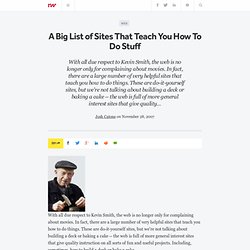
In fact, there are a large number of very helpful sites that teach you how to do things. These are do-it-yourself sites, but we're not talking about building a deck or baking a cake -- the web is full of more general interest sites that give quality instruction on all sorts of fun and useful projects. Including, sometimes, how to build a deck or bake a cake. In this horribly-titled, but hopefully useful round-up we will specifically focus on such general purpose sites that include some sort of rich media instruction (generally video). We also might throw in a tech-focused site or two, since this is after all, a tech-focused blog. If you know of any instructional sites that are missing from this list, please mention them in the comments below.
Note: Household Hacker is a humor site, some of the tutorials have some truth to them, but you probably shouldn't try them. Image credit: docman. How to Build a High-Traffic Blog Without Killing Yourself. Free Online JavaScript Tutorials: JavaScript for Web Pages and Client-Side Web Coding. This page offers free online JavaScript tutorials and is a primary JavaScript site for students and developers with special emphasis on learning to implement JavaScript for Web pages, or precisely JavaScript for client-side Web code; tutorials, tips and resources are included along with code examples for students.
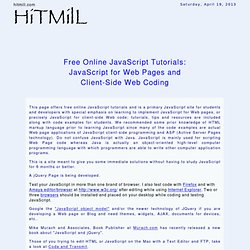
We recommended some prior knowledge of HTML markup language prior to learning JavaScript since many of the code examples are actual Web page applications of JavaScript client-side programming and ASP (Active Server Pages technology). Do not confuse JavaScript with Java. JavaScript is mainly used for scripting Web Page code whereas Java is actually an object-oriented high-level computer programming language with which programmers are able to write other computer application programs.
JavaScript and Ajax Tips & Tutorials. JavaScript is an easy-to-use programming language that is common on Web pages.

It can enhance the dynamics and interactive features of your site with small amounts of code. Ajax (Asynchronous JavaScript and XML), is a group of inter-related Web development techniques (including JavaScript, PHP, among others) used for creating interactive Web applications. Dojo.behavior: Write Modularized HTML Document Event Handling The dojo.behavior module provides a simple and lightweight mechanism for listening to HTML document events. Find out what makes dojo.behavior one of the best event handling mechanisms around. The Dojo Publish/Subscribe Event Mechanism Learn how to use the Dojo Toolkit's versatile ContentPane widget to load dynamic content into your Web pages. Post a Message on a Facebook Wall with JavaScript Allowing your visitors to easily post links to your website on Facebook can really boost traffic.
Loading Dynamic HTML Content Using the Dijit ContentPane Working with DataGrids in jQuery.