

CSS Webkit Appearance. I did my fair share of testing this site on an iPad during development.
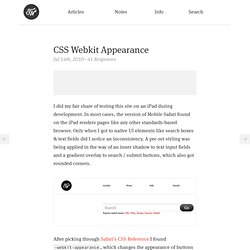
In most cases, the version of Mobile Safari found on the iPad renders pages like any other standards-based browser. Only when I got to native UI elements like search boxes & text fields did I notice an inconsistency. A pre-set styling was being applied in the way of an inner shadow to text input fields and a gradient overlay to search / submit buttons, which also got rounded corners. After picking through Safari’s CSS Reference I found -webkit-appearance, which changes the appearance of buttons & controls to resemble a native apple UI.
I added this code for comment & search forms to retain the basic style I defined in my CSS: -webkit-appearance:none; There are quite a few parameters for this property that you may want to take advantage of and/or watch out for. Css xml attributes - RE: CSS and XML attributes. How do you use XML attributes in CSS declarations. Demystifying CSS At-Rules. CSS at-rules (or @rules) are so-named because they utilize an @ character.
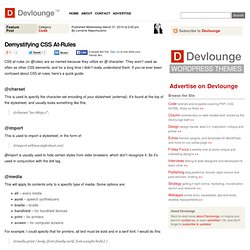
They aren’t used as often as other CSS elements, and for a long time I didn’t really understand them. If you’ve ever been confused about CSS at-rules, here’s a quick guide: @charset This is used to specify the character set encoding of your stylesheet (external). It’s found at the top of the stylesheet, and usually looks something like this: @charset “iso-8859-1″; @import This is used to import a stylesheet, in the form of: @import url(newstylesheet.css); @import is usually used to hide certain styles from older browsers, which don’t recognize it. @media This will apply its contents only to a specific type of media.
All – every mediaaural – speech synthesizersbraille – braillehandheld – for handheld devicesprint – for printersscreen – for computer screens For example, I could specify that for printers, all text must be bold and in a serif font. @font-face This one, you know already. CSS Background. Backgrounds in CSS. Advertisement Backgrounds are a core part of CSS.
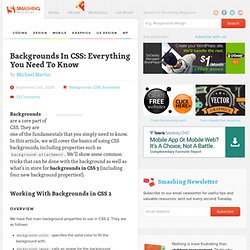
They are one of the fundamentals that you simply need to know. In this article, we will cover the basics of using CSS backgrounds, including properties such as background-attachment. We’ll show some common tricks that can be done with the background as well as what’s in store for backgrounds in CSS 3 (including four new background properties!). Working With Backgrounds in CSS 2 Overview. 12 Lessons for Those Afraid of CSS and Standards. When I first encountered Cascading Style Sheets in the autumn of 1998, I was trying to do cool stuff—make this stuff over here move, make that stuff over there change color—and it took another six months before I started using CSS to control presentation rather than behavior.
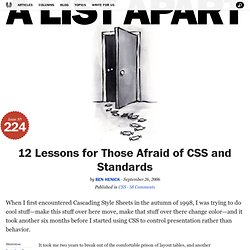
It took me two years to break out of the comfortable prison of layout tables, and another two years before I could use CSS to produce layouts that were originally intended for tables. Even though I was forced during that time to deal with such anachronistic works of art as Netscape 4.0 and Internet Explorer 5.0 for Windows, the moral of the story should be clear: it took me a long while to achieve genuine mastery of CSS. There are plenty of excellent books and articles out there, including many written by the contributors to this publication. The cries of frustration I hear from other developers about CSS are only an echo of the ones I made for years.
Lesson No. 1: Everything you know is wrong… sort of#section1.