

PhpBB Authentication. PhpBB Authentication for TikiWiki This authentication backend allows you to authenticate users against a phpBB database.

Requirements for phpBB Authentication This Authentication backend only works against phpBB version 3.x, also known as phpBB3. It won't work against phpBB2 due to a different password hashing algorithm. Enabling phpBB Authentication To Enable phpBB Authentication you will need to do the following three steps: phpBB Step 1: Enable phpBB Authentication To enable phpBB Authentication within the Wiki goto the Admin page (Login section -icon of a door and arrow) and in dropdown box select phpBB: phpBB Step 2: Turn off User Registration Make sure that Registration is turned off: User registration is handled in the phpBB software. phpBB Step 3: Configure phpBB Authentication options Goto the phpBB tab: You need to provide the database hostname, user, password, database name and table prefix (if any).
Below is a table of the options and what they do. Open Graph Protocol. People use stories to share the things they're doing, the people they're doing them with and the places where they happen.
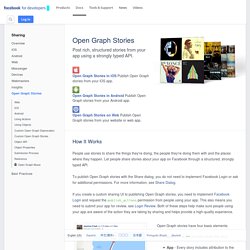
Let people share stories about your app on Facebook through a structured, strongly typed API. To publish Open Graph stories with the Share dialog, you do not need to implement Facebook Login or ask for additional permissions. For more information, see Share Dialog. If you create a custom sharing UI to publishing Open Graph stories, you need to implement Facebook Login and request the publish_actions permission from people using your app. This also means you need to submit your app for review, see Login Review. Privacy When you configure an action you should determine the default privacy level. Graph API. The Graph API is the primary way for apps to read and write to the Facebook social graph.
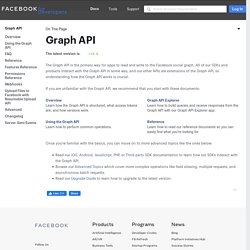
All of our SDKs and products interact with the Graph API in some way, and our other APIs are extensions of the Graph API, so understanding how the Graph API works is crucial. If you are unfamiliar with the Graph API, we recommend that you start with these documents: Once you're familiar with the basics, you can move on to more advanced topics like the ones below: Read our iOS, Android, JavaScript, PHP, or Third-party SDK documentation to learn how our SDKs interact with the Graph API.Browse our Advanced Topics which cover more complex operations like field aliasing, multiple requests, and asynchronous batch requests.Read our Upgrade Guide to learn how to upgrade to the latest version.
Custom Facebook Connect Image « Sarfraz Ahmed's Blog. One of the ways you can put facebook connect button on your site is to use <fb:login-button> fbml tag something like this: That will show default facebook button with a rather small image.

You can make the button little larger by specifying length and size attributes like this: However, the requirement in my case was that the button should be even bigger. I searched through the facebook connect docs and elsewhere but did not find a way to customize the facebook connect image (it is rendered directly by facebook; let me know if there is a way via comments please). I thought why I can’t force the facebook connect button to use the image that I specify.
As can be seen, facebook automatically applies FB_login_button class amongst others to the connect button. We use the selector .FB_login_button and then use find method to find the image inside element (<fb:login-button>) having that class and replace its src attribute with the path of our custom image. Ops ! View the Page Like this: