

Recurring Payments – Subscribe Buttons. Subscribe buttons are used to obtain subscription payments automatically from buyers for access to online content and services or for regular delivery of goods.
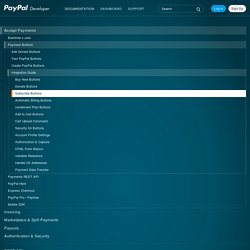
To create a Subscribe button, you can write the HTML code yourself for a PayPal hosted Subscribe button or use the button creation tool on the PayPal website. If you're in a hurry, you can even create Subscribe buttons (with limited functionality) before creating your PayPal Business account. The following topics provide detailed information on creating Subscribe buttons: Important: If you want your Subscribe buttons to support credit and debit cards, you must be approved for PayPal Payments Standard Enhanced Recurring Payments (ERP). If you do not sign up for ERP, your Subscribe buttons will accept payments from PayPal accounts only. Getting Started with Subscribe Buttons The easiest way to add a Subscribe button to your website is by using the button creation tool on the PayPal website.
Sign up for your PayPal account. Www.authorize.net/support/AIM_guide.pdf. Integrate Payments Into Your Site in 15 Minutes or Less. Getting Started With The PayPal API - Smashing Magazine. Advertisement PayPal is the most popular platform for receiving online payments today.
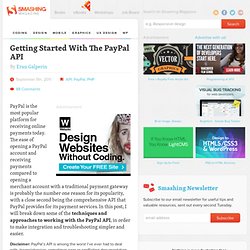
The ease of opening a PayPal account and receiving payments compared to opening a merchant account with a traditional payment gateway is probably the number one reason for its popularity, with a close second being the comprehensive API that PayPal provides for its payment services. In this post, I will break down some of the techniques and approaches to working with the PayPal API, in order to make integration and troubleshooting simpler and easier.
Disclaimer: PayPal’s API is among the worst I’ve ever had to deal with. Inconsistencies, sometimes poor or conflicting documentation, unpredictable failures and account changes, and major differences between the live and sandbox versions all conspire to make the PayPal API quite a pain in the arse to work with. The Different Payment Options PayPal offers a variety of payment options, which might be confusing at first: Making API Requests Express Checkout 1. 2. Paypal Standard Payments Setup with IPN. How Authorization & Capture Works. The following list links to the integration guides for the PayPal NVP/SOAP APIs.
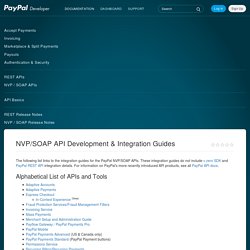
These integration guides do not include v.zero SDK and PayPal REST API integration details. For information on PayPal's more recently introduced API products, see all PayPal API docs. Alphabetical List of APIs and Tools Note: To view documentation for previous versions of PayPal products, see the Documentation Archive. Adaptive Accounts Get Started Adaptive Accounts Integration Guide The Adaptive Accounts API lets you build applications that create PayPal accounts and handle account management. Adaptive Payments Get Started Adaptive Payments Integration Guide The Adaptive Payments API enables you to send money in many different scenarios, from simple to complex.
Using Authorization & Capture. When your buyer approves an authorization, the buyer's balance can be placed on hold for a 29-day period to ensure the availability of the authorization amount for capture.
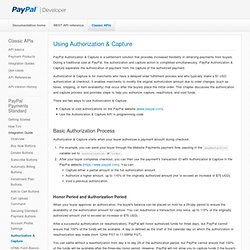
You can reauthorize a transaction only once, up to 115% of the originally authorized amount (not to exceed an increase of $75 USD). After a successful authorization (or reauthorization), PayPal will honor authorized funds for three days, but PayPal cannot ensure that 100% of the funds will be available. A day is defined as the start of the calendar day on which the authorization or reauthorization was made (from 12AM PST to 11:59PM PST). You can settle without a reauthorization from day 4 to day 29 of the authorization period, but PayPal cannot ensure that 100% of the funds will be available after the three-day honor period. However, PayPal will not allow you to capture funds if the buyer's account is restricted, locked, or a fraudulent case occurs, or if your account has a high restriction level.
Authorization & Capture API.