

Seo. From ONIX to MARC and Back Again: New Frontiers in Metadata Crea. The Haworth Press Online Catalog: Article Abstract. Digital Library Federation. How To Use HTML Meta Tags. Want top search engine rankings?

Just add meta tags and your website will magically rise to the top, right? Wrong. Meta tags are one piece in a large algorithmic puzzle that major search engines look at when deciding which results are relevant to show users who have typed in a search query. While there is still some debate about which meta tags remain useful and important to search engines, meta tags definitely aren't a magic solution to gaining rankings in Google, Bing, Yahoo, or elsewhere – so let's kill that myth right at the outset. However, meta tags help tell search engines and users what your site is about, and when meta tags are implemented incorrectly, the negative impact can be substantial and heartbreaking. Let's look at what meta tags are, what meta tags matter, and how to avoid mistakes when implementing meta tags on your website.
What Are Meta Tags? HTML meta tags are officially page data tags that lie between the open and closing head tags in the HTML code of a document. Metadata Librarian Experience. PREMIS: Preservation Metadata Maintenance Activity. The PREMIS Data Dictionary for Preservation Metadata is the international standard for metadata to support the preservation of digital objects and ensure their long-term usability.
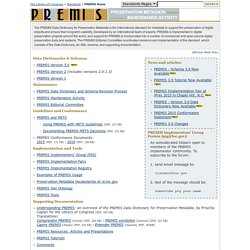
Developed by an international team of experts, PREMIS is implemented in digital preservation projects around the world, and support for PREMIS is incorporated into a number of commercial and open-source digital preservation tools and systems. The PREMIS Editorial Committee coordinates revisions and implementation of the standard, which consists of the Data Dictionary, an XML schema, and supporting documentation. Data Dictionaries & Schemas Maintenance Guidelines and Conformance Implementation and Tools Supporting Documentation The PREMIS maintenance activity is responsible for maintaining, supporting, and coordinating future revisions to the PREMIS data dictionary. And RLG The PREMIS 3.0 data dictionary was issued in June 2015. QA Focus Case Studies. The QA Focus project published a series of case studies which provided examples of quality assurance procedures and illustrate how projects and services implement standards and best practices in order to achieve interoperability, maximise accessibility, etc.
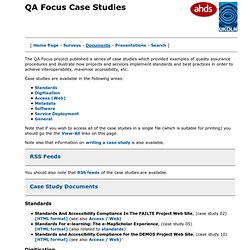
Case studies are available in the following areas: Note that if you wish to access all of the case studies in a single file (which is suitable for printing) you should go the the View-All links on this page. Note also that information on writing a case study is also available. RSS Feeds You should also note that RSS feeds of the case studies are available.
Case Study Documents Standards Standards And Accessibility Compliance In The FAILTE Project Web Site, (case study 02)[HTML format] (see also Access / Web)Standards For e-learning: The e-MapScholar Experience, (case study 05)[HTML format] (also related to standards)Standards and Accessibility Compliance for the DEMOS Project Web Site, (case study 10)[HTML format] (see also Access / Web) NLM Metadata Schema. (Approved February 2002) (Revised July 29, 2004) The NLM metadata schema is based on the metadata terms maintained by the Dublin Core Metadata Initiative, including elements, element refinements, encoding schemes, and vocabulary terms (cf.
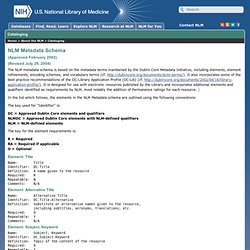
It also incorporates some of the best practice recommendations of the DC-Library Application Profile (DC-Lib) (cf. It is designed for use with electronic resources published by the Library and incorporates additional elements and qualifiers identified as requirements by NLM, most notably the addition of Permanence ratings for each resource. ¹ In the list which follows, the elements in the NLM Metadata schema are outlined using the following conventions: The key used for "Identifier" is: DC = Approved Dublin Core elements and qualifiersNLMDC = Approved Dublin Core elements with NLM-defined qualifiersNLM = NLM-defined elements The key for the element requirements is: R = RequiredRA = Required if applicableO = Optional Element: Title Element: Alternative Title.