

Auto-Join Wi-Fi Hotspots with iPhone OS 3.0. If you’ve ever connected to the Internet at the myriad of popular Wi-Fi spots, such as in hotels, coffee shops, and airports, you know the drill.

I’m talking about the at least mildly irritating two-step dance you need to do before you can access the Internet, even when such access is free: 1. Join the Wi-Fi network. With your iPhone, this is usually as easy as a single tap on the network name, as there is no password requirement or other sort of restriction. At this point, while you have a Wi-Fi connection, you still have very limited, if any, Internet access. 2. What makes this dance even more irritating is that you usually have to repeat it, re-entering the same information, each time you return to the same hotspot. Yet another annoyance occurs if you are unaware of (or just forgot about) the two-step requirement and assume that, after connecting to the Wi-Fi network, your work is done.
The Complete Guide to Using iOS 4. Top 10 Must Have iPhone Apps for Bloggers. The web is going mobile and it is going faster than anyone can think.

Majority of the bloggers are now using their iPhone or similar style phones to jot down ideas, write entire posts, stay connected and so much more. In this showcase we will be highlighting some of the most essential iPhone Apps for bloggers. 1. 95 iPhone Apps for Web Designers - iPhone Apps by Category that Web Designers Would Find Useful. If you have an iPhone or iPod touch, you have probably downloaded some of the popular games available for the device.

But what you might not know is that there are many different apps that are useful to you as a Web designer. I've collected a list of 95 of the best apps for Web designers in 12 different categories. The list below gives you the categories and how many apps are in each. You can then go check out the evaluation of the apps, read the reviews I've written, and find the apps that will best suit your needs. It’s 3.0 Or Die For New iPhone Apps. Apple has just sent out an email alert to iPhone developers that any new app submitted to the App Store will have to be ready for the iPhone 3.0 software, which is due shortly (probably around Apple’s WWDC event in June).

Beginning today, any app submitted that isn’t 3.0 compatible will be rejected. Here’s the key parts of the email: Beginning today, all submissions to the App Store will be reviewed on the latest beta of iPhone OS 3.0. If your app submission is not compatible with iPhone OS 3.0, it will not be approved.Existing apps in the App Store should already run on iPhone OS 3.0 without modification, but you should test your existing apps with iPhone OS 3.0 to ensure there are no compatibility issues. After iPhone OS 3.0 becomes available to customers, any app that is incompatible with iPhone OS 3.0 may be removed from the App Store. I’ve emailed Apple asking if there are any features specifically that developers should be careful about making sure work in the new 3.0 firmware. Use your iPhone as a Wireless Router for your PC/Mac. PdaNet for iPhone FAQ.
Tutorial: Turn Your iPhone Into a Wireless Modem. Here at Wired.com a few of us were excited about turning our iPhones into wireless modems with the $10 NetShare application — but none of us could get it to work.
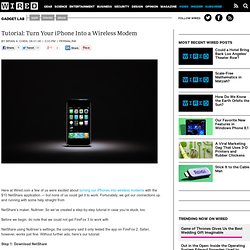
Fortunately, we got our connections up and running with some help straight from NetShare’s maker, Nullriver. So we’ve created a step-by-step tutorial in case you’re stuck, too. Before we begin, do note that we could not get FireFox 3 to work with NetShare using Nullriver’s settings; the company said it only tested the app on FireFox 2. Safari, however, works just fine. Without further ado, here’s our tutorial: Step 1: Download NetShare Search for NetShare in the iPhone’s App Store.* Pay 10 bucks and download it. Step 2: Create a New Network On your Mac, click on your Airport icon and select "Create Network. " Step 3: Open System Preferences –> Network In the Network panel in System Preferences, select your Airport connection and click "Advanced. " Step 4: Configure TCP/IP Choose the TCP/IP tab. How to use your iPhone as a modem for your PC or Mac Developer Connection - iPhone Dev Center - Getting Started Docs. 5 Ways to Use Twitter on your iPhone - iPhone Hacks.
It has been almost three months and it would have been inappropriate on my part if I had not written about how to use the ultra popular social networking and micro blogging service aka Twitter on your iPhone.

So let me address this today by writing about the various options you have of using Twitter from your iPhone. Having a choice is always good and in case you are addicted to the fast-paced social network then you will happy to know that there is not one but 5 ways to use Twitter on Apple’s iPhone in case you didn’t already know. Do you know all the 5 ways? Maybe you can find out after the jump. Twitter, the free social networking and micro-blogging service that allows users can be accessed using the iPhone and you have 5 ways to use Twitter on the iPhone. All you need to do is register/verify the number of your iPhone on Twitter’s website, and simply SMS your messages to 40404 (in US). Instant Messenger Twitter Mobile friendly website: