

Mozilla Developer Network. A Farewell to CSS3 Gradients » HTML & CSS, Layout » Design Festival. 20 Helpful CSS3 Text Effect Tutorials And Experiments. Sass - Syntactically Awesome Stylesheets. HTML5 CSS3 Forms: 30 Tutorials to Design HTML5 Forms with CSS3. HTML5 CSS3 forms let you take your contact form designs to the next level.
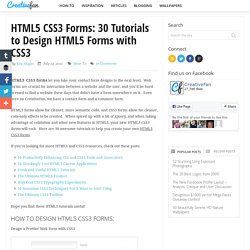
Web forms are crucial for interaction between a website and the user, and you’d be hard pressed to find a website these days that didn’t have a form somewhere on it. Even here on CreativeFan, we have a contact form and a comment form. Border-radius: create rounded corners with CSS! Home / CSS3 Previews / Border-radius: create rounded corners with CSS!

The CSS3 border-radius property allows web developers to easily utilise rounder corners in their design elements, without the need for corner images or the use of multiple div tags, and is perhaps one of the most talked about aspects of CSS3. Since first being announced in 2005 the boder-radius property has come to enjoy widespread browser support (although with some discrepancies) and, with relative ease of use, web developers have been quick to make the most of this emerging technology. Here’s a basic example: This box should have a rounded corners for Firefox, Safari/Chrome, Opera and IE9.
The code for this example is, in theory, quite simple: However, for the moment, you’ll also need to use the -moz- prefix to support Firefox (see the browser support section of this article for further details): How it Works. Rounded Corners and other CSS 3 Features for Internet Explorer with CSS3Pie. We’re going to be adding CSS3 features for IE to Bartik, Drupal 7 core theme.
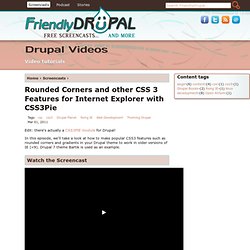
This is how it looks in IE 8. Predictably, no CSS 3 goodness. If you want IE to look like modern browsers, there’re several ways to deal with it. Personally, I wanted to find a solution that didn’t involve more javascript or browser hacks. Enter CSS3Pie. CSS3Pie is very simple: to trigger it, you need to download PIE.htc file and add just one line to your css properties with the path to the PIE.htc file : behavior: url(/PIE.htc) If you use Drupal, you have to cpecify the full path to the file (ex: sites/all/themes/your_theme/PIE.htc). Check the theme, and now it’s working. To fix the gradients, add the following line: Coding a CSS3 & HTML5 One-Page Website Template – Tutorialzine. Web development is an area in which you have to keep up with the latest technologies and techniques, so that you are at the top of your game.

And no wonder - this is an area which changes with an amazing pace. What is the standard now will be obsolete in just a couple of years. But changes do not come from nowhere. The early adopters are already using what we are going to use day-to-day a few years from now. One of these technologies is HTML5 - the new version of the fundamental language of the web.
Today we are making a HTML5 web template, using some of the new features brought by CSS3 and jQuery, with the scrollTo plug-in. Step 1 - The Design Every design process starts with an initial idea which you later build upon. After this, the design is hand coded with HTML and CSS going hand by hand, moving from designing the background, colors and fonts, to detail work on the content section. Step 2 - HTML It is a good time to note, that HTML5 is still a work in progress. Template.html - Article. Pure CSS3 Pie Charts. CSS3 . Info - All you ever needed to know about CSS3. 10 Amazing Examples of Innovative CSS3 Animation. CSS3 has brought about a number of aesthetically impressive new features.

Perhaps the most fun of these to play with is CSS animation, which allows you to perform many motion-based functions normally delegated to JavaScript. Join me on my epic quest to discover the coolest, most innovative, and more importantly, nerdiest use of CSS animation on the web. Begin! Warning: These animations are pretty browser specific, so if you’re surfing in IE6, it’s time to stop watching Saved By The Bell, ditch the dial-up connection and download a modern browser. Rotating Polaroids This tutorial shows you how to create an amazing, animated pile of photographs utilizing a ton of new CSS3 commands. Click to View Demo The Matrix Follow the white rabbit.. err I mean, check out this awesome Matrix animation. Click to View Demo Trippy Spinning Column of Fun This crazy animation features a spinning column made up of rotating rows of colored boxes and text.
What You Need To Know About Behavioral CSS - Smashing Magazine. Advertisement As we move forward with the Web and browsers become capable of rendering more advanced code, we gradually get closer to the goal of universal standards across all platforms and computers.

Not only will we have to spend less time making sure our box model looks right in IE6, but we create an atmosphere ripe for innovation and free of hacks and heavy front-end scripting. The Web is an extremely adaptive environment and is surrounded by a collaborative community with a wealth of knowledge to share. Stronger, Better, Faster Design with CSS3 - Smashing Magazine. Advertisement In our last article about CSS3, “Pushing Your Buttons With Practical CSS31, we talked about using new CSS3 techniques like gradients, border-radius and drop-shadows to create compelling, flexible and (in some cases) hilarious buttons.
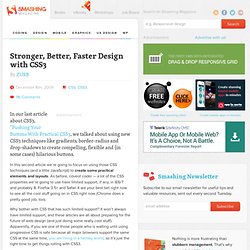
In this second article we’re going to focus on using those CSS techniques (and a little JavaScript) to create some practical elements and layouts. As before, caveat coder — a lot of the CSS properties we’re going to use have limited support, if any, in IE6/7 and probably 8. Firefox 3.5+ and Safari 4 are your best bet right now to see all the cool stuff going on in CSS right now (Chrome does a pretty good job, too). Why bother with CSS that has such limited support? Ready? Inline Form Labels Everyone’s familiar with inline form labels — storing the label of the field in the value attribute and using some minor JavaScript to erase the text when the field gains focus. The New Inline Label. Pushing Your Buttons With Practical CSS3 - Smashing Magazine. Advertisement CSS3 is the partially implemented sequel to the CSS2 spec we all know and love.
It’s already popping up in new browsers such as Firefox 3.5, Safari 4 and Chrome. In this article, the first of the articles that explore practical (and even far-fetched) implementation of CSS3, we start by applying CSS3 to something we all have to create: buttons. Calls to action are critical for any website, and a compelling, attention-grabbing, clickable button goes a long way toward driving that engagement. In the past, really awesome buttons needed extra markup, sliding doors or other trickery. Step 1: The Super-Awesome Button.