

w3c. Introduction to Web Accessibility. You are here: Home > Articles > Introduction to Web Accessibility Introduction Most people today can hardly conceive of life without the internet.

Some have argued that no other single invention has been more revolutionary since Gutenberg's printing press in the 1400s. Now, at the click of a mouse, the world can be "at your fingertips"—that is, if you can use a mouse... and see the screen... and hear the audio—in other words, if you don't have a disability of any kind. Firefox Accessibility Extension Documentation: Overview and Installation. Firefox Accessibility Extension. Accessibility. Web accessibility is the goal of making web pages easier to navigate and read.
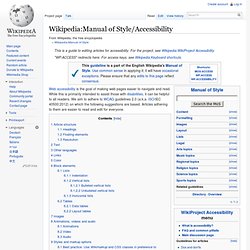
While this is primarily intended to assist those with disabilities, it can be helpful to all readers. We aim to adhere to WCAG guidelines 2.0 (a.k.a. ISO/IEC 40500:2012) on which the following suggestions are based. Articles adhering to them are easier to read and edit for everyone. Article structure[edit] A standardized structure of articles improves accessibility, because it enables users to expect contents to be in a specific part of the page. Standardization is already a habit on Wikipedia, thus the guidelines to follow are simply Wikipedia:Manual of Style/Layout and Wikipedia:Lead section#Elements of the lead. Headings[edit] Headings should be descriptive and in a consistent order (See also—References—Further reading—External links).
Do not make pseudo-headings using bold or semicolon markup. Floating elements[edit] Section 508: The Road to Accessibility. Accessibility Technology Initiative: Web Accessibility. Policies Relating to Web Accessibility. 10 tips for a usable website. Does My Web Site Suck. 165 Mortal Sins That Will Send Your Site to Web Design Hell Checklist 1 | Checklist 2 | What do I do now?

| The Top 30 Web Design Mistakes Why can't we see that our web pages suck? I've never figured out the answer to this question. The closest I've come is an article "Why can we predict other people's behavior more accurately than our own? " In the world of web design, we can see other people's mistakes, but not our own, because we're too close and too familiar with our own pages.
My two web design checklists make web design much simpler. Checklist #1 is so simple that a brain-dead senior-level executive can use it to see if their web site sucks. The answer sheet: If you check the box for any of the questions, your web site sucks. There is one problem, though. The mistakes in Checklist #1 are fatal. First Impression / Big Picture We've designed our site to meet our organization's needs (more sales/contributions) rather than meeting the needs of our visitors. Law Offices of Lainey Feingold.
How We Really Use the Web. Why are things always in the last place you look for them?

Because you stop looking when you find them. —Children’s riddle In the past five years I’ve spent a lot of time watching people use the Web, and the thing that has struck me most is the difference between how we think people use Web sites and how they actually use them. When we’re creating sites, we act as though people are going to pore over each page, reading our finely crafted text, figuring out how we’ve organized things, and weighing their options before deciding which link to click. What they actually do most of the time (if we’re lucky) is glance at each new page, scan some of the text, and click on the first link that catches their interest or vaguely resembles the thing they’re looking for. We’re thinking “great literature” (or at least “product brochure”), while the user’s reality is much closer to “billboard going by at 60 miles an hour.” Useit.com: Jakob Nielsen's Website.
Section 508 Checklist. You are here: Home > Articles > Section 508 Checklist Part 1: HTML The following standards are excerpted from Section 508 of the Rehabilitation Act, §1194.22.

The pass/fail criteria in this document represent an interpretation of Section 508 web standards. This checklist is NOT official Section 508 documentation. For the full text of Section 508, please see the official government 508 web site. Note 1: Until the longdesc attribute is better supported, it is best to use it in conjunction with a standard link to a longer description. Note 2: Standalone media players are usually more accessible than embedded media players. Note 3: A PDF file can be made accessible to screen reader users, but it may be best to include an accessible HTML version of a document instead of or in addition to PDF. Part 2: Scripts, Plug-ins, Java, etc.
Web Accessibilty Toolbar. Using the AIS Web Accessibility Toolbar. You are here: Home > Articles > Using the AIS Web Accessibility Toolbar Author: Steven Faulkner of Accessible Information Solutions - external link Date: August 2005 Introduction The Web Accessibility Toolbar - external link is a free extension for Internet Explorer (version 5 and above, Windows), it contains many features that can help in the assessment of the accessibility of web pages.
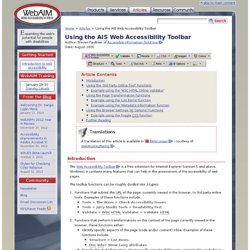
The toolbar functions can be roughly divided into 3 types: Functions that submit the URL of the page, currently viewed in the browser, to 3rd party online tools. Dive into Accessibility.