

100's of Useful Free Photoshop Brushes. Combine Multiple Exposures (#Photoshop) for Amazing Landscapes. How To Make a Cool Cinemagraph Image in Photoshop. No doubt you’ll have heard of the term Cinemagraph since it exploded onto the Internets.

Originally coined by Photographers Kevin Burg and Jamie Beck, a cinemagraph is a clever revival of the classic animated GIF. It combines features of video and photography to create a the illusion of a still image but with cool motion effects. Let’s take a look at how to create your own animated GIF cinemagraph by playing around with Photoshop’s animation tools. Some of the best cinemagraph examples can be found on the creators’ own website.
Their original cinemagraphs from New York Fashion Week capture moments just like an ordinary photograph, but also preserve that living moment in time to re-experience endlessly. As the popularity of the cinemagraph grew we began to see mobile apps such as Cinemagram emerge, which allows the easy creation of amateur cinemagraphs using the device’s built in camera. Use a tripod. Alternatively you could always play around with existing stock video footage. Best Photoshop Tutorials. Photoshop is what makes the virtual world seem alive.
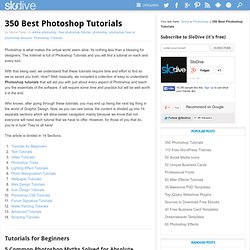
Its nothing less than a blessing for designers. The Internet is full of Photoshop Tutorials and you will find a tutorial on each and every tool. With that being said, we understand that these tutorials require time and effort to find so we’ve saved you both. How? Well, basically, we compiled a collection of easy to understand Photoshop tutorials that will aid you with just about every aspect of Photoshop and teach you the essentials of the software. Who knows, after going through these tutorials, you may end up being the next big thing in the world of Graphic Design.
This article is divided in 14 Sections: Advertisement Tutorials for Beginners 5 Common Photoshop Myths Solved for Absolute Beginners In this post, author will provide 5 Simple, Yet Useful Photoshop “How-to”s for Absolute Beginners. Useful Adobe Photoshop CS6 Extended Tutorials. Recently, Photoshop CS6 was launched; it’s appreciated among designers and photographers.

Photoshop CS6 is bundled with several new features like new dark interface, searchable layers, the powerful blur gallery, camera Raw 7, video editing etc. Here are 10 amazing photo manipulation tutorials that offer excellent tips and tricks for picture-perfect faces. Fortunately, there are already a number of tutorials online that will help you to learn more about CS6. So in this post, I have compiled a collection of very useful Adobe Photoshop CS6 tutorials from around the web.
With the help of these Photoshop tutorials you can improve your skills. 1. Create Oil Painting Effect Using Photoshop CS6 2. Iris Blur - Photoshop CS6 Tutorial 3. Playing with Timeline in Photoshop CS6 4. Color Splash Effect in Photoshop CS6 5. Create Tilt Shift Photography 6. Change the Appearance of Photoshop CS6 7. Create Abstract Layered Text Effect 8. Content Aware Move Tool 9. Build a 3D Scene Using Photoshop CS6 10. 11. 12.
12 Top Quality Photoshop Light Effect Tutorials. Below are a few Photoshop light effect tutorials that have caught my eye while looking over the tutorial sites, for me these produce the best results while using brushes, blurs and other media such as textures to create a top quality effect.

Create Awesome Abstract Nebula Circle Shape in Photoshop Covers using filters with textures such as the twirl filter and warp filter with a Nebula star texture making for impressive results. Create a Colorful Aged Poster With Special Lighting Effects You’ll learn how to use texture and adjustment layers to create an aging effect on a colorful abstract poster design. 40+ Vintage and Retro Photoshop Actions. 499 shares 10 Places to Get Photoshop Actions Delivering high quality images is something every designer should worry about, especially with images being such an important part of a design.
To help you with this task, we’ve rounded up ten places where you can get some really useful Photoshop actions to enhance your images. We have some premium resources and also some free,… Read More 1523 shares 20 Excellent Examples of Photo Manipulation Photo manipulations are fun to create and fun to look at. 15 High Quality PSD's that You'll Actually Use. It now seems that every designer under the sun is offering free PSD’s to help entice new business and increase traffic to their websites.
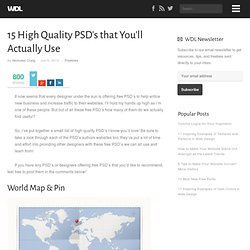
I’ll hold my hands up high as i’m one of these people. But out of all these free PSD’s how many of them do we actually find useful? So, i’ve put together a small list of high quality PSD’s I know you’ll love! Be sure to take a look through each of the PSD’s authors websites too, they’ve put a lot of time and effort into providing other designers with these free PSD’s we can all use and learn from! If you have any PSD’s or designers offering free PSD’s that you’d like to recommend, feel free to post them in the comments below! World Map & Pin Author: Thom van der Weerd | Website | Dribbble | Twitter Keepr – 2 PSD Icons Author: Jeremy Sallee | Website | Dribbble | Twitter Transparent UI Kit Author: Sebastien Gabriel | Website | Dribbble | Twitter iPad Web Preview Mockup.