

Piktochart. HSTRY. WSE media center - Welcome. Embed your Google Drive creations on your Weebly site. I have shown this to quite a few teachers, and thought I'd write a short instructable for anyone who is interested in embedding a Google Drive object into a Weebly website.

Click on the images to view them full-size! There are a few reasons for doing this. If you're not interested in the benefits, just skip ahead to the next step. Easier access for students: I embed assignments into my website, because students often lose papers. If they can't find an assignment sheet, they can download and print from my website. Live updating: Any notes or work done in class will automatically update on your Weebly site (provided you choose that option). Embedded slideshows: I embed Google Presentations that automatically advance through slides as a way of giving reminders to students of important concepts, upcoming events like tests or assignments, and to provide supplementary class notes. Get student feedback: Using Google Forms, you can get feedback from students.
Teaching Keyboarding: More Than Just Typing. While schools have worked hard to integrate computers into the classroom and many do a great job teaching students how they work, many schools do not even consider teaching the art/science of using a keyboard.

"Many teachers think it takes nothing to teach keyboarding, but they are wrong," said teacher Carla Cruzan. "Can anyone teach a science or math course? " Are you a classroom teacher who is also the keyboarding instructor? Then discover in this article everything you need to know to make keyboarding instruction a success! Included: Tips and online resources for teaching keyboarding!
Once upon a time (not so very long ago), many high school students took a course called typing. Times have changed. Unfortunately, as schools have concentrated on teaching students how to use computers to obtain and produce information, they have paid little attention to teaching them how to type on the keyboard quickly, accurately, and with correct technique. Technology in the Classroom. Advocacy, Legislation & Issues. Kathy Schrock's Guide to Everything - Home Page.
Inquiry-based Learning: Explanation. What is inquiry-based learning?

An old adage states: "Tell me and I forget, show me and I remember, involve me and I understand. " The last part of this statement is the essence of inquiry-based learning, says our workshop author Joe Exline 1. Inquiry implies involvement that leads to understanding. Furthermore, involvement in learning implies possessing skills and attitudes that permit you to seek resolutions to questions and issues while you construct new knowledge. "Inquiry" is defined as "a seeking for truth, information, or knowledge -- seeking information by questioning. " A Context for Inquiry Unfortunately, our traditional educational system has worked in a way that discourages the natural process of inquiry. Some of the discouragement of our natural inquiry process may come from a lack of understanding about the deeper nature of inquiry-based learning.
Importance of Inquiry Memorizing facts and information is not the most important skill in today's world. Osmo log. How Computers Work - Hardware. IntroComputing.org Computer Hardware The computer is an amazingly useful general-purpose technology, to the point that now cameras, phones, thermostats .. these are all now little computers.
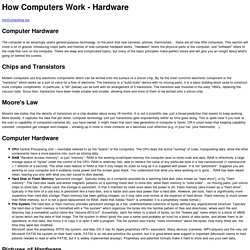
This section will cover a lot of ground, introducing major parts and themes of how computer hardware works. "Hardware" refers the physical parts of the computer, and "software" refers to the code that runs on the computer. These are deep and complicated topics, but many of the basic principles make perfect sense and will give you an insight about what's going on behind the scenes. Chips and Transistors Modern computers use tiny electronic components which can be etched onto the surface of a silicon chip. Moore's Law Moore's law states that the density of transistors on a chip doubles about every 18 months.
CPU Central Processing Unit -- inevitable referred to as the "brains" of the computers. Pictures of Hardware The CPU is held tightly against the motherboard by a little lever mechanism. Classroom Management in the Tech-Equipped Classroom. Over the past two days, I have had the opportunity to visit nearly 300 classrooms at Grafton Public Schools. As I walk through classrooms to ensure that all technology pieces are working effectively and efficiently, I notice the way classroom management is happening. The one consistent element across grades K-12 is that active learning is taking place -- I notice all students involved or engaged in an activity. Occasionally, there is technology involved as well. But the key element in classroom management, whether using technology or not, is to ensure that students are actively participating in the learning process, not simply receiving it. What's Plan B? When you're integrating technology and designing a classroom management strategy, it's always best to think about the kind of scene that I just described and first focus on active learning.