

Five XHTML Elements You Didn't Know But Were Afraid to Ask - The Code Project - HTML / CSS. Download demo project - 1 Kb Introduction With experience, working with ASP.NET, I noticed some important XHTML tags that are rarely used by web developers, even the experienced ones, so I thought of writing this article to promote them.
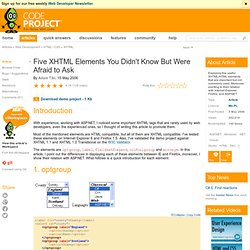
Most of the mentioned elements are HTML compatible, but all of them are XHTML compatible. I've tested these elements on Internet Explorer 6 and Firefox 1.5. Also, I've validated the demo project against XHTML 1.1 and XHTML 1.0 Transitional on the W3C Validator. The elements are optgroup, label, fieldset/legend, col/colgroup and acronym. 1. optgroup The optgroup, which stands for Option Group, is an element that groups a set of option elements, inside a select element, and labels them. Unfortunately, this element is not generated by any ASP.NET server controls, however, I believe you can easily inherit from the DropDownList, ListBox, or the Item controls and make the necessary modifications to generate it.
Администрирование в операционной системе (ОС) Windows: Внутреннее устройство ядра ОС Windows Vista: Часть 1. Администрирование Windows: Внутреннее устройство ядра Windows Vista: часть 2. This article is the second part of a three part series.
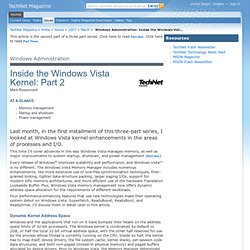
Click here to read Part One. Click here to read Part Three. How to create client access to remote server by using Visual C# This step-by-step article shows you how to create a client that accesses a remote server.
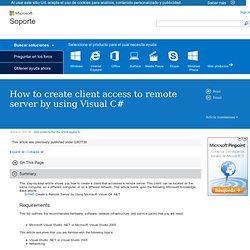
This client can be located on the same computer, on a different computer, or on a different network. This article builds upon the following Microsoft Knowledge Base article: ( ) Create a Remote Server by Using Microsoft Visual C# .NET Requirements This list outlines the recommended hardware, software, network infrastructure, and service packs that you will need:Microsoft Visual Studio .NET or Microsoft Visual Studio 2005 This article assumes that you are familiar with the following topics: Visual Studio .NET or Visual Studio 2005Networking You must also build applications that are described in 307445. Dsofile.dll lets you edit Office document properties without Office in Visual Basic .NET 2003 and in Visual Basic .NET 2002. The Dsofile.dll sample file is an in-process ActiveX component for programmers that use Microsoft Visual Basic .NET or the Microsoft .NET Framework.
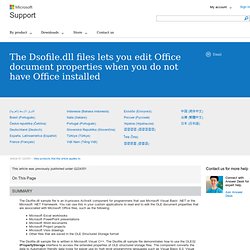
You can use this in your custom applications to read and to edit the OLE document properties that are associated with Microsoft Office files, such as the following:Microsoft Excel workbooksMicrosoft PowerPoint presentationsMicrosoft Word documentsMicrosoft Project projectsMicrosoft Visio drawingsOther files that are saved in the OLE Structured Storage format The Dsofile.dll sample file is written in Microsoft Visual C++. The Dsofile.dll sample file demonstrates how to use the OLE32 IPropertyStorage interface to access the extended properties of OLE structured storage files. The component converts the data to Automation friendly data types for easier use by high level programming languages such as Visual Basic 6.0, Visual Basic .NET, and C#. Download sample ActiveX Component Information about OLE document properties Unicode Property Sets ( ) Cool Client Stuff : Client Settings FAQ.
While the feature is easy to use in general, we often get questions from users trying more advanced scenarios about why a certain aspect of the feature works in a particular way or how to customize some behavior.
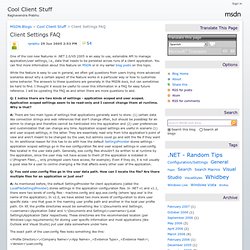
ScottGu's Blog : Tip/Trick: Optimizing ASP.NET 2.0 Web Project Build Performance with VS 2005. This posts covers how to best optimize the build performance with Visual Studio 2005 when using web projects.
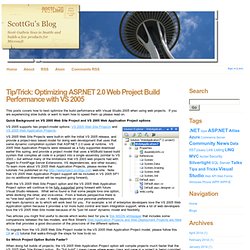
If you are experiencing slow builds or want to learn how to speed them up please read on. Quick Background on VS 2005 Web Site Project and VS 2005 Web Application Project options. SObjectizer: I Love This Game! Solve problems by writing a note to yourself. Dear, Merlin, For someone so fond of lecturing other people about their problems, I have a lot of annoying tics (I mean, duh).
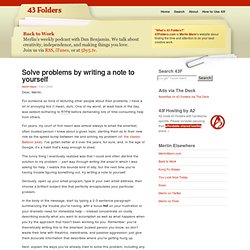
One of my worst, at least back in the day, was seldom bothering to RTFM before demanding lots of time-consuming help from others. For years, my court of first resort was almost always to email the smartest, often busiest person I knew about a given topic, alerting them as to their new role as the speed bump between me and solving my problem (cf: the classic Balloon joke). I've gotten better at it over the years, for sure, and, in the age of Google, it's a habit that's easy enough to shed. The funny thing I eventually realized was that I could and often did find the solution to my problem -- part way through writing the email in which I was asking for help. Seriously, open up your email program, type in your own email address, then choose a brilliant subject line that perfectly encapsulates your particular problem. How to write friendlier code for the Garbage Collector and to gain performance boost - The Code Project - C# Programming.
Introduction Memory management is a very important issue, even, now, in the world of managed programming languages where the .NET Framework encapsulates it entirely.

In my humble opinion, it is mandatory for developers to understand the memory management process in a managed environment. The old school of developers knew much more about memory management than the novice ones mainly because they had to. The .NET Framework manages the memory for us. It is great! Disclaimer I am not an official expert of the Garbage Collection mechanism. Why writing the article? If broken it is, fix it you should : .NET Memory Leak Case Study: The Event Handlers That Made The Memory Baloon.
It always feels like issues come in clusters.

One week we get tones of cache related cases, next week everyone is stuck in some lock and so on. Lately I have had a number of issues where there were memory leaks related to event handlers.