

В РФ началась рассылка налоговых платежек по новым расценкам — Российская газета. В России началась рассылка налоговых платежек на квартиры, дачи и гаражи по новым расценкам В России началась рассылка уведомлений по уплате налога на имущество физических лиц за 2015 год по кадастровой стоимости, то есть приближенной к рыночной.
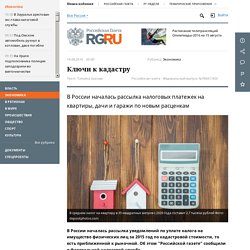
Об этом "Российской газете" сообщили в Федеральной налоговой службе. Сформированные по новым правилам платежки в 2016 году получат не все россияне, собственники квартир, дач, домов, гаражей, бань и других построек, а только жители 28 регионов. Остальным правительство разрешило вводить новый налог по мере готовности, до 2020 года. Но и в 28 регионах-первопроходцах платить его в полной мере начнут не сразу, а постепенно. В Московском областном БТИ нам разъяснили, как это будет.
Полную сумму начнете платить с 2020 года, когда понижающие коэффициенты перестанут действовать. Читайте также Для каждой квартиры это 20 квадратных метров, которые не облагаются налогом. Важная особенность: вычет положен только для одного объекта недвижимости. Android - Child of RelativeLayout is not filling the height of the RelativeLayout. Android - How do I close a SearchView programmatically? Best Practices for Unique Identifiers. While there are valid reasons why your application may need to identify a device rather than an instance of the application or an authenticated user on the device, for the vast majority of applications, the ultimate goal is to identify a particular installation of your app (not the actual physical device).

Fortunately, identifying an installation on Android is straightforward using an Instance ID or by creating your own GUID at install time. This document provides guidance for selecting appropriate identifiers for your application, based on your use-case. For a general look at Android permissions, please see Permissions and User Data. For specific best practices for working with Android permissions, please see Best Practices for App Permissions.
Tenets of Working with Android Identifiers We recommend that you follow these tenets when working with Android identifiers: #1: Avoid using hardware identifiers. . #2: Only use Advertising ID for user profiling or ads use-cases. Scope Uniqueness. Remember Drag and Drop Position with RecyclerView. In this post, I will provide a tutorial on how to remember the drag and drop position of your RecyclerView list items in Android.
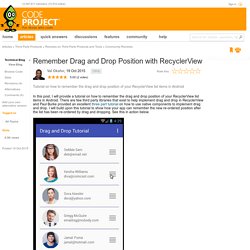
There are few third party libraries that exist to help implement drag and drop in RecyclerView and Paul Burke provided an excellent three part tutorial on how to use native components to implement drag and drop. I will build upon this tutorial to show how your app can remember the new re-ordered position after the list has been re-ordered by drag and dropping. See this in action below. Whichever way you implement RecyclerView drag and drop, the challenge is when you exit the app and come back, how does your app remember the last positions of the list items after they were re-organized. You may think that there is a new Intent (REMEMBER_LIST_POSITION) you can call but there is none, at-least I have not seen any so you will have to implement this manually if you desire such functionality.
GitHub - h6ah4i/android-advancedrecyclerview: RecyclerView extension library which provides advanced features. (ex. Google's Inbox app like swiping, Play Music app like drag and drop sorting) Android - Recycleview notifyDataSetChanged() IllegalStateException. Drag and Swipe with RecyclerView. There are many tutorials, libraries, and examples for implementing “drag & drop” and “swipe-to-dismiss” in Android, using RecyclerView.
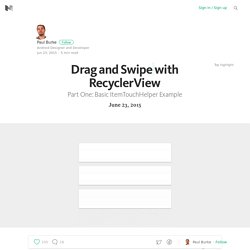
Most are still using the old View.OnDragListener, and Roman Nurik’s SwipeToDismiss approach, even though there are newer, and better, methods available. A few use the newer APIs, but often rely on GestureDetectors and onInterceptTouchEvent, or the implementation is complex. There’s actually a really simple way to add these features to RecyclerView. It only requires one class, and it’s already part of the Android Support Library: ItemTouchHelper ItemTouchHelper is a powerful utility that takes care of everything you need to add both drag & drop and swipe-to-dismiss to your RecyclerView.
Skip ahead Just interested in seeing the completed source? Setting up First thing we need is a basic RecyclerView setup. Compile 'com.android.support:recyclerview-v7:22.2.0' Using ItemTouchHelper and ItemTouchHelper.Callback. A View Divided: Adding Dividers to Your RecyclerView with ItemDecoration. Getting Started With RecyclerView and CardView on Android. If you are interested in building an Android app that makes use of lists to display data, Android Lollipop features two new widgets to make your life easier, RecyclerView and CardView.

Using these widgets, it is very easy to give your app a look and feel that conforms to the guidelines mentioned in Google's material design specification. A great place to get started when building an app is to use an Android app template. You can find hundreds of them on Envato Market, for building everything from a YouTube app to a fun obstacle-avoidance game. Or you can try this universal Android app template, which gives you a solid base for creating almost any kind of app. To follow along, you should be using the latest version of Android Studio. At the time of writing, less than 2% of Android devices run Android Lollipop.
A CardView is a ViewGroup. To create an empty CardView, you would have to add the following code to your layout XML as shown in the following snippet: