

BoomWriter- A Great Tool for Conducting Engaging Group-Writing Projects with Students. June 26, 2014 BoomWriter is a collaborative writing website that is free for teachers and allows students to create, share, and even publish stories and other original content.

BoomWriter’s easy-to-use and interactive group writing platform lets teachers deliver a fun and engaging personalized learning experience, while elementary, middle, and high school age students work online to develop their reading, writing, and peer assessment skills. Here is how BoomWriter works The teacher selects a “story start”, either from a database of original first chapters or they can create their own prompt, and students then individually write what they think should be the next chapter/section.
The teacher reviews each submission online before allowing the students to read and vote on the anonymous chapter/s that they would like to see included as the next part of the piece. Watch this video to earn more about how BoomWriter works whole class, small group, before, during, and after school. Learning to the Core: AudioBoom in the Classroom. Spring is officially here in Chicago (I think!!!)

I have been on spring break this past week and it has been fabulous to catch up on life, do a little cleaning and spend extra time with family and friends! In first grade we are continuously working on becoming fluent readers. There are so many different ways to help promote fluency in a first grade classroom and one of my newest and most favorite ways is using audioBoom! AudioBoom is a free platform that allows anyone to record and share podcasts. In my first grade classroom, we simply use it to record ourselves reading a story and then share it with others by creating a QR Code (all done on AudioBoom) so that students can listen to each other's reading. Asking students to work on fluency and read a book several times so that they are reading it in a "just right" voice is not something most 6 and 7 years old want to do. Getting Stared with audioBoom 1. Once students "upload" their recording.
Happy Saturday, Amanda. Popplet in the Classroom - Darcey Noska's MSU Teaching Portfolio. How To Use Blogs In the Classroom - eLearning Industry. With the inception of Common Core standards and The No Child Left Behind Act, all educators require teaching literacy across the curriculum. Getting kids to write, especially the weaker writers, can be a challenge in itself but getting kids to write about math can be even more challenging – unless you use blogging as your literacy tactic.
Blog writing is informal, unlike academic writing, which may be intimidating to some, if not all, of your students. Google Classroom. Using Google Classroom with your Elementary Students Ideas for Using Google Classroom Assigning classroom work (Google Docs, Drawings, Slides, etc.)Sharing videos and links for student useFlipping classroom workEnriching classroom learning"Twitter" discussions and group commentingManaging and assigning group workGathering instructional dataProfessional Development (groups, blended)Digital Citizenship practice.
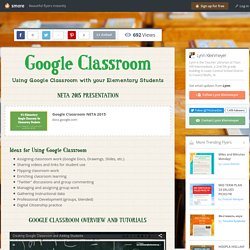
Kizoa - Classroom Apps. 40+ Ways to Innovative Teaching Using Glogster EDU. To help us grow our information network, and keep collecting the best content and new ideas for educators, please LIKE US, share on Facebook, Tweet us, and scroll to the end of this post to sign up for alerts; we’ll let you know when new content becomes available.
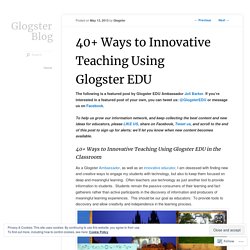
Glogster EDU is a fantastic tool whose versatility is limited only by one’s imagination. It is one of the most underutilized Web 2.0 tools out there! This blog is dedicated to sharing and celebrating innovations in the classroom using this remarkable tool. 1. Ice Breakers or Getting to Know You Starting off the school year in the same old ways? At the start of this school year, I asked my parents and 2nd grade students to take photos of things they loved that filled them with joy and made them feel special. 2. Every week our campus celebrates one student from each classroom who demonstrates exemplary conduct and leadership. 3. Tired of boring paper newsletter? 4. 5. 6. 7. 8. 9. 10. Using Edmodo in the Classroom. Plickers 2.0. An Easy to Use Student Response System Why Should You Use Plickers?

Plickers is a FREE app that can be used on any IOS or Android operating system developed by Nolan Amy. Students will receive a card that has a number on it and the answer choices A, B, C, and D. Teachers can print these free at plickers.com as many times as they need. The teacher will use her smart phone or tablet to scan the class cards and begin to immediately see student responses pop up on the screen. New in Plickers 2.0 Create full questions and answer choices – take advantage of your keyboard to write questions on the web and add them to your LibraryPlan questions for multiple classes – easily manage and reuse questions across classes from your LibraryTeach with Live View – Display questions and answer choices and share real-time results while scanning student responsesKeep things organized – Edit, archive, and delete; search and filter – we’ve got more options for you to manage your stuffWork offline (or online!)