

LibraryThing Tutorial. Using Library Thing. LibraryThing. LibraryThing is a social cataloging web application for storing and sharing book catalogs and various types of book metadata.

It is used by authors, individuals, libraries, and publishers. Based in Portland, Maine,[2] LibraryThing was developed by Tim Spalding and went live on August 29, 2005. As of January 2019, it has about 2,370,000 users and over 130 million books catalogued.[3] Features[edit] The primary feature of LibraryThing ("LT") is the cataloging of books, movies, music and other media by importing data from libraries through Z39.50 connections and from six Amazon.com stores. LibraryThing for (Academic) Libraries.
I joined LibraryThing a while ago and find it a handy place for me to keep track of what I’ve been reading (yes, I’m a crime fiction junkie) and to share ideas about what to read next with like-minded readers.

I’ve have been intrigued by LibraryThing for Libraries – without knowing entirely how academic libraries might use it. So I fired off some questions for the “technology triumvirate†of the Claremont Colleges, Candace Lebel, their Integrated Library Systems Manager, Alexandra Chappell, a Reference and Instruction Librarian, and Jezmynne Westcott, Science Librarian. 1) What is LibraryThing for Libraries and why did you all decide it would enhance your catalog? Candace Lebel: LibraryThing is an online book cataloging resource for individuals to keep track of their personal book collections and share that information with others. Users can organize and search their collections by adding descriptive “tags” to each book. Catalog your books online. Goodreads v. LibraryThing- Part One. If there’s one thing I love almost as much as books, it’s making lists of books.
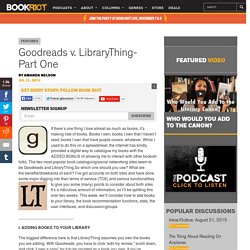
Books I own, books I own that I haven’t read, books I own that have purple covers- whatever. While I used to do this on a spreadsheet, the internet has kindly provided a digital way to catalogue my books with the ADDED BONUS of allowing me to interact with other bookish folks. The two most popular book cataloguing/social networking sites seem to be Goodreads and LibraryThing.So which one should you use? What are the benefits/drawbacks of each? I’ve got accounts on both sites and have done some major digging into their terms of service (TOS) and various functionalities to give you some (many) points to consider about both sites. It’s a ridiculous amount of information, so I’ll be splitting this over two weeks.
The biggest difference here is that LibraryThing assumes you own the books you are adding. In Batches. East Brunswick Public Library. Try the latest ‘Thing’!
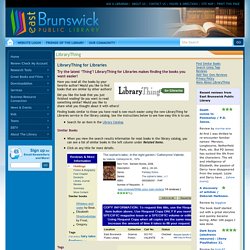
LibraryThing for Libraries makes finding the books you want easier! Have you read all the books by your favorite author? Would you like to find books that are similar by other authors? Did you like the book that you just finished reading? Do you want to read something similar? Finding books similar to those you have read is now much easier using the new LibraryThing for Libraries service in the library catalog. Search for an item in the Library Catalog. Similar Books When you view the search results information for most books in the library catalog, you can see a list of similar books in the left column under Related Items. Tags A list of tags that categorize the book will appear below the list of related items in the left column. Search.proquest. Search.proquest. Goodreads v. LibraryThing: Part Two.
This is a continuation of last week’s post, Goodreads v.
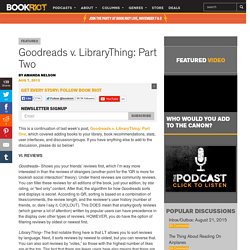
LibraryThing: Part One, which covered adding books to your library, book recommendations, stats, user interfaces, and discussion/groups. If you have anything else to add to the discussion, please do so below! Goodreads– Shows you your friends’ reviews first, which I’m way more interested in than the reviews of strangers (another point for the “GR is more for bookish social interaction” theory). Under friend reviews are community reviews. You can filter these reviews for all editions of the book, just your edition, by star rating, or “text only” content. LibraryThing– The first notable thing here is that LT allows you to sort reviews by language. Winner: Once again, personal preference. Search.proquest. Comparing the LibraryThing, OCLC, and Open Library ISBN APIs. By David Fiander Introduction OCLC, LibraryThing, and the Open Library all provide web services for finding basic information about books based on their ISBNs, but the services all have different APIs, provide different types of information, and have different license terms which may restrict the ways that they may be used.
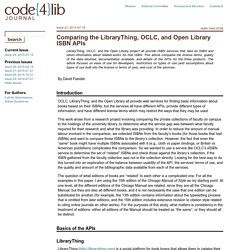
This work arose from a research project involving comparing the private collections of faculty on campus to the holdings of the university library, to determine what the service gap was between what faculty required for their research and what the library was providing. In order to reduce the amount of manual labour involved in the comparison, we collected ISBNs from the faculty’s books (for those books that had ISBNs) and want to compare those ISBNs to the library’s collection. However, the fact that even the “same” book might have multiple ISBNs associated with it (e.g., cloth vs paper bindings, or British vs American publishers) complicates this comparison.
G. 6.