

50 Portrait Retouching Tutorials To Upgrade Your Skills. Email Is it something that often happens to you?

You just sit and keep on looking through your photos on the computer screen trying to take a closer look at your full-size pictures. And then it occurs to you that they didn’t really suck that much during the actual shoot? Of course, what you see during the shoot with your eyes and what you get after the photo session is not the same thing. But do not let your despair take possession of you! Photoshop is capable of making slightly imperfect photo into an awesome shot. 1. 2. 3. 4. 5. 6. 7. 8. 9. Cinco webs de cursos y tutoriales que debes conocer. Con la revolución de la fotografía digital a mediados de la década pasada y el nacimiento de redes sociales como Deviantart y Flickr, donde cada vez más aficionados y artistas podían interactuar de manera rápida entre ellos, es normal que el crecimiento de las webs didácticas y de distintos resources para fotógrafos, como por ejemplo las páginas de donde descargar presets de Lightroom gratuitos de las que te hablamos hace poco, fuese igual de rápido que el desarrollo de la disciplina en sí.

Como fotógrafa amateur que soy, y completamente autodidacta, tengo probablemente más que agradecer a Youtube y sus partners que a cualquier otra persona. Desde tutoriales de iluminación básica para mejorar tus fotos de la manera más sencilla hasta complicados tutoriales fantasía para crear efectos digitales completamente increíbles. Hay de todo, para todos los gustos y para todos los bolsillos. Eso sí, ¡espero que hayáis desempolvado vuestro inglés porque todos son angloparlantes!
Phlearn Lynda. 18 atajos de teclado imprescindibles para Photoshop [Actualizado] Crack para todos los Productos Adobe CS6 + Medicina. Wiggle Stereoscopic GIF in Photoshop Tutorial. 100 Wonderful Photoshop Photo Effects tutorials. How can we define what’s a photo effect?

That was my main concern when I started the research to build this list. Despite of this situation, I had one thing clear: the final result had to be quite different from the orignal picture and be recognized as a post production photo manipulation. That idea would leave all kind of complex photo retouching and subtle color correction out of the discussion. I’ve already gathered some of those tutorials in my Guide to Photoshop digital makeover and 70 horror, blood and gore photoshop tutorials and brushes articles.
So, with that idea in mind, I gathered what I consider 100 of the best photo effects Photoshop tutorials available on the web. Photo Effects Photoshop Tutorials Click on each image to read the tutorial Adobe Photoshop CS5: Professional Portrait Retouching For the first time, Scott Kelby has assembled all of his best Photoshop techniques for professionally retouching portraits and collected them here in this groundbreaking new volume. Advanced Dave Hill Effect Photomanipulation Tutorial. 40+ Vintage and Retro Photoshop Actions. 499 shares 10 Places to Get Photoshop Actions Delivering high quality images is something every designer should worry about, especially with images being such an important part of a design.
To help you with this task, we’ve rounded up ten places where you can get some really useful Photoshop actions to enhance your images. We have some premium resources and also some free,… Read More 1523 shares 20 Excellent Examples of Photo Manipulation Photo manipulations are fun to create and fun to look at. PHOTOSHOP CS5 Tutorial para simular EFECTO "DAVE HILL" Photoshop Quick Tips #7 - Edgy Style Photo Treatment. Following our series of Photoshop Quick Tips, today we have a really nice tip from Cameron, a photographer and digital artist working at BOXeight Studio.
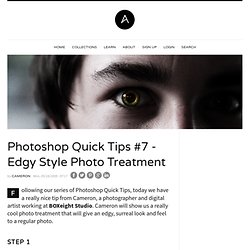
Cameron will show us a really cool photo treatment that will give an edgy, surreal look and feel to a regular photo. Step 1 Open the photo you want to appy the effect in Photoshop. Step 2 Duplicate Background Layer. Step 3 Go to Image>Adjustments>Hue and Saturation (CTRL/CMD+U). Step 4 Go to Layer>New Adjustment Layer>Gradient Map. Step 5 Select the Brush Tool (B) and use a Hard Edged brush at 30% opacity and paint some light back into the iris by just painting over the layer mask of the adjustment layer. Step 6 Create a new layer and fill with 50% gray and set the Blend Mode to overlay. Step 7 Create a new gradient fill layer and set to angle gradient. invert layer mask and paint the iris. Step 8 Apply image to a new layer Ctrl/Cmd + shift + alt/opt + e. Conclusion Here's the final result.
Download the PSD file. Adobe Photoshop Tutorial: Lomo Effect. Efecto dragan ¡¡¡IMPRESIONANTE!!!