

6 Tips to finding the right Toner Cartridges for your printer. 27th March 2017 11:56 Laser printers have been with us since the 1970’s and many home users, businesses, schools and organisations have turned to laser printing because of its capability to print faster, producing a higher volume of clear, sharp prints at a much faster rate compared to inkjet printers.

Although much of this speed relies on the printer itself, the toner cartridges play a big part in the quality of the print. A poorly manufactured toner cartridge can severely impact the quality of your print and finding one that will perform and produce high quality prints can be a difficult task. When buying your toner cartridges you need to be certain you are receiving only the best high quality cartridges at the right price. To help you with this we’ve been sent this handy infographic from Panda Paper Roll*. *Panda Paper Roll is a registered trademark of Fuzhi Paper Co. Find more tips on toner cartridges on our blog. Toner Cartridges and Drum Units: What is the Difference?
7th March 2017 14:33 Knowing the difference between these two consumables will help keep your printer better maintained resulting in clearer prints and less maintenance.
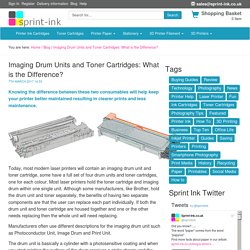
Today, most modern laser printers will contain an imaging drum unit and toner cartridge, some have a full set of four drum units and toner cartridges, one for each colour. Most laser printers hold the toner cartridge and imaging drum within one single unit. Although some manufacturers, like Brother, hold the drum unit and toner separately, the benefits of having two separate components are that the user can replace each part individually. If both the drum unit and toner cartridge are housed together and one or the other needs replacing then the whole unit will need replacing. Manufacturers often use different descriptions for the imaging drum unit such as Photoconductor Unit, Image Drum and Print Unit. In general terms, a toner cartridge contains a fine powder that fuses onto a page to create your prints.
4th March 2015 08:43 | Tags: Printer News, Tech News, Brother News | comments(0) Part of Brothers new range of ‘Small Office Home Office’ (SOHO) laser printers the Brother MFC-L2700DW is a four-in-one mono laser printer designed for professional users.

Equipped with Ethernet, WI-Fi and duplex, the MFC-L2700DW is the best deal in the range when it comes to pricing versus features. A relatively small printer the L2700DW measures just 41 x 40 x 32 cm. Paper and toner cartridges are installed from the front making it easier to use in confined spaces. The L2700DW screen is just a classic, two-line monochrome display, no touchscreen, but the buttons are arranged in a simple, readable way making it relatively easy to find your way around. The Brother MFC-L2700DW's small footprint leaves plenty of space on your desktop The print speed is 27 pages per minute (ppm), which is 3 ppm slower than the Samsung Xpress M2885FW, but still acceptable.
16th January 2014 10:36 | Tags: franking machine ink,postage machine, metered mail,ink cartridges, neopost, francotyp postalia, pitney bowes, | comments(0) With the continual rising cost of postage more and more businesses are turning to franking.

Franking is the quickest and easiest way to manage your mail. Not only does it save you time and money, it helps you project a professional image to your customers and clients.
Why do my prints not look the same as they do on my PC screen? Most people are surprised that the picture they have printed looks very different from what is displayed on their computer monitor.

The reason is most monitors display colours by mixing 3 primary ‘additive colours’, Red, Blue and Green (RGB). Each pixel on the screen is made up of a mixture of these 3 colours and when ‘added’ to the black of the monitor results in the eye interpreting this mixture as a specific colour or hue. Most inkjet printers are CMYK based and print a picture based on ‘subtractive’ colour using a system of mixing colours produced by chemical pigments to obtain the desired colour. This difference in producing colours means the colours you print on paper are much more dependent on surrounding light and vary depending on this ambient illumination. Subtractive colour refers light wavelengths and how they appear the surrounding world and how our eyes interpret those colours. How Printer Ink Cartridges Work.
Inkjet printers first appeared in the late 1980’s and have since grown in popularity and increased performance while dropping in price.

The most common type of printer cartridge, inkjet cartridges currently dominate the consumer printer ink market , with Epson, HP and Canon having a substantial share, due to them being inexpensive, reasonably quick and producing an high quality output As opposed to toner cartridges , inkjet cartridges spray dots of liquid ink onto the paper as it passes through your printer. The ink is stored in the main ink tank on the cartridge which will hold a specified amount of ink. A vacuum sealed foil bag or a sponge ensures the ink stays in the tank and is distributed evenly. What does Based on ‘5% Average page Coverage’ Mean? A question we are asked many times.

We are often asked “ How many pages will a ink cartridge or Toner Cartridge print? ” To which the answer is “ however many sheets of paper you print at a 5% coverage ” But what does this 5% figure mean? Not many people know what this 5% figure means or what it looks like when printed. So read on and I’ll tell you where it came from and the affect it has on your printing. This 5% measurement was created by International Organisation for Standardisation, or ISO. In their ISO/IEC 19798:2007 document, they calculated that an average business letter printed on A4 paper would be covered by 5% of standard black ink or toner. “Ok, that’s simple” you say, “5% average page coverage looks like this?” Well, sort of, but not that simple… Do Remanufactured Cartridges affect your Printer Warranty?
The simple answer is No!

It is illegal for a printer manufacturer to void your printer warranty by using unbranded cartridges Your warranty is covered by law. This law: Magnuson-Moss Warranty Improvement Act. United States Code Annotated Title 15 Commerce and Trade Chapter 50 Consumer Product Warranties 15. Section 2302 Which states “No warrantor of a consumer product may condition his written or implied warranty of such product on the consumer’s using, in connection with such product, any article or service (other than article or service provided without charge under the terms of the warranty) which is identified by brand, trade or corporate name; except that the prohibition of this subsection be waived by the commission if: 1) The warrantor satisfies the Commission that the warranted product will function properly only if the article or service so identified is used in connection with the warranted product, and 2) The Commission finds that such a waiver is in the public interest.”
Yes! Buying printer ink cartridges & toner cartridges. A full set of printer ink cartridges or toner cartridges can be expensive sometimes they can cost more than the printer itself.

Choosing the right printer with the right ink cartridges will save you money, by keeping your printing costs as low as possible. Buying ink cartridges can be a daunting task. There are thousands of types of ink cartridges for all types of inkjet printers, laser printers, franking machines, fax machines, photocopiers etc. How to change your Ink Cartridges. When changing your cartridge, if you cannot easily access the ink cartridge port, refer to your printer manual for details of the replacement procedure.

Do not attempt to pull or force the cartridge housing. Do not remove unchipped cartridges from your inkjet or laser printer until a new one is required as this will corrupt your cartridge (Mostly applies to Brother , Canon , Epson and HP models only). Do not attempt to change the cartridge when the housing unit is in motion. If you notice excessive leakage from the cleaning pads, please refer to your printer manual, however, the pads are designed to last the lifetime of your printer.
If you have not used your printer for more than 10 days, you may need to activate the cleaning cycle 2-3 times before printing. Inkjet Printer or Laser Printer? What is The Difference Between Oem and Compatible Cartridges? There are thousands of types of ink cartridges for all types of inkjet printers, laser printers, franking machines, fax machines, photocopiers etc .
Here is a guide to choosing the right type of cartridge for your printer. OEM Cartridges : OEM is an abbreviation for Original Equipment Manufacturer. These manufacturers produce the replacement Printer Ink , Toner Cartridge or Franking Machine Ink cartridges for copiers or printers and normally will put the manufacturer's name on the product, such as Hewlett-Packard , Canon , IBM, Sharp, Lexmark, Brother , or Epson . Compatible Cartridges: Generic cartridges are specially manufactured to meet or exceed OEM specifications and high standards of quality and reliability and offer high-quality printing results. Manufactured 100% brand new, containing only new components, they are an economical alternative to expensive name-brand ink cartridges and supplies , and allow for significant savings over brand-name cartridges and supplies. How to save your Printer Ink. The cost of Printer Ink cartridges and Toner Cartridges can be expensive, especially if you print a lot of documents and images.
Here are ways you can save ink by taking a few steps before you print your documents. Use Print Preview! Most printers have a ‘Print Preview’ button that lets you preview your document before you print it. Use this before every print especially printing internet pages, emails etc. Only print the part of the page you need.
Types of Toner Cartridge. Toner cartridges are used in printers which produce a higher page output than inkjet printers, making them ideal for busy offices or home offices, also, the user doesn’t have to replace the cartridge as often. Toner Cartridge and Printer Ink Help.