

HDR Photoshop effect. The most important is first step, it is a base of HDR Photoshop effect.
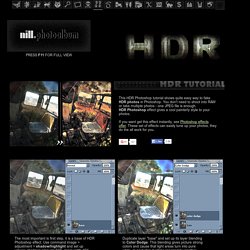
Use command image > adjustment > shadow/highlight and set up values: shadows amount: 50%, tonal width 45%, radius 41 px; High-light amount 83%, tonal width 76%, radius 1120px; Duplicate layer "base" and set up its layer blending to Color Dodge. This blending gives picture strong colors and cause that light areas turn into pure white. In next step it will be repaired by another layer blending. Do the same thing as in the second step, but layer blending is set up to Linear Burn now. Fourth step is easy, it profits from third step. Now it's time to adjust picture look, try to experiment with layer opacity. Set up foreground color to white and use command select > color range with fuzziness set up around 100.
The last step colorize picture into red tones. High Dynamic Range image processing tutorial with easyHDR PRO - If the input photos are misaligned in respect to each other you may take advantage of the automatic, or manual alignment.

Both are capable of compensating for shift, rotation as well as perspective misalignments. The manual tool may be used in a semi-automatic way. Just use the automatic pin placement option, then you can verify the quality of alignment and do corrections (should they be needed). The idea of manual alignment is simple - just select the base photo and place the pin pairs (each pair is marked with a different color) in a way that they point exactly the same details on the base picture (top left) as well as on the photo to be aligned to it (top right).
The live preview is shown in the lower left window, but please note that all the pins must be placed before the good preview is shown. In the majority of cases however, automatic alignment is sufficient. Tip: You can save the aligned photos to files. HDR Style Results Using Layers in Photoshop. In this post Nathan Pask takes a look at a technique to get HDR Style Images Using Layers in Photoshop.

There currently seems to be a lot of interest in HDR or similar processes. What is HDR? Essentially, it’s about collecting a series of shots taken on a tripod at different exposures and allowing über clever software to merge them together to make one supposedly perfectly exposed image. There are various types of software or plug-ins such as Photoshop, Photomatrix or FDR Tools that make producing a HDR image fairly straight forward.
Does the final result look pleasing to the eye? HDR Software Tutorial. The software I use for all my HDR work is Photomatix Pro by HDRsoft.
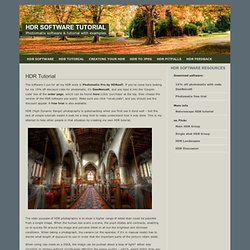
If you’ve come here looking for my 15% off discount code for photomatix, it’s DanNorcott, and you type it into the ‘Coupon code’ box of the order page, which can be found here (click ‘purchase’ at the top, then choose the version of the HDR software you want). Make sure you click “recalculate”, and you should see the discount appear. High Dynamic Range Tutorial.
HDR Tutorial – How to Make Beautiful HDR Photos with Ease!

Which HDR Software to use – Mac or Windows? The first thang you’re gonna need is some HDR Software. If you have a Mac, I strongly recommend Aurora HDR 2017 then follow the Free HDR Tutorial for Macs. If you use Windows, I recommend getting Photomatix Pro and use the coupon code “TREYRATCLIFF” to save 15%. How to create HDR Photos - HDR/Photomatix tutorial. There has been a lot of buzz recently about HDR photography, but many people assume that it's only limited to professional photographers.

HDR photo software & plugin for Lightroom, Aperture & Photoshop. 50 Beautiful HDR Images from 50 World Cities : Speckyboy Design. HDR can make the ugliest, run down, industrialized cities seem appealing and beautiful. They seem to capture those cities from a different perspective and highlight different elements from that familiar scene that you would had never noticed before. Below, you will find 50 Beautiful HDR Images from 50 World Cities. Are any of these your city? London, England Source: The Eyes Of London → Ávila, Spain Source: Ávila → Tempe Town Lake, USA. Photoshop HDR tutorial. hdri, High Dynamic Range Photography. 0 (Intro) I originally wrote this tutorial for Photoshop CS3, in the years since then, Photoshop has gotten a couple of big upgrades in the HDR area, and we are now at Photoshop CS6.

I have also learned a great deal more about the subject, so I decided it was time for an update. Beautiful HDR. 19 Tutorials for Creating Beautiful HDR (High Dynamic Range) Imagery. HDR(High Dynamic Range) imaging is the process of taking several exposures and merging them together into one image.

First, take a shot with normal exposure, then another with under-exposure and then overexpose a shot to capture the detail from the shadow. Then, merge all the photos together to create your HDR image, you will now see all the highlights that make HDR so unique and beautiful. For the most part, to create decent HDR images, it takes a good photographer, and a little knowledge of photo editing software like Photoshop or Photomatix.
There are a lot of different techniques and tutorials for creating HDR images and you will find the best of them below. HDR Software Tutorial. 19 Tutorials for Creating Beautiful HDR (High Dynamic Range) Ima. 20 Beautiful HDR Pictures.