

Resources: Training Programs – Google Apps for Education. Great Classroom Specific Chrome Extensions. This post comes from the inspiration and some actual wording used by Beth Holland in her original post on Edudemic and Tracy Sockalosky What are Chrome Extensions? Chrome Extensions are tools that live inside of your Chrome Browser and provide additional functionality by connecting to other web utilities. As illustrated in the image below, these extensions can be accessed by clicking on icons near your address bar – similar to clicking on a bookmark. Top Google Chrome Extensions for Student Learning NEW Ad Blocker Plus – takes out the annoying adds before a video starts…Yes you read that right. Goo.gl URL Shortner – This url shortener is an extension which allows you to shorten the current website URL with the Google URL Shortener right on the spot.
Clip to Evernote - Use Evernote to save your ideas, experiences and inspirations, then easily access them all at any time from anywhere. Pronunciation Tools – Best free online chrome app for word pronunciation. Google Docs. View Interactive SlideShow: Using Google Docs Presentation to Construct Knowledgedocs.google.com View Interactive SlideShow: Improve Writing with Google Drivedocs.google.com Using GoogleDocs Spreadsheet as an Exit ticketd97cooltools.blogspot.co.uk Google Presentation for Collaborative Learning 6 Powerful GoogleDocs Tools to Support the Collaborative Writing Process Blog Post: 5 Ways to Use Google Docs in the Classroom View Glog: Great Ways to Use Google Docssoxnevad.edu.glogster.com View Curated Collection on Scoop.It Get Template: Struggle for Justice Note-Taking, Must be logged in to Gmailwww.google.com Get Template: Peer Editing Jobs, Must be logged in to GoogleDocswww.google.com Get Template: Vocabulary Card - Math Must be logged in to Gmailwww.google.com Get Template: Research Planner, Must be logged in to Gmailwww.google.com Get Template: Multimedia Sample: History of Chicago, Must be logged in to Google Docswww.google.com 3 Ways to Maximize Instructional Time with ScreenCasts.
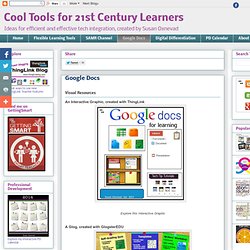
Turn on accessibility features - Chromebook Help. Chrome Toolbox. Auto Create QR Codes in Spreadsheet. Did you know that Google Docs has support for QR codes built-in?
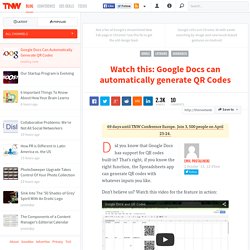
That’s right, if you know the right function, the Spreadsheets app can generate QR codes with whatever inputs you like. Don’t believe us? Watch this video for the feature in action: As you can see, there are four input columns (First Name, Last Name, Phone, and Email) that are combined into the output column (QR Code). The video was created by high school senior Jordi Orlando. His WordPress blog explains what he was trying to achieve: Earlier today I needed to input a list of around 30 contacts from a Google spreadsheet into my phone. Personally, I’ve always found Google Docs inadequate and I’m annoyed by the mere existence of QR codes.
If you want to try this out yourself, another Google Docs user by the name of Tammy Worcester has created a template you’ll want to check out: QR Code Auto Generator. Top Image Credit: Nicholas Kamm / Getty Images. 100 Important Google Drive Tips for Teachers and Students. Google Drive provides a streamlined, collaborative solution to writing papers, organizing presentations and putting together spreadsheets and reports.

But besides the basic features, there are lots of little tricks and hacks you can use to make your Google Docs experience even more productive. Here are 100 great tips for using the documents, presentations and spreadsheets in Google Docs.