

ExifTool by Phil Harvey. Read, Write and Edit Meta Information! Also available --> Utility to fix Nikon NEF images corrupted by Nikon software ExifTool is a platform-independent Perl library plus a command-line application for reading, writing and editing meta information in a wide variety of files. ExifTool GUI. Download:ExifToolGUI -there's also short text file included, which you should read!

Click HERE to download ExifTool from Phil Harvey's site -where you choose "Windows Executable" download! Note:: You need both above to run ExifToolGUI. You don't need "Perl" installed (or anything else) for using ExifToolGUI. To apply lossless rotations of JPG files, "jhead.exe" and "jpegtran.exe" are required. Both are included in GUI zip or you can download them from web (do Google). Installation: ExifToolGUI and ExifTool don't need to be installed -just unzip both into any folder and make ExifToolGUI shortcut to Desktop.Note: After unzipping ExifTool, you must rename "exiftool(-k).exe" to "exiftool.exe".
Info: ExifToolGUI doesn't write anything into registry file. Introduction: There are many tools for viewing/editing metadata inside image files. The only downside for many potential users is the fact, that ExifTool is "Command-Line" utility. -bookmark this address. Photo manager portable hierarchical tags support. Metadata Deluxe / Photo applications. For a lot more, see IPTC's list of Software supporting IPTC photo metadata standards IIM and IPTC Core ACDSee Pro - can read/write XMP information for DNG, GIF, JPEG, PNG and TIFF files.
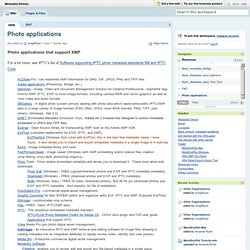
Adobe applications (Photoshop, Bridge, etc.). Daminion - Image, Video and Document Management Solution for Creative Professional - read/write tags from/to XMP, IPTC, EXIF to most image formats, including camera RAW and vector graphics as well as most video and audio formats. DBGallery - A digital photo system primary dealing with photo data which reads/writes/edits IPTC/XMP data to a large variety of image formats (PSD, DNG, JPEG, most RAW formats, PNG, TIFF, plus others). (Windows, .Net 2.0). EMET (Embedded Metadata Extraction Tool) - Adobe Air 2.0-based tool designed to extract metadata embedded in JPEG and TIFF files. Portable JPhotoTagger for Windows 7 - An easy-to-use photo manager.
All tags will be written into XMP sidecar files and JPhotoTagger's database.

The images are left untouched. JPhotoTagger is open to work together with other applications such as Adobe Photoshop Lightroom. JPhotoTagger automatically reads tags from new and changed sidecar files and updates it's database. JPhotoTagger is a platform independent Photo Manager. You can manage and find fast your photos through keywords, descriptions and other so called metadata ("tags").
Photo Gallery. Windows Live Photo Gallery freezes or does not start. Windows Live Photo Gallery freezes or does not start when you try to start it in Windows XP, Windows Vista, or Windows 7.

This issue occurs because a database is corrupted. This database is created by Windows Live Photo Gallery to track photos and videos. Fix the problem automatically We're sorry, but your operating system is not supported by Microsoft Automated Troubleshooting Services at this time. Fix the problem manually Important This section, method, or task contains steps that tell you how to modify the registry. Windows Photo Gallery - Tutorial. Fix: Windows Live Photo Gallery freezes, hangs or does not start. Fix: Windows Live Photo Gallery database corrupted in Windows 7. The Best Photo Management App for Windows. Picasatutorials. Picasa and live photo gallery tags. How do I copy tags and ratings with Windows Live Photo Gallery?
I have tagged and rated a number of photos in Windows Live Photo Gallery.
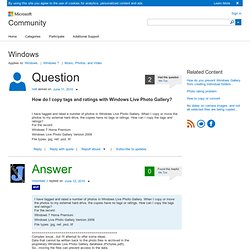
When I copy or move the photos to my external hard drive, the copies have no tags or ratings. Tagging Digital Photos – Part II. I’ve been asked by someone for some detail on how I tag my digital photos.

I thought that it might possibly be of some interest to others, so here’s the answer as a blog entry. The starting point is that I tag my photos using some (but by no means all) of the data elements specified by the IPTC Core standard. The following table lists the elements that I use; the descriptions that I have provided are drawn from the excellent Field Guide provided by the PhotoMetadata.org web site. You’ll notice that in the above table, the location fields of ITPC Core (country, state/province, city, sublocation) are marked as legacy. That’s because there’s a newer IPTC specification (IPTC Extension) that seeks to remove the ambiguity implicit in the term “location”. Upload Pictures to Picasa Albums from Live Photo Gallery. 31 Dec 2008.

Picasa versus Windows Live Photo Gallery. Google’s Picasa and Microsoft’s Windows Live Photo Gallery are free tools for organising, editing and sharing (via the web) collections of photos on your PC.
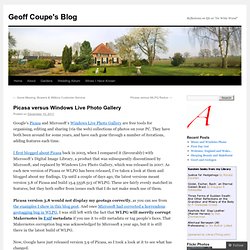
They have both been around for some years, and have each gone through a number of iterations, adding features each time. I first blogged about Picasa back in 2005, when I compared it (favourably) with Microsoft’s Digital Image Library, a product that was subsequently discontinued by Microsoft, and replaced by Windows Live Photo Gallery, which was released in 2007. As each new version of Picasa or WLPG has been released, I’ve taken a look at them and blogged about my findings. Up until a couple of days ago, the latest versions meant version 3.8 of Picasa and build 15.4.3538.513 of WLPG.
These are fairly evenly matched in features, but they both suffer from issues such that I do not make much use of them. Picasa version 3.8 would not display my geotags correctly, as you can see from the examples I show in this blog post. Captions. Power up your photo management workflow.