

Hors serie : Plugins - WiP. Sketchup est, à la base, un programme simple, voir simpliste diront certains (les pauvres…).

Néanmoins cette simplicité n'est qu'apparente, car le logiciel offre la possibilité (à quelques initiés) de créer de nouveaux outils, de mettre en place de nouvelles fonctions. Un certains nombre de gentils geeks et de chercheurs farfelus passent donc leurs journées (et sans doute une partie de leurs nuits...) à coder pour le bien de l'humanité, et il en ressort ce que l'on appelle des Scripts Ruby. Ces petits bouts de textes, ne pesant quasiment rien (quelques Ko tout au plus) s'ajoutent dans le dossier plugin de Sketchup et donnent accès à de nouvelles fonctions au sein du programme. Malgré l'aspect génialissime de certains outils, ces scripts restent globalement confidentiels, confinés dans des forums spécialisés, que le commun des architectes n'a que peu de chances de fréquenter par accident.
. - Symétrie de la sélection - TIG. Hors serie : Plugins - WiP. Accueil. Plugins SketchUp. Sommaire Vous pensez avoir fait le tour de SketchUp ?

Vous trouvez ses capacités limitées ? Vous vous demandez comment font ces utilisateurs qui réalisent des modèles 3D époustouflants ? Il est temps de faire appel aux plugins SketchUp mais d’abord… C’est quoi un plugin Les plugins SketchUp, développés pour la plupart en langage de programmation Ruby, sont des petits programmes, des scripts, qui viennent se greffer sur SketchUp. En automatisant des tâches répétitivesen permettant des opérations complexes qu’il serait quasiment impossible à réaliser manuellement avec les outils d’origine de SketchUp.en permettant les échanges avec d’autres logiciels de CAO ou d’image de synthèse. SketchUp 2014 et l’évolution du langage de programmation Ruby 2.0 L’API de SketchUp 2014 utilise le nouveau langage Ruby 2.0 – Cette évolution élargit sensiblement les domaines de développement des plugins SketchUp.
Ce changement peut cependant rendre inutilisables de nombreux plugins anciens ou « bricolés ». SketchUp Extension Warehouse. Thea ForSketchUp User Manual 2. WWX Mortise & Tenon Plugin for Sketchup - wudworx. WWX M&T plugin for Sketchup version 7, 8, and 2013 (tested with version 7+, 8+ and 2013 on windows,mac, and linux) for automating Mortise and Tenon creation in models.
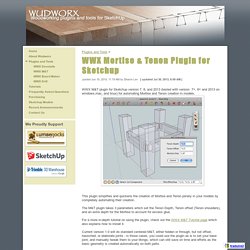
This plugin simplifies and quickens the creation of Mortise and Tenon joinery in your models by completely automating their creation. The M&T plugin takes 3 parameters which set the Tenon Depth, Tenon offset (Tenon shoulders), and an extra depth for the Mortise to account for excess glue. For a more in-depth tutorial on using the plugin, check out the WWX M&T Tutorial page which also explains how to install it. Current version 1.0 will do standard centered M&T, either hidden or through, but not offset, haunched, or elaborate joints - in those cases, you could use the plugin as is to set your base joint, and manually tweak them to your likings, which can still save on time and efforts as the basic geometry is created automatically on both parts.
10 must-have SketchUp plug-ins. Google has always prided itself on the simplicity of SketchUp’s toolset.
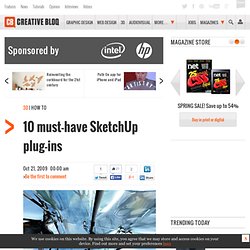
In fact, the last new tool to be introduced to the standard set was the Follow Me tool, which came in with version 4.0 (we’re now on 7.0) and added the capability to extrude profiles along paths. But version 4.0 also saw the introduction of the Ruby scripting interface. This enabled anyone with scripting skills to write plug-ins for SketchUp to extend its core functionality, and that’s exactly what users did – in their thousands. We’ve sifted through the add-ons currently available to bring you our list of the 10 most vital plug-ins. While it’s still perfectly possible to build complex structures using the standard SketchUp toolset, sometimes it’s nice to have helpers to take a little of the load off you. Some of these plug-ins automate tasks that would take a fair bit of planning and desk time, while others add capabilities that would simply not be achievable using the base toolbox.
SketchUp Plugins for 3D Printing - Topics - SketchUp - Groups.