

Spencer Cartwright
Differentiation in education. More iPad Workflow Scenarios 21st Century Learning Visible Thinking in Math- Part 1 The conversation about visible thinking in Math started with one of our teachers at Graded, The American School of São Paulo, Adam Hancock, wanting to know how he could incorporate having students’ use their blogfolios in Math class.

It seemed natural to have students write for Humanities (Language Arts and … Redefining My Learning Silvana Meneghini and I work as Academic Technology Coordinators at Graded, the American School of São Paulo. ” A flashlight in the fog of technology integration“, initially the title of a conference workshop proposal, quickly developed into the desire of creating a framework to guide and coach teachers based on … Reflection in the Learning Process, Not As An Add On Is it personality? The Digital Learning Farm in Action Student Tutorials- MineCraft, How to Ride a Horse, iMovie and more It is no secret, that I am a big fan of Alan November‘s Digital Learning Farm concept.
Global Education Selfies Around the World.
Exercise. Not for Profit. Copyright & Schools: photocopy, scan, screen or broadcast copyright resources in classrooms - simple advice for teachers. Speedtest.net - The Global Broadband Speed Test. Side Income Blogging. 50 Open Source Tools to Make Your Life Easier.
The open source community is vibrant, continually growing, and just loves to create applications and tools to make lives easier.
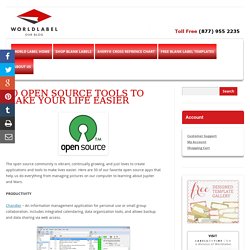
Here are 50 of our favorite open source apps that help us do everything from managing pictures on our computer to learning about Jupiter and Mars. Chandler – An information management application for personal use or small group collaboration. Includes integrated calendaring, data organization tools, and allows backup and data sharing via web access. Tomboy – A cross-platform note-taking application packed with features text highlighting, font styling, inline spellchecking, and more. BasKet Note Pads – More than just a note-taking app, BasKet lets you organize in track data in several different ways, import information from other apps, and easily share your notes with others. Freemind – This free mind mapping app can easily handle maps with as many as 22,000 nodes. Task Coach – A robust todo list tracker.
Xchat – An IRC chat client for Linux and WIndow.
Key Stage 1. Web Tools for Teachers by Type. Twitter. EDUtalk - Audio publishing by educators, using mobile devices. ePortfolios with GoogleApps. This Google Site has been set up by Dr.
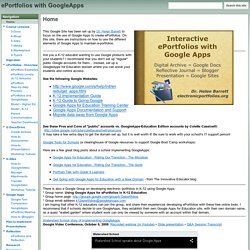
Helen Barrett to focus on the use of Google Apps to create ePortfolios. On this site, there are instructions on how to use the different elements of Google Apps to maintain e-portfolios. Are you a K-12 educator wanting to use Google products with your students? I recommend that you don't set up "regular" public Google accounts for them... instead, set up a GoogleApps for Education domain where you can enroll your students and control access. See the following Google Websites: See these Pros and Cons of "public" accounts vs. Google Tools for Schools (a clearinghouse of Google resources to support Google Boot Camp workshops) Here are a few great blog posts about a school implementing GoogleApps: Watershed School story of implementing GoogleAppsGoogle Video Conference, October 6, 2009: Recorded webinar (in Youtube) • Slide presentation • Q&A Session Transcript.
iPad. Funnies. Spencer's Links. I Don't Feel Like Writing. iPhone. Help. Ipad Apps.