

Tutorial Max 1: Random Pitches In Max5. A few days ago we posted an introductory algorithmic composition example that generated random pitches in PureData.
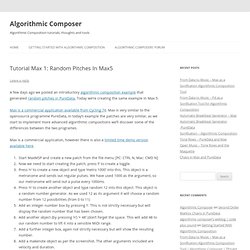
Today we’re creating the same example in Max 5. Max is a commercial application available from Cycling 74. Max is very similar to the opensource programme PureData, in today’s example the patches are very similar, as we start to implement more advanced algorithmic compositions we’ll discover some of the differences between the two programes. Max is a commercial application, however there is also a limited time demo version available here. Start MaxMSP and create a new patch from the file menu [PC: CTRL N, Mac: CMD N]Now we need to start creating the patch, press ‘t’ to create a toggle.Press ‘n’ to create a new object and type ‘metro 1000′ into this.
Your patch should look something like this – click on the image to see a larger version. Here are some things to try: You can also download the Max patch here. Sound Design with Max. The HISS Homepage. Unlimited Dialog “AIRFILL” to Fill your Every Need. Guest contribution by Douglas Murray I was inspired to finish this write-up after reading the feature list of the new Zynaptiq UNFILTER plugin.

Their web site says: You can also apply the measured filter response from one recording to another – placing the two in the same acoustic “world”. Or you can create roomtone to fill editing gaps, by applying a measured filter response to noise. Then I read Shaun Farley’s tweet on the subject and saw that it was quickly followed up by Mike Thornton’s Pro Tools Expert YouTube video: Using Zynaptiq’s UNFILTER Plug-in To Create Room Tone From Pink Noise. My article describes how to use a convolution reverb to create unlimited air fill for dialog editors. First, a little theory: Convolution is a mathematical operation on two sounds: a short Impulse Response (IR) seed sound and a continuous input signal, producing a third sound that is the overlap or intersection between the IR and the input.
I wasn’t getting a magical hybrid sound as I’d hoped. Step Sequencer Built in MaxMSP. I built this step sequencer in Max/MSP today as an exercise.

My intent was a to build a simple step sequencer, however it got more and more complicated as time went on. This is probably not a tool that I’d actually use without some significant changes, but I learned quite a bit in the process of creating it. The core of the sequencer is an itable object that contains the note sequence. The user interface items all have a green background. The first thing I wanted to be able to do was to allow the user to set the number of notes in the sequence and adjust the note range (click the image for a detailed view).
BPM, note length, amplitude envelope, and master volume are all also adjustable. Clippy Step Sequence. MAX/MSP Archives - TONELUSTER. Often, digital emulations of analog instruments are just horrid.

It’s far more interesting when someone attempts to reproduce sounds of digital origin with analog instruments. This is exactly what Moritz Simon Geist pulls off with the MR-808, the first drum robot that recreates the classic sounds of the 808 drum machine in the physical realm. Electronic music is usually repetitive by nature. Our brains get bored very quickly of hearing the same exact sounds over and over, and tend to tune them out. To create something interesting, composers are thus compelled to introduce variation and randomness, so called “human” qualities, into their music.
By turning what was once just a computer generated sound into a mechanical process, Geist has managed to inject a bit of unpredictability into what has by now become a recognizable artifact of eighties music. MR-808 – mechanic drum robot Filmography: David Campesino on Vimeo. Read part of Geist’s Sonic Robots manifesto “Robot Vision” Max/MSP Raw Filter Pack. Musical Applications of New Filter Extensions to Max/MSP.
Tristan Jehan, Adrian Freed, Richard Dudas CNMAT, UC Berkeley, 1750 Arch Street, Berkeley, CA 94709 (510) 643 9990 {tristan,adrian,dudas}@cnmat.berkeley.edu Abstract We introduce three new Max/MSP signal processing extensions that efficiently implement IIR filters: biquadbank~, peqbank~ and resonators~.
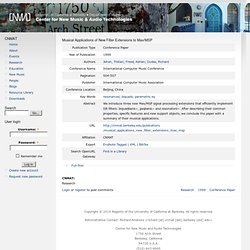
After describing their common properties, specific features and new support objects, we conclude the paper with a summary of their musical applications. 1. Introduction We have developed three new filter extensions for the Max/MSP environment (Zicarelli, 1998), biquadbank~, peqbank~ and resonators~ and some ancilliary extensions for control-parameter interpolation, transformation and graphical display of phase and frequency response functions. 2.
This section will describe features common to all of our filter objects; subsequent sections will describe each object individually. Standard Max/MSP filter objects such as biquad~ and lores~ implement variants of a single second-order IIR filter.