

Migrating to Express 4. Overview Express 4 is a breaking change from Express 3.
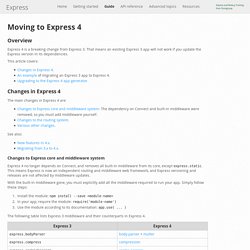
That means an existing Express 3 app will not work if you update the Express version in its dependencies. This article covers: Changes in Express 4 The main changes in Express 4 are: See also: Changes to Express core and middleware system Express 4 no longer depends on Connect, and removes all built-in middleware from its core, except express.static. With the built-in middleware gone, you must explicitly add all the middleware required to run your app. Install the module: npm install --save <module-name>In your app, require the module: require('module-name')Use the module according to its documentation: app.use( ... ) How To Set Up a Node.js Application for Production on Ubuntu 14.04. Introduction Node.js is an open source Javascript runtime environment for easily building server-side and networking applications.

The platform runs on Linux, OS X, FreeBSD, and Windows, and its applications are written in JavaScript. Node.js applications can be run at the command line but we will teach you how to run them as a service, so they will automatically restart on reboot or failure, so you can use them in a production environment. In this tutorial, we will cover setting up a production-ready Node.js environment that is composed of two Ubuntu 14.04 servers; one server will run Node.js applications managed by PM2, while the other will provide users with access to the application through an Nginx reverse proxy to the application server. The CentOS version of this tutorial can be found here. Prerequisites This guide uses two Ubuntu 14.04 servers with private networking (in the same datacenter). Here is a diagram of what your setup will be after following this tutorial: Top 10 Mistakes Node.js Developers Make. Hardening node.js for production part 2: using nginx to avoid node.js load.
Twitatron: Building a production web app with Node - Scott Smith. While writing the Beer Locker tutorials many readers commented on how helpful it was to have a full walk through on creating RESTful APIs.
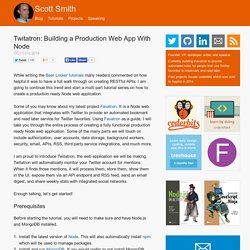
I am going to continue this trend and start a multi part tutorial series on how to create a production ready Node web application. Some of you may know about my latest project Favatron. It is a Node web application that integrates with Twitter to provide an automated bookmark and read later service for Twitter favorites. Using Favatron as a guide, I will take you through the entire process of creating a fully functional production ready Node web application. Some of the many parts we will touch on include authorization, user accounts, data storage, background workers, security, email, APIs, RSS, third party service integrations, and much more.
I am proud to introduce Twitatron, the web application we will be making. Enough talking, let’s get started! Prerequisites. Node.js in Production. When running a node application in production, you need to keep stability, performance, security, and maintainability in mind.

Outlined here is what I think are the best practices for putting node.js into production. By the end of this guide, this setup will include 3 servers: a load balancer (lb) and 2 app servers (app1 and app2). The load balancer will health check and balance traffic between the servers. Outlandish. 0.
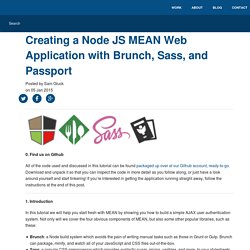
Find us on Github All of the code used and discussed in this tutorial can be found packaged up over at our Github account, ready-to-go. Download and unpack it so that you can inspect the code in more detail as you follow along, or just have a look around yourself and start tinkering! If you’re interested in getting the application running straight away, follow the instructions at the end of this post. How We Built eBay’s First Node.js Application. For the most part, eBay runs on a Java-based tech stack.

Our entire workflow centers around Java and the JVM. Considering the scale of traffic and the stability required by a site like ebay.com, using a proven technology was an obvious choice. Node at Work: A Walkthrough. In my first article, “Even Better In-Browser Mockups with Node.js,” I explained why Node.js makes designing applications easier and more efficient, and how to get started.
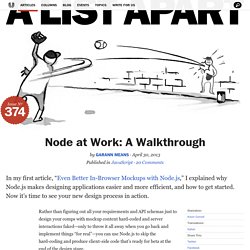
Now it’s time to see your new design process in action. Article Continues Below Rather than figuring out all your requirements and API schemas just to design your comps with mockup content hard-coded and server interactions faked—only to throw it all away when you go back and implement things “for real”—you can use Node.js to skip the hard-coding and produce client-side code that’s ready for beta at the end of the design stage. The process looks a lot like good ol’ designing in the browser, but with more JavaScript and an additional layer: Design the layout and stylingConvert the markup to a JavaScript templateCreate an initialization functionCreate a simple Node.js serverAdd a mockup data object to the serverAdd server functions to serve static pages and JSONRequest and consume the JSON on the client Sound daunting?
Deploying an Express Application to Elastic Beanstalk - Elastic Beanstalk. This section walks you through deploying a sample application to Elastic Beanstalk using EB CLI and Git, and then updating the application to use the Express framework.

Step 1: Set Up Your Git Repository EB CLI is a command line interface that you can use with Git to deploy applications quickly and more easily. EB is available as part of the Elastic Beanstalk command line tools package. For instructions to install EB CLI, see Installing the EB Command Line Interface (CLI). How To Set Up a Node.js Application for Production on Ubuntu 14.04.