

Building Modern Web Apps with ASP.NET - A new day of free ASP.NET Training for 2014. 30 web design tips to make your life easier. Every web designer has a secret or two.

Hard-won workflows, hidden hacks, and insider knowledge that are the mark of true experience and the stuff that separates great web design training from good. Here, we've managed to persuade some of the web's busiest devs and designers to part with their most closely guarded tricks and tips. It's quite a collection. Packed with professional know-how, you'll discover secret features of well known tools, the beta services that the design industry is buzzing about and CSS tricks that make page design for multiple platforms easy. So whether you're a beginner at online design or a web veteran, you're bound to uncover one or two tips here that will change the way you work. Internet. Mindscape Blog » Blog Archive » Visual Studio + Sass + Less + CoffeeScript = Web Workbench.
You may have noticed that this new-fangled Web thing is getting quite a bit of traction at the moment.
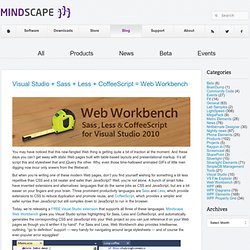
And these days you can’t get away with static Web pages built with table-based layouts and presentational markup. It’s all script this and stylesheet that and jQuery the other. Why, even those time-hallowed animated GIFs of little men digging now incur only sneers from the Weberati. But when you’re writing one of these modern Web pages, don’t you find yourself wishing for something a bit less repetitive than CSS and a bit neater and safer than JavaScript? Well, you’re not alone. Today, we’re releasing a FREE Visual Studio extension that supports all three of these languages. How does it work? We think Sass, Less and CoffeeScript are great little helpers for Web developers, and Web Workbench is our way of sharing the love. As always, we love to hear feedback.
You can learn more about Web Workbench here, or download it FREE from the Visual Studio Gallery here. Happy coding! Adding a Controller. MVC stands for model-view-controller.
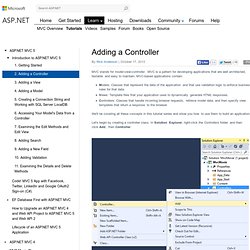
MVC is a pattern for developing applications that are well architected, testable and easy to maintain. MVC-based applications contain: Models: Classes that represent the data of the application and that use validation logic to enforce business rules for that data. Views: Template files that your application uses to dynamically generate HTML responses. Controllers: Classes that handle incoming browser requests, retrieve model data, and then specify view templates that return a response to the browser. We'll be covering all these concepts in this tutorial series and show you how to use them to build an application.
Let's begin by creating a controller class. In the Add Scaffold dialog box, click MVC 5 Controller - Empty, and then click Add. Building Modern Web Apps with ASP.NET - A new day of free ASP.NET Training for 2014. Language Features. Extend is a Less pseudo-class which merges the selector it is put on with ones that match what it references.
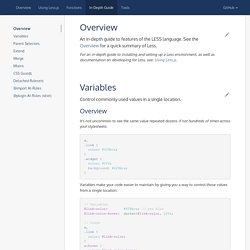
Released v1.4.0 In the rule set above, the :extend selector will apply the "extending selector" (nav ul) onto the .inline class wherever the .inline class appears. The declaration block will be kept as-is, but without any reference to the extend (because extend isn't css). So the following: Outputs Notice how the nav ul:extend(.inline) selector gets output as nav ul - the extend gets removed before output and the selector block left as-is. Extend Syntax The extend is either attached to a selector or placed into a ruleset. Example: It can contain one or more classes to extend, separated by commas.
JavascriptOO.
SPA and the Single Page Myth. SPA is one of the most exciting technology strategies today, but it may be one of the worst terms in modern web development.

Just the word “Page” can have many meanings. SPA Misconceptions Chances are you have heard the term SPA tossed around at the office. SPA’s are on the rise but there are a lot of misconceptions about what SPA means. SPA stands for Single Page Applications … but are they truly a Single Page App?