

What Teachers Need to Know about Creative Commons. Some of the digital elements our students use so often are photos and images.

They include them in their blog posts and wikis and some even share them on popular social networking sites like Facebook. As a rule of thumb the first resource they have recourse to when looking for such images is image search engines like Google Image. QR-Code Generator. P-21. The 5 Levels of Digital Storytelling. By kylemawer It’s our pleasure to introduce a guest blog post by James Taylor, who has been adapting gaming elements (such as leveling up) and applying them to digital storytelling.
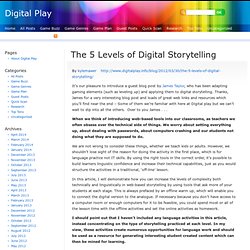
Thanks, James for a very interesting blog post and loads of great web links and resources which you’ll find near the end – Some of them we’re familiar with here at Digital play but we can’t wait to dip into all the others. Over to you James . . . When we think of introducing web-based tools into our classrooms, as teachers we often obsess over the technical side of things.
We worry about setting everything up, about dealing with passwords, about computers crashing and our students not doing what they are supposed to do. We are not wrong to consider these things, whether we teach kids or adults. In this article, I will demonstrate how you can increase the levels of complexity both technically and linguistically in web-based storytelling by using tools that ask more of your students at each stage. Digital storytelling in the classroom. The Top 17 Free Digital Stotytelling Apps for The iPad. 1-StoryKit This is an awesome iOS app that allows users to easily create an electronic storybook via illustrations by drawing on the screen, using pictures and text, and recording audio to attach to stories. 2- Talking Tom & Ben News This is fun app to use.
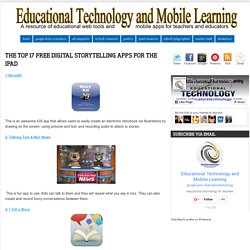
Bloomin' Apps. This page gathers all of the Bloomin' Apps projects in one place.Each image has clickable hotspots and includes suggestions for iPad, Android, Google and online tools and applications to support each of the levels of Bloom's Revised Taxonomy.I have created a page to allow you to share your favorite online tool, iOS, or Android app with others.

Cogs of the Cognitive Processes I began to think about the triangular shape of Bloom's Taxonomy and realized I thought of it a bit differently.Since the cognitive processes are meant to be used when necessary, and any learner goes in and out of the each level as they acquire new content and turn it into knowledge, I created a different type of image that showcased my thoughts about Bloom's more meaningfully.Here is my visual which showcases the interlocking nature of the cognitive processes or, simply, the "Cogs of the Cognitive Processes". Mad Lib Generator. My MadLib Creator. Tacky Wales. If you follow my blog, you will know that Ms.

Carnazzo has quite the iLesson toolkit (e.g short vowel sounds with Songify, Math fact families with Talking Tom and friends, classifying motion with iCardSort, and integrating Math and literacy using Puppet Pals Director’s Pass) for utilizing one iPad in her elementary classroom. Tacky Wales Student Products Her latest project utilized the paid app Tacky Wales: Create Your Own Story (thanks to a donation from the app developer for the promo code). In Language Arts, Ms. Word Libs. SparkleFish. PicLits. Pictures with Words. Pictures with Words Pro Price: $0.99.

Fotobabble. Skqueak. Story Wheel. Spin the wheel and land on an image.
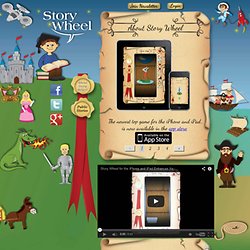
Now it's your turn to make up part of a story with that image. You'll have 30 seconds to record your voice as you add to the story. As you progress, the previous images are displayed on the side so you can keep track of the storyline. Animoto. Prezi. What is Prezi? MakeBeliefsComix. Pixton. MIL Pixton Tutorial. Comic Strip It! Strip Designer. Be creative wherever you go.

With Strip Designer you can create your own personal comic strip right on your iPhone or iPad. Add photos from your photo album or draw your own sketches. Apply simple image filters to increase the impact of photos, and add speech balloons Add advanced textual elements and stickers to get that genuine comic book feel. When you are done, save the resulting image to the iPhone's photo album, email it to friends and family or share it with Flickr, Facebook, or twitter. Story Kit. My Story. Scribble Press. Story Creator. Story Creator App - Created by Alligatorapps.com is a story telling app for iPad and iPhone that is free for the next 48 hours.
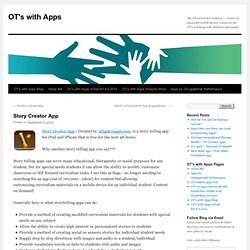
Why another story telling app you say??? Story telling apps can serve many educational, therapeutic or social purposes for any student, but for special needs students it can allow the ability to modify/customize classroom or IEP focused curriculum tasks. I see this as huge - no longer needing to searching for an app (out of 700,000 - yikes!) For content but allowing customizing curriculum materials on a mobile device for an individual student.
Content on demand! Storybird. Storybird Quick Tour. Using Storybird. Gregorio el gato. GoAnimate. Boisson et Hamburger. Xtranormal. NL_Famous_People.