

Photo Retouching and Restoration Photoshop Tutorials. Good day everyone.

40 New Adobe Illustrator Tutorials. InShare1.
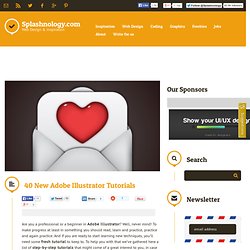
40 Logo Design Tutorials. Logo design is a sophisticated and complex process.

The hardest thing to do is to come up with the concept behind the logo. Once you know what kind of logo you want, you sketch and design it. 25 Creative and Challenging Vector Poster Design Tutorials. Jump into this roundup of some of the most creative and challenging vector poster design tutorials on the web.

There is a large assortment of styles and approaches here to review, from spacey psychedelic poster design, to geometrically influenced poster design, to robotic stomping power, to retro aesthetics and more. Check out these inspiring poster design tutorials. 80 Best-Of Adobe Illustrator Tutorials, Brushes, .EPSs and Resources. Jan 18 2009 For months, we have been bookmarking interesting, useful and creative Adobe Illustrator tutorials and Resources, so you can now rest assured that you will have the necessary tools to get the job done.
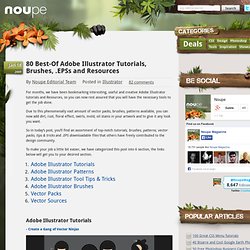
Tutorial. External Tip – 14 Advanced Photoshop Tutorials You Should See.
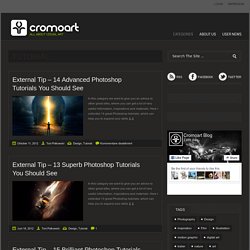
Photoshop Actions : 50 Best Free Photoshop Actions to Enhance & Touchup photos. 70 Of The Best Photoshop Actions For Enhancing Photos. The compilation consist of 70 of the best Photoshop actions collected from all around the web from photo effects to actions for even creating photo borders, An essential design resource for all designers weather your an expert or an beginner.
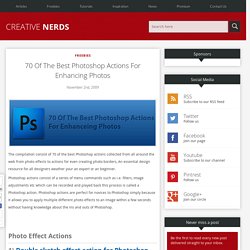
Photoshop actions consist of a series of menu commands such as i.e. filters, image adjustments etc which can be recorded and played back this process is called a Photoshop action. Photoshop actions are perfect for novices to Photoshop simply because it allows you to apply multiple different photo effects to an image within a few seconds without having knowledge about the ins and outs of Photoshop. Photo Effect Actions 1) Double sketch effect action for Photoshop. Top 10 CSS3 buttons tutorials. Super Awesome Buttons with CSS3 and RGBA » View tutorial Your own Google buttons using CSS3.

Banksy Style Graffiti – A Photoshop Stencil Manipulation « RGthinkcreative. I’ve always been a huge fan of graffiti artist Banksy and his thought evoking urban artwork so for this next piece I wanted to create my own Banksy inspired art using Photoshop.
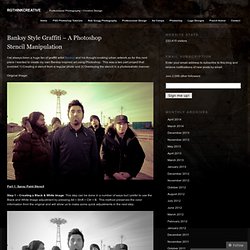
This was a two part project that involved 1) Creating a stencil from a regular photo and 2) Overlaying the stencil in a photorealistic manner. Original Image: Part 1: Spray Paint Stencil Step 1 – Creating a Black & White Image: This step can be done in a number of ways but I prefer to use the Black and White Image adjustment by pressing Alt + Shift + Ctrl + B. This method preserves the color information from the original and will allow us to make some quick adjustments in the next step.
Step 2 – Enhancing the Contrast: At this point the image looks flat and washed over, so the next step is to enrich the black and white color balance/contrast. Step 4 – Adjusting the Threshold: Here is where the stencil starts to come together. *Note, it’s okay if the image looks harsh at this point. The Power of Photoshop’s Refine Edge Tool. One of the most difficult and frustrating tasks in Photoshop is making a clean and decent selection on photos that involve super fine hair, fur, leaves, and any fiber like elements.

When using the standard selection tool or the masking process, you may able to accurately select smooth edges. We may use the color range tool and the tweaking of levels and channels to select much difficult areas but that would also take too much time on manipulation and very complicated to follow. 25 tutorials to build up your design skills - Designer Blog Designer Blog. One of the best ways to improve and build upon your design skills is by using tutorials — short, instructional guides that teach techniques so you can craft great designs. We’ve collected 25 of our favorite tutorials from across the web to help you practice your skills.
These skills include: Programs: Adobe Photoshop, Illustrator, InDesignLogo, Web, App, Icons, Print and Packaging, TshirtTypography, Grids, 3-D, Opacity, Gradients, Masks, Patterns, Layout, Color Management, Brushes, Meshes, Textures, Bleeds and Margins, and more. Logo Create Isometric Grid-Based 3D Lettering Programs: IllustratorLevel: IntermediateSkills: Typography, Grids, Creating 3D Objects Simple Organic Shapes the Illustrator Way. The Ultimate Collection Of Free Vector Packs. Advertisement Designers love freebies that make life easier and help them create higher-quality work. Free vectors are useful, free vector packs even more so. Fortunately, there are plenty of talented graphic designers who are willing to give away their work (or samples of it) to benefit the rest of us. In this post, we feature 60 of the best and most useful free vector packs. Many of the vectors featured here would be useful for particular styles of design and specific types of websites.
Abstract Blobs and Bursts1 A pack of 10 vectors for creating abstract effects. Super Easy Typographic Portrait in Photoshop. Last year we posted on Abduzeedo a very cool post about typographic portraits, the 45 Amazing Type Faces - Typographic Portraits became one of the most popular posts on Abduzeedo, and a lot of people asked me how to create that effect in Photoshop. We have also posted a little tutorial showing how to do that using, Flash Photoshop Quick Tips #5 - Typographic Portrait, however I decided to create a nice typographic effect using just Photoshop.
So in this tutorial I will show you how to create a really cool and super easy typographic portrait in Photoshop. We will use the Displace filter and some Blend Modes to achieve the effect. The whole process is quite simple but it might take you some time to add the texts and elements, but once you do that the rest is very straight forward. Step 1. Going Interactive Blog - Atlanta Website Design, Interactive Marketing & Design. Resources for Web Designers and Graphic Designers - Part 3. Web Design Blog.
Tutorials. Remove Complex Backgrounds from Images in Photoshop. While tools like the Magic Eraser can sometimes remove your backgrounds, the fact is you’re going to have to get your hands dirty with the eraser if you have images with complex backgrounds that need removing. While this can be time consuming, you can save yourself a lot of time with a little Photoshop wizardry.
Let’s take a look. Right click your Background Layer in your Layers Palette, and choose “Layer from Background…” It automatically renames as Layer 0. Simply press OK. Your Layers Palette should only have a single layer, your newly unlocked “Layer 0.” Press to select the Lasso Tool. Use your Lasso to draw a rough selection around your image. When your selection is done, press to move your rough selection to a new layer with “Layer Via Cut.” To bring up the eraser tool, or find it in your Toolbox. Visit your Control Palette again and set your “Mode” to “Pencil.” Use the eraser to mouse around and delete the parts you don’t want. Keep in mind you can always undo with a swift.