

Puremagnetik Max Fuel, the First. Event Opal - Studio Monitor (Tech) We all know how important high-quality monitoring is in the studio; there is simply no point in having all of the synths, effects processors and fancy plug-ins in the world if you can't do them and your mixes justice.
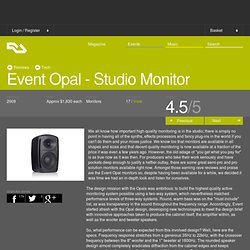
We know too that monitors are available in all shapes and sizes and that decent quality monitoring is now available at a fraction of the price it was even a few years ago. However, the old adage of "you get what you pay for" is as true now as it was then. For producers who take their work seriously and have pockets deep enough to justify a heftier outlay, there are some great semi-pro and pro solution monitors available right now.
Amongst those earning rave reviews and praise are the Event Opal monitors so, despite having been available for a while, we decided it was time we had an in-depth look and listen for ourselves. So, what performance can be expected from this involved design? Do the Opals justify their hype and almost universal praise? Trance, Progressive, House, Techno, PsyTrance, Chillout, Lounge, Ambient. View topic - nanoKontrol + Ableton Live button toggles. Ableton Live, Reason, Logic, Cubase, Pro Tools, FL Studio, DJ Tutorials, Reviews, Previews, Interviews & much more. How To Remove Vocals From Music Tracks Using Audacity. Ever get a sudden, inexplicably irresistible desire for karaoke?
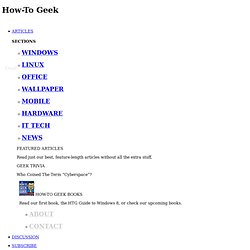
Maybe you like the music of a song but can’t stand the lead singer? Here’s how to use remove the vocals from most music tracks in a few simple steps. How It Works Vocals are normally placed in the “center channel.” Stereo tracks have two channels, but not all of the instruments are balanced evenly. On the whole, however this process works really well if you start with good quality audio. Removing the Center Channel Fire up Audacity and load your song of choice. The first thing we need to do is break the song’s two channels into two separate tracks. Next, pick a channel (it doesn’t matter which) and double click to select the entire track. Go to Effect > Invert. If you hit play, you’ll notice the song sounds a little funny. That’s it! Yatri Trivedi is a monk-like geek.
Free VST plugins for windows. free VST instruments and free VST effects. Cognitone Music Prototyping. USB2.0 Audio links. 47 Sites Every Recording Musician Should Visit. In a recent “Open Mic” we asked you, “Which music-related sites do you visit regularly?”

This article is a summary of the great suggestions given in the comments to that article. You can make the list even longer by commenting on this article. As you’re reading this article, Audiotuts+ needs no introduction. Several commenters mentioned Audiotuts+ - thanks for the support! This is a great Flash site with many resources to help you learn music theory. The site content is split up as follows: Synthesizer and electronic music news, synth and music software reviews and more!
DDM4000. Products Support Forum Our Story Join Us Buy Now Artists Blog English Language: You are here: Home » Products » DJ Mixers » DIGITAL PRO MIXER DDM4000 Ultimate 5-Channel Digital DJ Mixer with Sampler, 4 FX Sections, Dual BPM Counters and MIDI 32-bit digital DJ mixer with beat-synchronized sampler, 4 multi-FX sections, 2 BPM counters, digital crossfader and MIDI4 Phono/Line stereo channels allowing up to 8 signal sources to be connected simultaneously 2 microphone inputs with Gain, EQ, Talk function and FX4 stereo channels with Gain, programmable parametric 3-band EQ with Kill function, fader curve control and flexible crossfader assignment Fully featured MIDI controller for your DJ softwareSophisticated sampler with beat-controlled loop function, real-time pitch control, sampler FX and crossfader start option The DDM4000 is a state-of-the-art 32-bit digital DJ mixer, jam-packed with creative tools, yet its intuitive layout will let you feel at home in an instant.
Mixer the Magnificent Effects. Gearslutz.com.