

Tutoriel socrative. Video Trimmer AndroVid. AndroVid is an easy to use, full-featured video maker and photo editor for YouTube, Instagram, Tik Tok, Facebook and other social media.
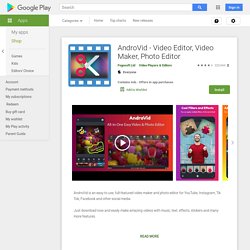
Just download now and easily make amazing videos with music, text, effects, stickers and many more features. Key Features: Video Trimmer & Video Cutter & Video Splitter* Trim and cut video to remove unnecessary parts. * Fast trimmer & Fast cutter: No quality loss, no re-encoding for fast cutting. Export videos at the same quality as the original videos.* Precise trimmer & frame accurate cutter: Additional trimmer with frame precise cutting.
Export in HD Quality.* Split videos into two pieces.* Delete middle parts : Remove unwanted parts in the middle of your videos. Video Merger & Video Joiner App * Free video joiner with music. * Combine multiple video clips to make one video Add Music to Video* Video Maker with song, free Tik Tok editor.* Combine videos with music. PicsArt - Studio Photo. PicsArt ist ein All-in-One Foto- und Video-Editor fürs Handy.

Habe Zugriff auf beeindruckende Fotoeffekte, Zeichen-Werkzeuge, Bild- und Videoeditor, Collagen, Sticker, Kamera, Fotofilter, kostenlose Bildbibliothek, Gesichtseditor mit Gesichtstausch, Verschönerungs-Werkzeuge und mehr! Lass deiner Kreativität freien Lauf mit PicsArt, die 14 meist gedownloadete App weltweit in 2019 mit derzeit über 700 Mio. Downloads. PicsArt verfügt über den beliebten Sketch- und Glitch-Effekt, Vintage-Filter, ästhetische Sticker und mehr. UND es ist GRATIS! Zeige uns deine großartigen Bilder auf Instagram mit #picsart und bekomme die Chance gefeatured zu werden! FOTO und VIDEO EDITORTausende großartige Werkzeuge zum Zuschneiden, Strecken und Klonen. REPLAYHalbiere deine Bearbeitungszeit. REMIX UND FREE-TO-EDIT BILDERPicsArt war der Erste, der das Remixen von Bildern auf Handys ermöglichte! SKETCHNimm dein Selfie und erstelle eine Skizze, die wie von Hand gezeichnet aussieht.
PICSART GOLDGeh Gold! Mindjet pour Android. Mindjet Maps for Android The best way to visually capture and organize information!
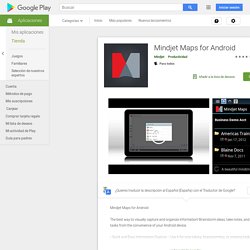
Brainstorm ideas, take notes, and track tasks from the convenience of your Android device. • Quick and Easy Information Capture – Use it for note taking, brainstorming, or creating tasks. Manage supporting information via attachments, links and notes.• Anytime, Anywhere Access – Take your work with you and access it from your Android device whenever, wherever.• Feature Packed – Mindjet for Android comes loaded with powerful features accessible through an intuitive menu. Mapping features, text styling, topic styling, relationships, and tools (attach, links, export, etc.).• Tagging – Use keywords to organize and sort your Mindjet files. Drive. Google Drive is a safe place to back up and access all your files from any device.
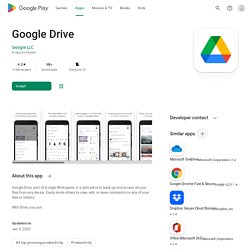
Easily invite others to view, edit, or leave comments on any of your files or folders. With Drive, you can: • Safely store and access your files anywhere• Quickly access recent and important files• Search for files by name and content• Share and set permissions for files and folders• View your content on the go while offline• Receive notifications about important activity on your files• Use your device’s camera to scan paper documents Learn more about Google Apps update policy:
Cloud Print. Adobe Reader. Adobe Acrobat Reader is the most reliable, free global standard document management system available.
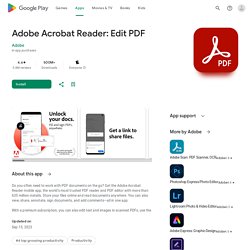
View, edit, sign, and annotate PDF documents by working directly on the text. Collaborate with your team when you work from home or are out of the office. Adobe Acrobat Reader is the free global standard for reliably viewing, signing, and commenting on PDF documents. VIEW PDFs• Quickly open and view PDF documents.• Search, scroll, and zoom in and out.• Choose Single Page or Continuous scroll mode. ANNOTATE PDFs • Comment on PDFs directly using sticky notes and drawing tools.• Annotate documents easily with highlights and markup texts.• View and respond to activity in the comments list.• Give and receive feedback when you work from home. WORK WITH OTHERS AND SHARE PDFs• Access shared documents quickly.
WORK WITH SCANNED DOCUMENTS• Access scanned PDFs that you’ve captured using the free Adobe Scan app.• Upload and sign documents. IN-APP PURCHASE Subscribe for even more PDF power. Evernote. Capture ideas when inspiration strikes.
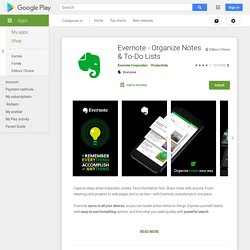
Find information fast. Share notes with anyone. From meetings and projects to web pages and to-do lists—with Evernote, everything’s in one place. Evernote syncs to all your devices, so you can tackle action items on the go. Express yourself clearly with easy-to-use formatting options, and find what you need quickly with powerful search. Use Evernote as the place you put everything … Don’t ask yourself which device it’s on—it’s in Evernote – The New York Times “When it comes to taking all manner of notes and getting work done, Evernote is an indispensable tool.” – PC Mag. Dropbox.