

Wiki - Home. The X.Org project provides an open source implementation of the X Window System.
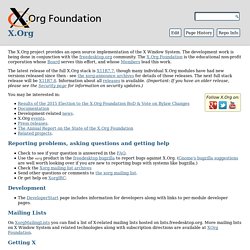
The development work is being done in conjunction with the freedesktop.org community. The X.Org Foundation is the educational non-profit corporation whose Board serves this effort, and whose Members lead this work. The latest release of the full X.Org stack is X11R7.7, though many individual X.Org modules have had new versions released since then - see the xorg-announce archives for details of those releases. The next full stack release will be X11R7.8. Information about all releases is available. You may be interested in: Reporting problems, asking questions and getting help Check to see if your question is answered in the FAQ. Development The DeveloperStart page includes information for developers along with links to per-module developer pages. Mailing Lists. NEdit - the multi-purpose X Window System editor. Xdefaults.
Xresources is a user-level configuration dotfile, typically located at ~/.Xresources.

It can be used to set X resources, which are configuration parameters for X client applications. They can do many operations, including: defining terminal colours configuring terminal preferences setting DPI, antialiasing, hinting and other X font settings changing the Xcursor theme theming xscreensaver altering preferences on low-level X applications (xclock (xorg-xclock), xpdf, rxvt-unicode, etc.)
Note: Using ~/.Xdefaults is deprecated, so this article will only refer to resources loaded with xrdb Getting started Make sure that xorg-xrdb is installed in your system. Parsing .Xresources The file ~/.Xresources does not exist by default. Are using a Display manager to log into X. The resources will be stored in the X server so the file does not need to be read every time an app is started. To reread your .Xresources file, and throw away your old resources:
Using Cygwin/X. Described below are several methods of starting up the Cygwin/X X Server with a startup utility that optionally starts initial clients (for example, a terminal or a window manager) and performs X server configuration (for example, loading a keyboard modifier map).
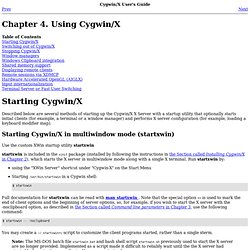
Starting Cygwin/X in multiwindow mode (startxwin) Use the custom XWin startup utility startxwin startxwin is included in the xinit package (installed by following the instructions in the Section called Installing Cygwin/X in Chapter 2), which starts the X server in multiwindow mode along with a single X terminal. Manpage of XWIN. Manpage of STARTXWIN. Section: User Commands (1)Updated: xinit 1.3.4IndexReturn to Main Contents startxwin - initialize an X multiwindow session startxwin [ [ client ] options ... ] [ -- [ server ] [ display ] [ -listen ] options ... ] The startxwin script is a front end to xinit(1) that provides a somewhat nicer user interface for running a single session of the X Window System in multiwindow mode.
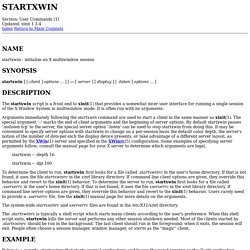
It is often run with no arguments. Arguments immediately following the startxwin command are used to start a client in the same manner as xinit(1). FAQs for Cygwin. Xdefaults. .screenrc examples. When screen is invoked, it executes initialization commands that are contained in two files "/etc/screenrc" and ".screenrc" in the user's home directory.
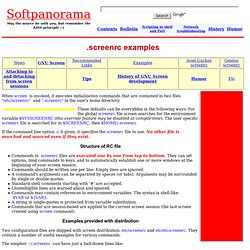
These defaults can be overridden in the following ways: For the global screenrc file screen searches for the environment variable $SYSSCREENRC (this override feature may be disabled at compile-time). The user specific screenrc file is searched for in $SCREENRC, then $HOME/.screenrc If the command line option -c it given, it specifies the screenrc file to use.
No other file is searched and sourced even if they exist. Structure of RC file Commands in screenrc files are executed one by one from top to bottom. Examples provided with distribution Two configuration files are shipped with screen distribution: etc/screenrc and etc/etcscreenrc. The simplest ~/.screenrc can have just a half-dozen lines like: shell -${SHELL} caption always "%n(%t) : %C" defscrollback 1024 startup_message off hardstatus on hardstatus alwayslastline C-a A escape ^\\ Cygwin/X. X Frequently Asked Questions. 6.1.
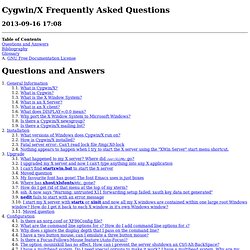
X11Forwarding does not work with OpenSSH under Cygwin Try adding the -v option to ssh, which often pinpoints the reason for a connection problem. From the ssh man-page : -v Verbose mode. Causes ssh to print debugging messages about its progress. This is helpful in debugging connection, authentication, and configuration problems. Before establishing the ssh connection the xserver must be started and the environment variable DISPLAY must be set. or. Keithp/render/Xft.tutorial. Window Managers for X: FVWM. License: GPL Activity Rating: High Fvwm, developed by Robert Nation, was once dominant in the window manager stakes, especially in the Linux community.
It borrows heavily from Tom LaStrange's famous twm window manager, which was the first ICCCM-compliant window manager to be written. Fvwm was designed to minimize memory consumption, provide a 3-D look (similar to from Motif's mwm) and provide a simple virtual desktop. Functionality can be enhanced by the use of various modules. There are a number of web sites with further information about fvwm: Here are some example configuration files, with mainly 1152x900 screenshots.
From matt@belgarath.org, added in June 1996: fvwmrc, screenshot (118k). Here are some setups for version 2 of fvwm. From mautv@csv.warwick.ac.uk, added in June 1996: fvwm2rc, and a screenshot (26k). The latest version (official or beta) of fvwm is available for download from the official site. The Official FVWM Home Page. Stuff for your Windowmanager - Box-Look.org.