

Security Checklist 2 - Hosting and Server Setup. Choose a Qualified Hosting Provider The most important decision Probably no decision is more critical to site security than the choice of hosts and servers.
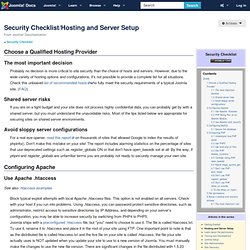
However, due to the wide variety of hosting options and configurations, it's not possible to provide a complete list for all situations. Check this unbiased list of recommended hostswho fully meet the security requirements of a typical Joomla site. (FAQ) Shared server risks If you are on a tight budget and your site does not process highly confidential data, you can probably get by with a shared server, but you must understand the unavoidable risks. Avoid sloppy server configurations For a real eye-opener, read this report on thousands of sites that allowed Google to index the results of phpinfo(). Configuring Apache. JoomlaCode. Security and Performance FAQs. Is GNU and Open Source software worth the costs and risks?
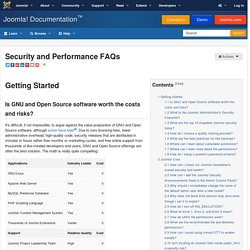
It's difficult, if not impossible, to argue against the value proposition of GNU and Open Source software, although some have tried. Due to zero licensing fees, lower administrative overhead, high-quality code, security releases that are distributed in minutes or hours rather than months or marketing cycles, and free online support from thousands of like-minded developers and users, GNU and Open Source offerings are often the best solution.
The math is really quite compelling: What is the Joomla! Administrator's Security Checklist? The Security Checklist is a concise selection of the best tips and tricks from the many contributors in the Joomla Security Forums. What are the top 10 stupidest Joomla! A very good question, and sadly one that many did not ask in time. How do I choose a quality hosting provider? The following is a short list of security-related requirements. Welcome to the Cédric Walter Home. Web designers. Main Page - MyJoomlaSecurity - Joomla Security Guide wiki. Joomla tips, How-to Joomla tutorials, Joomla training and Joomla news - JoomlaBlogger. Category:Tips and tricks 1.5. Update: Use MooTools v1.2.x in Joomla! 1.5. Since i’ve fixed some bugs and issues on the files to switch core MooTools v1.11 to v1.2.x and following the release of version 1.2.2 1.2.3 of MooTools Core and More, i’m posting here an updated version of this workaround to which you could refer for details on how this code works.

Changes in this new version are: Updated MooTools Core to 1.2.2 1.2.3 and MooTools More to 1.2.2.2 1.2.3.1 Added .getValue() to the compatibility fileAdded .getSelected() to the compatibility file to fix some issues under IEAdded Json support to the compatibility fileAdded window.onDomReady shortcut for DOM ready eventChanged MY_Behavior::mootoolsFix(); to handle new MooTools files Changed MY_Behavior::mootoolsFix(); to correctly render old tooltips format title::text for items with hasTip class (anyway, remember that classes to style the tooltip have changed!)
JomDoc.com - The Joomla Doctors - Advice, Blogs, and Opinions on the Joomla! CMS. Joomla Developer’s Toolbox - Smashing Magazine. Advertisement Joomla is a popular free and open-source content management system (CMS) that can be used to power all kinds of websites.
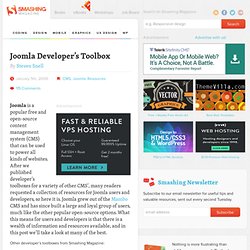
After we published developer’s toolboxes for a variety of other CMS’, many readers requested a collection of resources for Joomla users and developers, so here it is. Joomla grew out of the Mambo CMS and has since built a large and loyal group of users, much like the other popular open-source options. What this means for users and developers is that there is a wealth of information and resources available, and in this post we’ll take a look at many of the best.
Other developer’s toolboxes from Smashing Magazine: 1. Although the Joomla community of users provides plenty of valuable resources, there are also some official resources from Joomla that are worth noting: Joomla Home The official home of Joomla, where you can get information about the system and download the files. Joomla. Security Checklist 2 - Hosting and Server Setup. Joomla! Community Portal. Joomla! 1.5 and Dreamweaver CS3 - Part 1. Written by Marco Conti Monday, 10 November 2008 12:32 Stop the presses!

You may have noticed that this article is getting a bit long in the tooth and that part 2 is not published yet. There is a very good reason for it and I hope it will be worth the wait. In the meantime, click here if you want to find out where Part 2 is (or what it has become), read this other article on how to help me write the definitive book on Joomla Development or jump directly to the Joomla/Dreamweaver survey.If you really can't wait to start coding your own Joomla! Joomla! Community Magazine (TM)
Extensions. iTeachMe - Learn Joomla! Online at iTeachMe.com. Welcome to JoomlaPerformance. Edvard Ananyan's Home Page. Joomla! Creating and Editing Custom Templates: Firefox Web Developer toolbar. By Jen Kramer McKibben Custom templates are the key to making a Joomla!
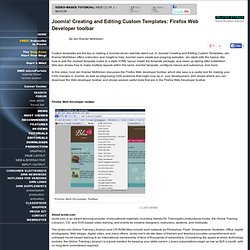
-driven website stand out. In Joomla! Creating and Editing Custom Templates, Jen Kramer McKibben offers instruction and insight to help Joomla! Users create eye-popping websites. In this video, host Jen Kramer McKibben discusses the Firefox Web developer toolbar, which she says is a useful tool for making your CSS changes in Joomla, as well as diagnosing CSS problems that might crop up in your development. Firefox Web Developer toolbar About lynda.com lynda.com is an award-winning provider of educational materials, including Hands-On Training(tm) instructional books, the Online Training Library(r), CD- and DVD-based video training, and events for creative designers, instructors, students, and hobbyists.
Adding Custom Registration Fields to Joomla and JomSocial using jos_user. A guide on adding on using Jos_user to add custom registration fields to Joomla and JomSocial.

Working on a recent project for a client, it became clear to that we needed to hack the standard JomSocial registration process to capture extra user information during the registration process. Crucially – this data needed to be stored in Joomla’s jos_user table, and not JomSocial’s own external tables. We couldn’t find any step-by-step guides on the internet, so we’ve shared our findings with you here: The project features a subscription-based registration, plus a social networking integration. We used AEC for the actual subscriptions (and handling the payments) and Azrul’s JomSocial for social networking to create an extensive paid member-only network. Note that the article below was first published in 2009 and there are better techniques for customising Joomla and JomSocial to accept custom profile field information. Collecting Extra Data The Solution A basic breakdown of the process:
Programming Facts -PHP Freelancer-Indian Freelancer. Hello Friends, Are you looking for adding extra fields in Joomla registration page ?

Yesterday i was working with Joomla and wanted to add extra fields in registration page. For this i need to change the core file and that is the last solution as client needs to add two extra fields in registration page at any cost. Here i am showing you the step by step way to add an extra field in Joomla Registration page. 1) Open libraries\joomla\database\table\user.php file. Find: function __construct( &$db ) Replace:function __construct( &$db )var $extra1 = null;var $extra2 = null; The Joomla Blog. Tutorial:Using Class Suffixes in Joomla! 1.5.