

User's Guide. X User's Guide. Utilities. Cygwin comes with a number of command-line utilities that are used to manage the UNIX emulation portion of the Cygwin environment.
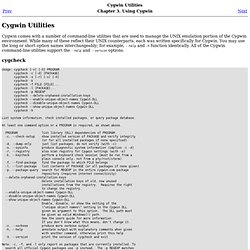
While many of these reflect their UNIX counterparts, each was written specifically for Cygwin. You may use the long or short option names interchangeably; for example, --help and -h function identically. All of the Cygwin command-line utilities support the --help and --version options. Usage: cygcheck [-v] [-h] PROGRAM cygcheck -c [-d] [PACKAGE] cygcheck -s [-r] [-v] [-h] cygcheck -k cygcheck -f FILE [FILE]... cygcheck -l [PACKAGE]... cygcheck -p REGEXP cygcheck --delete-orphaned-installation-keys cygcheck --enable-unique-object-names Cygwin-DLL cygcheck --disable-unique-object-names Cygwin-DLL cygcheck --show-unique-object-names Cygwin-DLL cygcheck -h List system information, check installed packages, or query package database.
At least one command option or a PROGRAM is required, as shown above. Example 3.6. Example 3.7. Example 3.8. . #! Example 3.9. Geek to Live: Introduction to Cygwin, part I - Downloads - Lifehacker. Cygwin Information and Installation. Cygwin Information and Installation. Get that Linux feeling - on Windows What... ...is it?
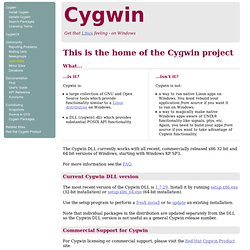
Cygwin is: a large collection of GNU and Open Source tools which provide functionality similar to a Linux distribution on Windows. a DLL (cygwin1.dll) which provides substantial POSIX API functionality. ...isn't it? Cygwin is not: a way to run native Linux apps on Windows. The Cygwin DLL currently works with all recent, commercially released x86 32 bit and 64 bit versions of Windows, starting with Windows XP SP3. For more information see the FAQ. FAQs for Cygwin. Upgrading and installing packages through the cygwin command line.
Primary forum for Cygwin, a GNU-Linux-like environment on Windows. KDE 3. Cygwin Package List. Cygwin FAQ.
Using Windows security in Cygwin. This section discusses how the Windows security model is utilized in Cygwin to implement POSIX-like permissions, as well as how the Windows authentication model is used to allow cygwin applications to switch users in a POSIX-like fashion.
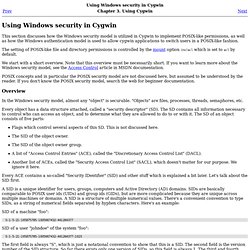
The setting of POSIX-like file and directory permissions is controlled by the mount option (no)acl which is set to acl by default. POSIX concepts and in particular the POSIX security model are not discussed here, but assumed to be understood by the reader. If you don't know the POSIX security model, search the web for beginner documentation. In the Windows security model, almost any "object" is securable.
"Objects" are files, processes, threads, semaphores, etc. Every object has a data structure attached, called a "security descriptor" (SD). Flags which control several aspects of this SD. Every ACE contains a so-called "Security IDentifier" (SID) and other stuff which is explained a bit later. SID of a machine "foo": It's a bit different in domains. Note. Cygwin Part 1. Useful Configuration of Cygwin, Part 1: Install, rxvt, and BASH Installation To install cygwin first download and run the setup.
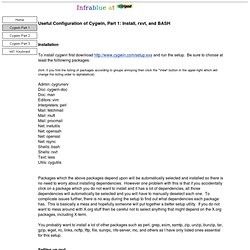
Be sure to choose at least the folllowing packages: (hint: if you find the listing of packages according to groups annoying then click the "View" button in the upper-right which will change the listing order to alphabetical) Admin: cygrunsrv Doc: cygwin-doc Doc: man Editors: vim Interpreters: perl Mail: fetchmail Mail: mutt Mail: procmail Net: inetutils Net: openssh Net: openssl Net: rsync Shells: bash Shells: rxvt Text: less Utils: cygutils Packages which the above packages depend upon will be automatically selected and installed so there is no need to worry about installing dependencies. You probably want to install a lot of other packages such as perl, grep, exim, ssmtp, zip, unzip, bunzip, tar, gzip, wget, irc, links, ncftp, lftp, file, sunrpc, nfs-server, mc, and others as I have only listed ones essential for this setup. Setting up rxvt You get the idea. The CYGWIN environment variable. Cygwin installation experience and notes.
Some notes on setting up Cygwin Updated December 2006 Notice If you find this page, you should know that I am far from being a unix expert!
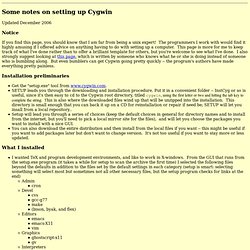
The programmers I work with would find it highly amusing if I offered advice on anything having to do with setting up a computer. This page is more for me to keep track of what I've done rather than to offer a brilliant template for others, but you're welcome to see what I've done. Installation preliminaries Get the "setup.exe" tool from www.cygwin.com. What I installed I wanted TeX and program development environments, and like to work in X-windows. Path work Do a search to identify Windows programs that use cygwin1.dll and have their own versions of this dll (e.g. ds9, fv, etc.).
Starting the X-Windows manager To get a single -- one and only one -- X-Window terminal, type startx. (the display must still be set properly and the script must be executable, of course).