

Desktop Publishing - Creating a Tri-Fold Brochure. Glossary of Desktop Publishing ( DTP )Terms Introduction to Desktop Publishing Elements of Design Principles of Design Designing a Tri-fold Brochure Steps in the Design Process Typefaces Printing Desktop Publishing is a modern printing process that uses personal computers and design software to create and edit layouts for producing all kinds of materials including reports, books, magazines, brochures, flyers, and newsletters.

Modern day graphic arts communication benefited from the development of paper, block printing and inks for writing of the past. Desktop Publishing allows a computer user to have access to traditional printing processes. Each technological innovation attempts to improve upon existing technologies and processes. Elements and Principles of Design [TOP] There are some basic rules and guidelines in desktop publishing that provide the graphic designers with options for creating and producing attention-grabbing effective visual products.
Elements of Design Universal Images Step #1. Rules of Desktop Publishing. What are the rules of desktop publishing?
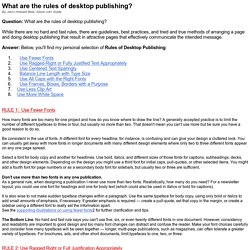
By Jacci Howard Bear, About.com Guide Question: What are the rules of desktop publishing? While there are no hard and fast rules, there are guidelines, best practices, and tried and true methods of arranging a page and doing desktop publishing that result in attractive pages that effectively communicate the intended message.
Answer: Below, you'll find my personal selection of Rules of Desktop Publishing: 1. 2. Frillio's Pizza Desktop Publishing Simulation. Desktop Publishing Design Tips and Guidelines Whether you're an experienced graphic designer or you're just getting started, the following desktop publishing design tips and guidelines will help you in the preparation of each document in the Frillio's Pizza simulation.
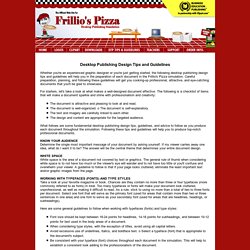
Careful preparation, planning, and following these guidelines will get you cooking-up professional, attractive, and eye-catching documents that you'll be glad to showcase. For starters, let's take a look at what makes a well-designed document effective. The following is a checklist of items that will make a document sparkle and shine with professionalism and creativity: The document is attractive and pleasing to look at and read.
What follows are some fundamental desktop publishing design tips, guidelines, and advice to follow as you produce each document throughout the simulation. WHITE SPACE White space is the area of a document not covered by text or graphics. Use the same typefaces (fonts) throughout the simulation. Rules for Desktop Publishing - Basic Principles and Guidelines. Rules of Desktop Publishing There are no desktop principles written in stone, and rules can vary.

There are procedures and standards to ensure the document creation process runs smoothly and is understood by the majority. Here is a closer look at a few basic rules for desktop publishing. Define the audience. Understand who you are speaking to, and discover the best way to present information to these people. Use white space accordingly. Do not use ALL CAPS for headings. Space once at the end of a sentence. Don’t go overboard with fonts. Margins. Spacing. Balance. Contrast (balance of light and dark tones) Proximity (distance between elements) Consistency (how often certain elements or messages appear) Alignment (the position of an element on a page in relation to other elements) This is only the surface. Before taking a dive into any project, it is important to first understand the principles and what is necessary in order to create a document that is pleasing.
4 Steps to Perfect Publications. PageMaker DTP Tutorial. Producing professional DTP destined for commercial print Introduction A few months ago I looked at the steps involved in the creation of a leaflet using the drawing program Corel Draw.
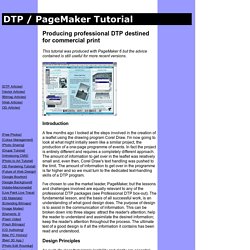
I'm now going to look at what might initially seem like a similar project, the production of a one-page programme of events. In fact the project is entirely different and requires a completely different approach. The amount of information to get over in the leaflet was relatively small and, even then, Corel Draw's text handling was pushed to the limit. I've chosen to use the market leader, PageMaker, but the lessons and challenges involved are equally relevant to any of the professional DTP packages (see Professional DTP box-out).
Design Principles As such it's clear that simple legibility and clarity are essential, but they aren't enough to grab the reader's interest in the first place. For our project the parameters are clear. OK, we know what we're supposed to do, so how do we go about it? Preparation. Desktop_publishing.