

A Teacher's Guide to School Web Sites. 10 Reasons Why Teachers Need a Website. A website for any type of teacher (classroom teacher, private teacher, online tutor, trainer, college professor) offers so many benefits and possibilities that it really should now be at the top of our to-do lists.

But teachers have a never ending list of things to do, and keeping up with technology usually doesn’t seem the most pressing. But there are so many reasons why teachers need to be online and have a web presence that would in fact facilitate if not eliminate the concerns that appear to us most important. These are 10 reasons that I find most salient and I hope if you’re a teacher they make you seriously consider either building your own website or having someone do it for you. 1. The New Online Marketing Model Demands Teachers Have a Website For private teachers things like flyers, postings, and newspaper ads were the way to go, and still can be used in an effective marketing campaign. 2. And people you would have never met can now drop you an email or post on your website. 3.
10 Excellent Platforms to Create your Classroom Website and Blog. There are several web platforms that allows users to easily create their website in a matter of minutes.
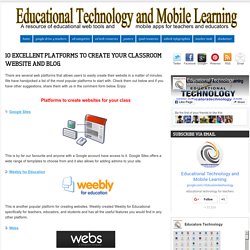
We have handpicked a list of the most popular platforms to start with. Check them out below and if you have other suggestions, share them with us in the comment form below. Enjoy. Creating Classroom Websites. Teacher's Simple Guide to Creating an Effective Classroom Website. Being able to record audio content will give you many options when building your website.
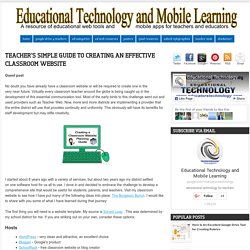
You can leave messages for students or parents that can tell about assignments or upcoming events. These tools can be used to create podcast for a variety of needs. It is important to include contact information on your homepage. Make sure you include somewhere on your homepage information such as: email, phone number, and address. Listed below are a couple of creative ways to accomplish this on your website. This is a new area for me this school year. Images Adding images is the easiest way to enhance your website. Logos. Design an engaging virtual learning experience in 5 steps.
How to Grow a Classroom Culture That Supports Blended Learning. The excerpt below is from the book “Moonshots in Education: Launching Blended Learning in the Classroom,” by Esther Wojcicki, Lance Izumi and Alicia Chang.
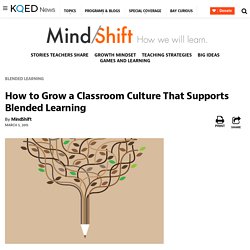
This excerpt is from the chapter entitled “Trick in the Blended Classroom,” written by Wojcicki. It all started in 1987, when I got a grant from the State of California. The state sent me eight Macintosh computers, never asking if I knew how to use them, and when they arrived I had no idea how to even turn them on. I realized then that I was going to fail if I didn’t get some help quickly. I looked around for colleagues who could help, but none of them had any idea.
The students were absolutely thrilled to help me (can you imagine being asked to help a teacher?!) I was soon sold on the idea of collaboration, respect, and trust in the classroom. Computers, tablets, and other electronic devices alone are not going to change the classroom. T = trust R = respect I = independence C = collaboration K = kindness Respect is part of trust. Google Sites for Teacher Web Pages and Student Projects - Flipped Events. Introduction to Google Sites 1.
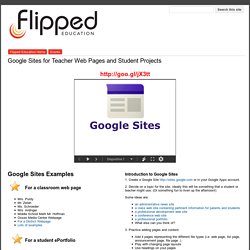
Create a Google Site or in your Google Apps account. 2. Decide on a topic for the site. Designing A Website For Your Class. Lesson Plans and Teacher Timesavers - Huge Collection - Instant Lessons View Collection Need Tons of New Worksheets?

- 50,000+ printables - Save Time! View Now... Using a classroom webpage to communicate with parents. CONSISTENT COMMUNICATION BETWEEN TEACHERS AND PARENTS can be a complicated goal to achieve.
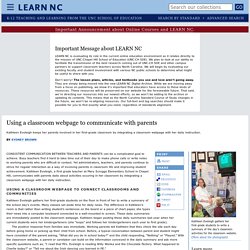
Busy teachers find it hard to take time out of their day to make phone calls or write notes to working parents who are difficult to contact. Yet administrators, teachers, and parents continue to strive for regular interaction as a way of involving parents in classroom life and improving student achievement. Kathleen Eveleigh, a first grade teacher at Mary Scroggs Elementary School in Chapel Hill, communicates with parents daily about activities occuring in her classroom by integrating a classroom webpage with her daily instruction. 10 Reasons to Have a Classroom Website. Classroom websites aren't anything new, they have been around for years.

The difference between creating an maintaining classroom website ten years ago to now, is that today you can do it in a matter of minutes. Years ago creating a website involved a lot of hard work and took someone who had specialized knowledge in computers. Responsive Classroom. Teaching With Technology. This assignment is to create a wiki or website that you can use as a portfolio for when you are applying for jobs, and also as the first class website you will have as a teacher.
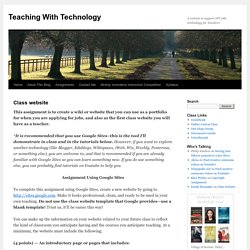
*It is recommended that you use Google Sites–this is the tool I’ll demonstrate in class and in the tutorials below. However, if you want to explore another technology (like Blogger, Edublogs, Wikispaces, iWeb, Wix, Weebly, Posterous, or something else), you are welcome to, and that is recommended if you are already familiar with Google Sites so you can learn something new. Classroom Website. Why create a classroom website? pretraining guide.
TeachersFirst: The web resource by teachers, for teachers. Student Portal. To access your timetable, homework tracker and all the benefits of the student portal please log-in here.
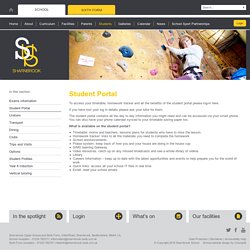
Google Drive. LMS.