

Character Design References on Pinterest. Ever wanted to do some stuff? like, different... Ever wanted to do some stuff?
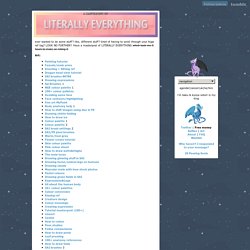
Like, different stuff? Tired of having to scroll through your huge ref tag? LOOK NO FURTHER!! Image Editing Techniques. Old to Young Case Study in Photoshop by Cassio Braga. Reading the comments about the Photoshop Battle and I noticed the a lot of people were interested in knowing and seeing the images that were created during the event.
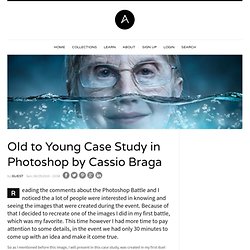
Because of that I decided to recreate one of the images I did in my first battle, which was my favorite. This time however I had more time to pay attention to some details, in the event we had only 30 minutes to come up with an idea and make it come true. So as I mentioned before this image, I will present in this case study, was created in my first duel and the subject was water. I really like the result because besides the visual strength it has a simple idea that makes us wonder and think about life and aging. Quick and Simple Worn Out Psychedelic Poster in Photoshop. Adobe Photoshop offers a lot of ways to apply color effects to your images.
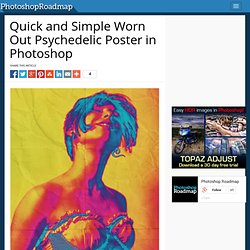
But maybe the Gradient Map adjustment layer is the most flexible and easy to use of them all. With this tool you can apply one of the many great sample gradients provided by Adobe in the standard Photoshop installation. you can create all kinds of color or artistic effects with just one click. And believe me, many, many of them are really outstanding. In this tutorial we are going to create a psychedelic poster with just an image, a gradient map and a texture. Download the base image. Now, go to the layers palette and click on the ADJUSTMENT LAYERS icon. Stylish Surreal Portrait. Stylish Surreal PortraitReviewed by Carine Ma on Jul 2Rating: Preview of Final Results Stylish Surreal Portrait Photoshop Tutorial Tutorial Details Program: Photoshop Cs3 Difficulty: Beginner/Intermediate Estimated Completion Time: 1 hour +

Creating a Nature Inspired Digital Piece in Photoshop. Nature is everything that was not created by man.

Living things and life are in the context of philosophical or ideological way of thinking. But man acts as a part of nature and designers. Nature is set in relation to human existence. This tutorial will teach you how I created the digital piece “Man as a Nature Designer.” I will show you how easy it is to manipulate images into appearing real and unique. Artist: Manuel PlatzerTime: 30 MinutesSkill: Beginner. Super Easy Typographic Portrait in Photoshop. Last year we posted on Abduzeedo a very cool post about typographic portraits, the 45 Amazing Type Faces - Typographic Portraits became one of the most popular posts on Abduzeedo, and a lot of people asked me how to create that effect in Photoshop.
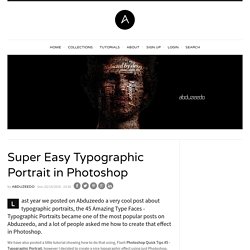
We have also posted a little tutorial showing how to do that using, Flash Photoshop Quick Tips #5 - Typographic Portrait, however I decided to create a nice typographic effect using just Photoshop. So in this tutorial I will show you how to create a really cool and super easy typographic portrait in Photoshop. We will use the Displace filter and some Blend Modes to achieve the effect. The whole process is quite simple but it might take you some time to add the texts and elements, but once you do that the rest is very straight forward. Step 1. Simple Roy Lichtenstein Style in Illustrator and Photoshop. I have been playing with the Halftone filter in Photoshop for the past few weeks and trying different things we can do with it.

I also discover the Width Tool in Illustrator CS 5 and it was a great surprise because now we have much more freedom when playing with strokes. So with these two things in mind I decided that I had to create an image using them, and then the idea of a design inspired in Roy Lichtenstein. There are quite a few tutorials showing how to create this type of image, but I decided to try it myself. I haven't checked any tutorial because I wanted to play with the tools, so the technique might be the same as other tutorials but I really don't know.
Create Beautiful Abstract Female Art in Photoshop. Sometimes, all it takes to create a stunning piece of art is a stock photo, a bit of creativity, a great idea, and some time.

Today, I will demonstrate how to create a piece of art that I created titled, "Beauty of Gold. " Let's get started! Pendulum's Immersion album cover art step-by-step - Tutorials. Recent Number 1 album Immersion by drum n’ rockers Pendulum features a photo-illustrative cover by Polish artist Maciej Hajnrich (aka Valp), which was also used across the Collector’s Box Set, including double vinyl, postcards and a bunch of merchandise.
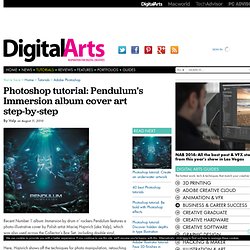
Here, Hajnrich shows off the techniques for photo manipulation, retouching and editing he brought to bear on the cover. It was created in collaboration with album cover guru Storm Thorgerson, best known for covers including Pink Floyd’s Dark Side of the Moon. The real creative challenge for Immersion was to achieve an original and natural-looking scenario merged with some hyper-real techniques. How to Turn Humdrum Photos Into Cinematic Portraits. Create Beams Of Light From Nothing In Photoshop.
Here is some great insight on creating beams of light in photoshop.
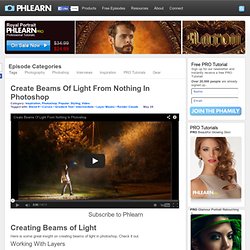
Check it out. Working With Layers The key to getting a beam of light to look realistic is using multiple layers while creating it. A beam of light will be most intense in the center of the beam, so by making three different curves layers that get smaller and smaller it gives the light a sense of depth. Create Light Leaks & Lomo Effects Using Actions in Photoshop.
In this quick tip tutorial, we will explain how to create light leaks and lomo effects for you photos using actions in Photoshop. Let's get started! Tutorial Assets The following assets were used during the production of this tutorial. Photoshop Tutorials - Age Progression. Disclaimer: None of the given Photoshop Tutorials are written by me. They are all taken from various sources on the Internet and I compiled some of them for you. Hope you understand. More are in the line.
Basic Photo Editing Tutorial by `TheTragicTruth-Of-Me on deviantART. Give Your Photos a Retro Comic Book Effect. How about a fun effect for your incredibly boring photo albums? Creating a old comic book effect for your photos is easy and the results are visually appealing. More fun is achieved when adding captions to your photos using comic book fonts and design elements. Photoshop Frenzy - Made for faster learning! » Blog Archive » Dramatic Gritty Effect. Posted in Photo Effects on December 6th, 2007 with 77 responses . In this tutorial we’re going to show you how to add a dramatic, gritty, bronzed effect to your images. We’ll convert our subject image as follows: 1. Open our project image and immediately duplicate the background layer by right clicking the background layer and selecting ‘Duplicate Layer’.
With the ‘Background Copy’ layer selected, go to ‘Filter’ on the menu and choose ‘Other’ -> ‘High Pass’, enter ‘5′ pixels as the radius and click ok. 2. HDR Photoshop effect. The most important is first step, it is a base of HDR Photoshop effect. Use command image > adjustment > shadow/highlight and set up values: shadows amount: 50%, tonal width 45%, radius 41 px; High-light amount 83%, tonal width 76%, radius 1120px; Duplicate layer "base" and set up its layer blending to Color Dodge. This blending gives picture strong colors and cause that light areas turn into pure white. In next step it will be repaired by another layer blending. Do the same thing as in the second step, but layer blending is set up to Linear Burn now. Create Creepy, Branch Based Typography. Create Creepy, Branch Based Typography. Create Vintage and Grungy Digital Art Work in Photoshop. Follow this step by step design process for my recent digital art work, High Voltage.
The design process involves photo manipulation, creating patterns, mixing images, textures and blend modes to to create a vintage and grunge theme. Comic Book Effect in Photoshop. 50 Portrait Retouching Tutorials To Take Your Photoshop Skills To A New Level. Email Is it something that often happens to you? You just sit and keep on looking through your photos on the computer screen trying to take a closer look at your full-size pictures. And then it occurs to you that they didn’t really suck that much during the actual shoot?
Of course, what you see during the shoot with your eyes and what you get after the photo session is not the same thing. But do not let your despair take possession of you! Remove Backgrounds Automatically with a Free Photoshop Action. There are hundreds of ways to isolate an object or remove a background in Photoshop, and this is one of the absolute easiest. See how a quick download and some simple techniques can help you cut out images with ease. Photoshop actions, as we’ve covered before, are recordable programs users can create and save without even any knowledge of programming.
The bottom line is they can do some incredible things in seconds, and automatically removing backgrounds is now one of them. How to turn your photo into movie-like effect using Photoshop? What you need to have: Adobe Photoshop What you will learn: colour mood adjustments + depth of field effect + film effect PS: ⌘ key for Mac users / CTRL key for Windows users Colour mood adjustments 1. Adjust the Hue/Saturation: ⌘U/CTRL-U 2. Adjust the brightness and contrast: Menu > Image > Adjustments > Exposure… Depth of field effect 3.
How To Make a Cool Cinemagraph Image in Photoshop. No doubt you’ll have heard of the term Cinemagraph since it exploded onto the Internets. Originally coined by Photographers Kevin Burg and Jamie Beck, a cinemagraph is a clever revival of the classic animated GIF. Creating a Professional Cartoon Effect from a Real Photograph - Photoshop Tutorial. Creating a Typographic Wallpaper. Design a Dark, Moody Movie Poster. Eroded fashion portraits.
Photoshop Tutorial: Master Polygons Part 1. Download some of the tutorial files here Thanks go out to Ryan Barber for this tutorial. See more of his work at. IceflowStudios Design Training. 25 Websites To Have Fun With Your photos - Photofunia. 44 Grunge Photoshop Tutorials. Piknik Color Picker. 950+ Photoshop Tutorials To Keep Your Skillset Updated.
Photoshop Tutorials. 85 Free High Quality Silhouette Sets. 80 All-You-Need Photoshop Brushes. Eye Sharpening - Photoshop Tutorial - 416 Studios. 13 Free Photoshop Fire Brushes. Behance. APs Brushes: Scar Face. Hair Brushes Set 1 by Falln-Stock on deviantART. Water Brushes Vol. 2. Waldseemuller World Map Photoshop Brushes. Create an Electrified Neon Text Effect for Wallpaper. How to Create a Steampunk Type Treatment in Photoshop. Photoshop tutorial: Create 3D type art using Photoshop CS5. Design.tutsplus. Design a "Texts Drop in Water" Typography Effect in Photoshop. How to Color Inked Line Art in Photoshop. Advanced collage tricks - Tutorials. Create a Stunning Liquid Text Effect in Photoshop. How to Paint a Lovely Pair of Birds in Photoshop. How to Develop a Handmade Illustration with Photoshop.
Photoshop tutorial: Design a pop-up illustration. Changing Hair Color . Adobe Photoshop CS3 Tutorial. Advanced Glow Effects.