

Three Ring. Screen sharing. Online brainstorming and planning tool for team activities. 4 apps that allow you too draw. EduDroid. Are you a school, teacher or parent and would like to use android device(s) for your child's education and learning?
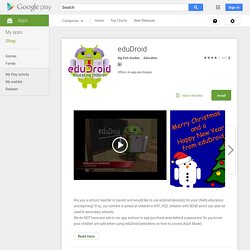
If so, our content is aimed at children in KS1, KS2, children with SEND and it can also be used in secondary schools. We do NOT have any ads in our app and our in app purchase area behind a password. So you know your children are safe when using eduDroid (see below on how to access Adult Mode). Current learning content includes... bingo, picture creator, stop motion, triangular maths, word searches, handwriting, phonics, spelling, reading, eBooks, quizzes, multiplication, number bonds, precision teaching, sound recording, money counting, hundreds tens and units, time, flash cards, app lock and more... all in one app.
Children can explore eduDroid on their own or by using it as teaching tool with you. **Parents** To protect your child, we have created a module which only parents can access. **Schools** eduDroid is all about children learning and engaging with technology. Endless Alphabet. Free online survey software & questionnaire tool. LanSchool v7.6. Stop Motion Maker - KomaDori L. This application can create stop motion movies.

[function]- Shooting mode manual / automatic shooting onion skin- Preview- Export movie avi file, motion-jpeg format- Frame edit- Import image files(jpeg, png) [Lite version limit]- Advertisement- "KomaDori" in movies- 200 images / 1 movie- export avi file < 320px height [other]- operation check Galaxy Nexus(4.1) Xperia GX (TX, 4.0) - Defalut video player may not play an exported avi file.- Small sizes in shootings are recommended becauseThis app run in small sizes [key word]stop motion, time lapse, cray animation. Gifinator.
Introduction - ICT Planning. The ICT curriculum has been divided into different areas and these are on the left-hand side.

Within each area there are level statements for level 1-2, 3-4 and 5. It has been split this way because in our school we teach Year 1-2, Year 3-4 and Year 5-6 so these levels are targets for those year groups although sometimes they will dip in to the one above or below. Within each curriculum area there is an overview of what we are trying to achieve and why, a list of software and useful websites to help achieve the goals for that area.
For each piece of software or website there is an overview and gradually I will add lesson plans, examples, blog posts and how-to guides to help. Some lesson plans will relate to a number of tools that can be used (particularly in the art section) as I think children and staff need to have a wide selection of tools at their disposal. In the coming months I will also be linking our assessment strategy to the site too.
Visual thinking. Digibord_tools. Centrum voor Basiseducatie. Taalklas.nl. Textivate. Free online teleprompter.