

App Inventor y Fusion Tables:Desventuras - Parte 3ª y Final. Pues como muchos ya sabéis el Parsing es el proceso de análisis de un texto, hecho de una secuencia de símbolos (por ejemplo, las palabras), para determinar su estructura.

Así que lo que hará nuestra funcion "Parse" en este caso es analizar esa cadena que nos devuelve Google y localizar el trozo que nos hace falta, es decir el Token Auth que necesitaremos para las siguientes peticiones SQL que hagamos sobre nuestras tablas Fusion. He aquí la función y su llamada : Le pasamos el responseContent obtenido, el Token que queremos separar y el salto de linea que sería el final de dicho token. El valor True es para aplicar el método de appInventor HtmlTextdecode sobre el resultado para convertirlo en un texto legible eliminándole los caracteres HTML tipo &, &apos etc. Con esta función conseguimos separar el elemento Auth y almacenarlo en la variable Auth que nos servirá para conformar el header de nuestra petición GET con la sentencia SQL que queramos. Help make taymier off . Lego con App Inventor. One Percent Fitness (Beta) - Aplicaciones Android en Google Play.
This is my first app design, and it's still being developed, so go easy on me. :) One Percent Fitness is a very simple fitness tracker designed to help you gain 1% improvement with every workout.
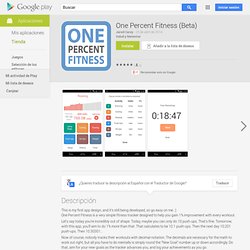
Let's say today you're incredibly out of shape. Today, maybe you can only do 10 push-ups. That's fine. Stuck on "update manifest" Google App Inventor - Ralph Roberts. Ralph Roberts is a decorated Vietnam Veteran and worked with NASA during the Apollo moon program.

He built his first personal computer in 1976 and has been writing about them and on them since his first published article "Down with Typewriters" in 1978. He has written over 100 books along with thousands of articles and short stories. His best sellers include the first U.S. book on computer viruses (which resulted in several appearances on national TV) and Classic Cooking with Coca-Cola(r), a cookbook that has been in continuous print for the past 17 years and sold half a million copies. He is also a video producer with over 100 DVD titles now for sale nationally on places such as Amazon.com. He has also produced hundreds of hours of video for local TV in the Western North Carolina area and sold scripts to Hollywood producers. App Inventor Tutorials and Examples: Dynamic Table Layout. This is the App Inventor example, it also is available for App Inventor Classic here.

Thank you Christopher for being the sponsor of the App Inventor 2 version! It was asked in the App Inventor Forum, how to display a table in App Inventor without knowing how many rows will be supplied. And let me add to this requirement, without knowing how many columns will be supplied! App Inventor Tutorials and Examples: About Screen. Note: this method still can be used, if you want to change the language of the buttons, e.g. instead of "Stop this application" auf z.B. deutsch: "App stoppen" or instead "About this application" auf deutsch: "Über diese App".
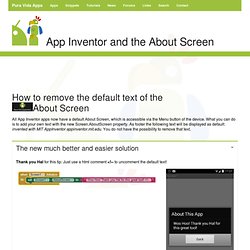
I'm now offering a service to remove that default text for 10$. App Inventor Sources. Contributions: Slider: Added Slider visible component which is like a ProgressBar that adds a draggable thumb.

Notifider Updates: Added logic to ShowChooseDialog & ShowTexDialog methods to include a Cancel button based on new argument. Using this approach developer can indicate if the notification dialog is cancelable by user or not. Button updates: Added logic so that when such buttons are pressed, it will give user a visual feedback by changing the button background. How to copy screens (Walk-Through!) Guys, I need to clear up the whole thing.
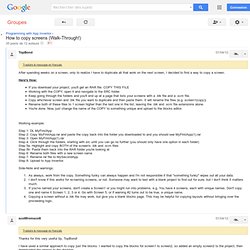
I find we have several approaches to manipulate screens: 1. Animated Splash Screen: How to? Crear splash screen en App Inventor. Todas las apps suelen tener una pantalla de bienvenida con una imagen o logotipo que dura unos segundos hasta que se muestra el menú y la página principal del programa.
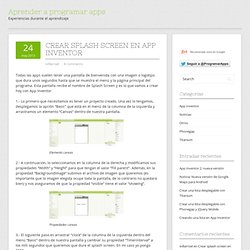
Sorting. This tutorial assumes that you know the basic of list.
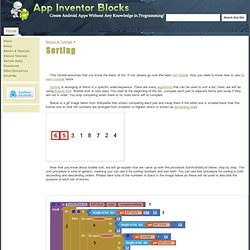
If not, please go over the basic list tutorial. Also you need to know how to use for each number block. Sorting is arranging of items in a specific order/sequence. There are many algorithms that can be used to sort a list. Here, we will be using Bubble Sort. Sorting - Blocks 123. Google App Inventor- Ralph Roberts Book. Naipes-y-fichas-de-póker-31117864.jpg (1300×1390) TextToSpeech - App Inventor en Español.
Utiliza un componente de texto a voz para que el dispositivo hable un texto.

Banco de Imágenes y Sonidos. Www.juntadeandalucia.es/averroes/~11700949/A_Tic/TIC_Pizarra digital/Bancos de recursos multimedia gratuitos.pdf. App Inventor Tutorials and Examples: Advanced Features. It was asked in the forum How to create a multiple choice quiz with 4 possible answers displayed randomly on buttons. This is a nice example to work with the advanced features, in this case the button advanced features. We also use a list of lists to store the multiple choice answers. Designer We are using a label to display the questions, 4 buttons inside a horizontal arrangement to display the answers and another label to display the result after game is over.
Blocks Editor Definitions We are using a list (listQ) to store the questions and a list of lists (listA) to store the answers. Note: alternatively you could have defined the answers list of lists like this (I just wanted to save some space ;-)): Screen Initialize Next Question Note: you can find the advanced button block in the Any component - Any button drawer. Select an Answer Game Over. Chart Tools: Image Charts - App Inventor en Español. Advanced Components - App Inventor Blocks. If you can't wait to see an example source right away, download the source file named WildLifeShowDynamic.zip from Downloads page and try it for yourself. What we will do is modify our WildLifeShow tutorial in the Home page. By modification I don't mean adding of anything new to the app, rather we will use Advanced tab's components to do the same thing.
By now you should have taken a look at the original WildLifeShow tutorial as mentioned earlier. Let's take a quick look at the snapshot below where we used Image and Player component from the Advanced tab. Lists in App Inventor - Blocks 123. Max-min-list-functions.png (576×741) How to sort a list or how to draw the max/min from a number list? Hossein Amerkashi's Blog. Listas. Bloques de lista - App Inventor en Español. Make a list. List Blocks - App Inventor Blocks. List is a necessity in almost every app regardless of what programming language you use. This is the easiest way to create and manipulate a set of values/items/elements in an ordered fashion.
Please go over the reference before we start. Sorting - App Inventor Blocks. Release Notes - Image Charts (Deprecated) Plotting charts with google app inventor. Www.appinventor.org/assets/pdf/ch24API.pdf. AppInventor.org. The book is written by USF Professor David Wolber, along with three of the original creators of App Inventor: MIT's Hal Abelson, Mills Professor and Google Engineer Ellen Spertus and Google Engineer Liz Looney.
The book is designed for absolute beginners and is also useful for programmers looking to add App Inventor to their programming arsenal. The book is used in many K-12 and college courses, often in conjunction with the Course-in-the-Box. About the Book The first section of the book is organized by content-- apps you might want to build-- instead of topic names like "conditionals" or "iteration" that are less inviting to beginners. You'll be led through the creation of twelve successively more complex apps that you can build and customize. The second section, the "Inventor's Manual" follows a more traditional topic-by-topic organization. AppInventor.org. Communicating with Web APIs Mobile technology and the ubiquitous nature of the Web have changed the world we live in.
You can now sit in the park and do your banking, search Amazon.com to find reviews of the book you're reading, and check Twitter to see what people in every other park in the world are thinking about. Mobile phones have moved well past just calling and texting-now you have instant access to the world's data, too. You can use your phone's browser to reach the Web, but often the small screen and limited speed of a mobile device can make this problematic. Genymotion as Emulator - Working :) MIT App Inventor. Ejecutar en segundo plano al apretar el Boton de Atras. Calendar API / App Inventor 2 Tutorial. Create Android Apps with App Inventor and App Engine. Mobile advertising in App Werbung schalten - Android Apps+App Inventor. A Login template for App Inventor « eiXerITS. Introduction This post shows how to create a login system using App Inventor. The objective of the post is twofold: on the one side to provide the sources of a working template that can be reused in further applications, and on the other side to explain the fundamentals of its development.
Autoresize - App Inventor's apps resize background image and other content depending on screen size. How to adapt to screen orientation in App Inventor « eiXerITS. Introduction This post explains a mechanism to resize the visual components when the screen device changes its orientation (i.e. from vertical to horizontal or vice versa). The objective is to avoid that these components get out of view when the screen height or width is shorter than in the original design. It’s important to remark that the technique explained in this post can be adapted to achieve other purposes such as those mentioned in the Further Ideas chapter: Adapt the components size in order to fit in the screen for devices with different sizeProvide multilingual capabilities to an app What are we going to build. Universal Screen Size - App Inventor Blocks. Probar código HTML. Herramientas webmaster.
Automating conversion of App Inventor apk to Android Market. Interested in Remote SMS Tracker (tracking texting activity of another phone)?