

Install Mac OS X on any Intel-based PC. Any OSx86 installation guide can seem daunting at first glance, especially when trying to remember cryptic terminal commands and sorting through volumes of misinformation on the web. This guide requires no coding, terminal work, or Mac experience of any kind. You will not need access to a Mac. Install Snow Leopard on Your Hackintosh PC, No Hacking Required. Dual Boot Windows 7 and OS X Snow Leopard Using Chameleon. Using Chameleon as your bootloader, you can boot an infinite amount of operating systems on your PC.
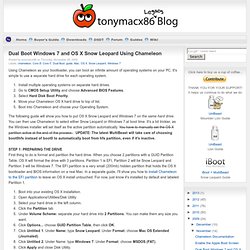
It's simple to use a separate hard drive for each operating system.Install multiple operating systems on separate hard drives.Go to CMOS Setup Utility and choose Advanced BIOS Features.Select Hard Disk Boot Priority.Move your Chameleon OS X hard drive to top of list.Boot into Chameleon and choose your Operating System.The following guide will show you how to put OS X Snow Leopard and Windows 7 on the same hard drive. You can then use Chameleon to select either Snow Leopard or Windows 7 at boot time. It's a bit trickier, as the Windows installer will set itself as the active partition automatically. You have to manually set the OS X partition active at the end of the process. Tonymacx86.