

Anything but PowerPoint: five fresh presentation alternatives. What application springs to mind when you think of creating visual aids to accompany your business presentation?

For most people, it’s Microsoft’s PowerPoint. But that’s certainly not the only game in town. Plenty of other tools and services are cooler, faster, easier to use, and—in almost all cases—less expensive. We’ve rounded up five compelling alternatives to PowerPoint, including Web apps that let you dispense with installing software, and mobile apps that allow for presentation-building (and presenting) on the go. Not included are well-known options such as Google Docs, OpenOffice, and Zoho Show, all of which offer basic slide-builders that can easily pinch-hit for PowerPoint and don’t cost a dime. Our goal is to showcase presentation options that will help you get your point across a little differently, so your audience’s eyes don’t glaze over in the middle of your pitch. Haiku Deck (iPad) Kingsoft Presentation Free 2013 Pixxa Perspective (iPad) Prezi. 100 Ways To Use Twitter In Education, By Degree Of Difficulty.
Twitter may have started off as a fun social media site for keeping up with friends and sharing updates about daily life, but it’s become much more than that for many users over the past few years as the site has evolved and grown.

These days, Twitter is a powerhouse for marketing, communication, business, and even education, letting people from around the world work together, share ideas, and gain exposure. It has become a staple at many online colleges and campuses as well, leaving many academics wondering just how and if they should be using Twitter both in the classroom and in their professional lives. So we’ve revised our our original 2009 list to get you started or up to date. Educational Uses of Digital Storytelling. Innovating learning and literacy with iPads in kindergarten. 7 Ways You Can Use Texting to Your Advantage in the Classroom. If you were to take a glance around a classroom in which no smartphone policy has been set, it would be easy to conclude that texting at school is nothing but a distraction.
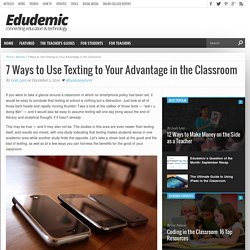
Just look at all of those bent heads and rapidly moving thumbs! Take a look at the caliber of those texts — “wat r u doing l8er” — and it would also be easy to assume texting will one day bring about the end of literacy and analytical thought, if it hasn’t already. This may be true — and it may also not be. The studies in this area are even newer than texting itself, and results are mixed, with one study indicating that texting makes students worse in one academic area while another study finds the opposite.
Let’s take a closer look at the good and the bad of texting, as well as at a few ways you can harness the benefits for the good of your classroom. Photo credit: Gordon Mei Why Texting May Not Be As Bad As You Think It Is 1. 25 Tips For Teaching With Apps. 25 Tips For Teaching With Apps by Terry Heick We’ve done tips in the past for teaching with tablets.

This one is similar, so there is some overlap, but this has more to do with apps specifically. Below are 25 tips for teaching with apps. Let us know in the comments what we missed. 1. If you’re going to use something important, interdependent, and new, you’re going to need some kind of model or framework to contextualize it. “Despite the rhetoric around m-learning virtually guaranteeing contextualised learning, very few of these scenarios rated highly in the scales for authenticity. The First Step In EdTech Integration? Connecting With Students - The First Step In EdTech Integration?

Connecting With Students by Rachelle Dene Poth You can always find a lot of discussion about the best ways, tools, and ideas for integrating technology in the classroom. Educating yourself about the tools available and best strategies for integrating technology into the classroom is important to stay up to date with your profession. But where do you start? Teachers may find themselves on varying ends of the spectrum of being technology savvy. I have grown up in the age of computing, and as a result, incorporating technology into my classroom was not something I was afraid to do–nor was it a seamless process either. So where to begin? 100+ Great Google Classroom Resources for Educators. Google Classroom allows teachers to easily manage student work and teaching with Google Docs, Google Forms, Google Spreadsheets and anything Google.
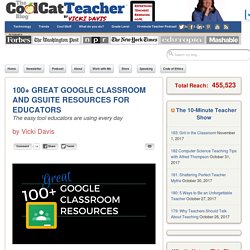
This handy tool has opened up the doors of blended learning and collaborative classrooms like never before. Teachers wanting to implement Google Classroom can use these resources to get started, level up their learning, or become a pro at all things Google. But there are so many sites! I’ve spent several weeks combing through resources and have picked some of my favorites. What are yours? I’ll keep updating this page as I add resources. Updated: March 17, 2017. Teaching With YouTube: 197 Digital Channels For Learning. Teaching With YouTube: 197 Digital Channels For Learning If you don’t have a YouTube channel as an education provider, there’s a good chance you’re behind the times.

Nearly every major educational institution in the world now hosts its own collection of videos featuring news, lectures, tutorials, and open courseware. Just as many individuals have their own channel, curating their expertise in a series of broadcasted lessons. These channels allow instructors to share information and blend media in unprecedented and exciting new ways. From teaching Mandarin Chinese to busting myths about Astronomy, the educational possibilities are diverse and dynamic. Digital Differentiation. Moments w/ Mohler. Home.