

Padlet – ett favoritverktyg! Häromdagen fick jag en fråga på Twitter om jag hade skrivit någonstans om hur jag använder Padlet i undervisningen och kom då på att jag nog bara beskrivit detta i en artikel om digitala ytor för återkoppling i Grundskoletidningen (nr 6 2013).

Därför kommer här en lite bättre förklaring: Jag använder många digitala verktyg för att förbättra och effektivisera redan fungerande pedagogiska metoder och arbetsformer, till exempel ett formativt arbete. Ett exempel är att använda digitala ytor för avstämning, till exempel via så kallade exit tickets. Exit tickets är ett bra sätt att ge eleverna möjlighet att förklara hur de till exempel har uppfattat eller tillgodogjort sig undervisningens innehåll. Exit tickets kan se olika ut och formuleringarna skiljer sig åt beroende på vad man vill att de ska reflektera över. För mig och mina elever är det värdefullt att de på ett smidigt sätt kan utvärdera moment i kurserna kontinuerligt så att jag kan förändra och anpassa innehållet i dem. How to use Padlet. Padlet Is Now Available in 14 Languages - Here's a Guide to Using It In Your Classroom.
Padlet. Tips: Padlet – en interaktiv anslagstavla. Tips: Padlet – en interaktiv anslagstavla. Padlet ideas reading. Hur du arbetar med Padlet. Lino - Collaborative Bulliten Board. Tips: Padlet – en interaktiv anslagstavla. Hur du arbetar med Padlet. Padlet Tutorial. Padlet Tutorial.mp4. Technology Resource Teachers. Vocab Example. 50 Of The Best Resources For iPads In Education. 8 Frequent Mistakes Made with iPads in School. The iPad: Helping Shape the Future of Education. 62 interesting ways_to_use_an_i_pad_in_the_cla. 62 Interesting Ways to Integrate iPad in your Classroom. Project Based Learning with iPads. Bringing learning to life – Bringing Life to learning!
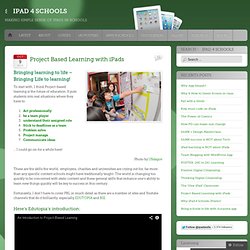
To start with, I think Project-based learning is the future of education. It puts students into real situations where they have to: Act professionallybe a team playerunderstand their assigned roleStick to deadlines as a teamProblem solveProject manageCommunicate ideas … I could go on for a while here! Photo by USdagov These are the skills the world, employers, charities and universities are crying out for, far more than any specific content schools might have traditionally taught. Fortunately, I don’t have to cover PBL in much detail as there are a number of sites and Youtube channels that do it brilliantly, especially EDUTOPIA and BIE.
Here’s Edutopia’s introduction: Just one Important distinction! Project-based learning is not ‘doing projects’. PBL APPS (version 1) Here’s my quick representation of PBL by iPad App. Back to School with iPads: 5 Steps for the First 5 Days. School is just about to start, or has already started, and you have been armed with iPads for this year.
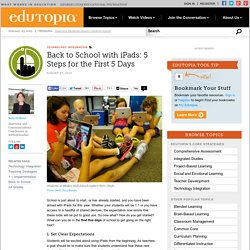
Whether your students will be 1:1 or you have access to a handful of shared devices, the expectation now exists that these tools will be put to good use. So now what? How do you get started? What can you do in the first five days of school to get going on the right foot? 1. Students will be excited about using iPads from the beginning. Shaelynn Farnsworth (@shfarnsworth), a high school English teacher from Iowa, provides her students with a set of expectations on the first day of school. Ideas for Using iPads for Digital Storytelling. By Sam Gliksman The following is the first of a series of excerpts from Gliksman’s book iPad in Education for Dummies.

The digital aspect of storytelling raises the art to a new level of experience. The emergence of technology and digital media has resulted in some significant departures from the traditional role of storytelling in education: Stories have become media-rich experiences. Billions of mobile devices are in the hands of people worldwide, and an ever-increasing percentage of those devices contain video cameras, still cameras, and microphones. Whenever anything of personal significance happens, it can be captured and chronicled in digital media that we edit, process, and publish. Reading and writing remain crucial educational components. Then we reached the information age. The iPad as a Tool for Creation to Strengthen Learning. By Justin Reich Imagine walking up to a stream.

On the far side lies our ideal learning environment — student-centric, inquiry-based, resource-rich — our Someday. A series of stepping stones indicates a way across. These are our Mondays; achievable objectives interspersed across a torrent of new technologies, practices, and theories. This Someday/Monday dichotomy captures one of the core challenges in teacher professional development around educational technology. In this four-part series, we are using the Someday/Monday concept to explore four dimensions of using tablets, such as iPads, in educational settings.
For centuries, a central role in education has been the creation of new content as a representation of understanding. Seymour Papert, the developer of the LOGO computing language, begins his landmark book Mindstorms with a story about gears he played with as a child. Initial iPad Class Set-up. 23 Things Every Teacher Should Be Able To Do With An iPad. Using an iPad is simple due to its intuitive interface, elegant touch interface, and user-friendly operating system.
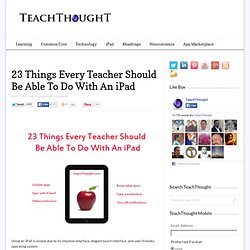
Below we’ve listed 23 different tasks a teacher should be able to perform with their iPad. We’ve tried to focus on the basics, along with some typical tasks a teacher may be required to complete. We’ve also (roughly) arranged them from less complicated to more complicated, so consider yourself an Unofficial iPad “Basic Hacker” if you can get to the bottom. For more complex iPad tasks and functions, we’re doing a follow-up post. Stay tuned! And let us know which important ones we’ve missed below on twitter or facebook. 1. Checklist: Are You Ready for iPads In Your School? Digital Tools Which?

Tech By Sam Gliksman. QR KOD.