

Studie visar positiva effekter av en-till-en program. What's a little-known site you think everyone should know about? : AskReddit. 10 Greatest Open Source Software Of 2009. These are full-featured cross-platform softwares, free as in beer and speech.

Vivek Gite picks his best open source software of 2009. #1: Inkscape ( Vector Graphics Editor ) Fig.01: Inkscape is used by artist/illustrator/designer as vector graphics editor Inkscape is a vector graphics editor. It is similar to Illustrator, CorelDraw, and Xara X. Inkscape supports many advanced SVG features (markers, clones, alpha blending, etc.) and great care is taken in designing a streamlined interface. In20Years.com - See You... In 20 Years! Make your face look old. Game-based lesson plans. Free Technology for Teachers: 5 Ways to Add Interactive Elements to Your Videos. 5 Amazing Ways To Collaborate With Another Class.
“Ms.

Clark, when are we going to do that again?” Nothing makes me happier as an educator than hearing those words – and lately, I have been hearing them a lot! It is not the question, as much as the look on the faces of my students, that I enjoy the most. It’s the inspiring glow of engagement and enthusiasm plus the fire in their eyes that makes me want to keep trying new projects. Their relentless desire to do collaborative-based work is proof that they enjoy the journey, the connections, and the role of play in their learning. As we began our journey, some of our classes had 1:1 iPads, but others did not. Comprehensive Guide to Using Skype in the Classroom. Images are Screenshots via education.skype.com - The Skype name, associated trade marks and logos and the "S" logo are trade marks of Skype.
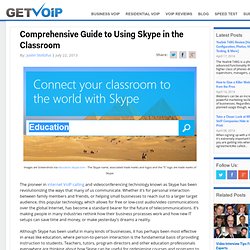
The pioneer in internet VoIP calling and videoconferencing technology known as Skype has been revolutionizing the ways that many of us communicate. Whether it’s for personal interaction between family members and friends, or helping small businesses to reach out to a larger target audience, this popular technology, which allows for free or low-cost audio/video communications over the global Internet, has become a standard bearer for the future of telecommunications. - Make your own Online Games Arcade, War Space & Platformer Games. Classroom Games - Microsoft Office Games PowerPoint Games. Games based learning - Resources. Last Updated:8 November, 2012Section:Resources Classroom games.

EduClipper. Life After Microsoft Outlook® Calendar. The 100 Best (And Free) Online Learning Tools. We’re always excited to find the next best thing. But how does one actually find this supposed next best thing? Let Edudemic do the work for you! For example, ever wanted to spend zero dollars but have some of the most bleeding edge technologies at your disposal? Record & Share your Ideas. Så Använder Du Socrative. Den här serien visar vad Socrative är, och hur du använder det.
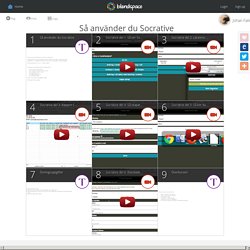
Webbstjärnan. Plickers - effektivt responsverktyg för klassrummet! Sign in to Office 365. Type the email address of the account you want to sign in with.
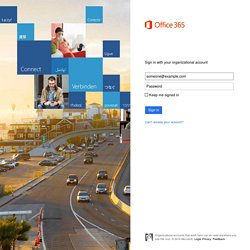
We're having trouble locating your account. Cool Cat Teacher Blog: QR Code Classroom Implementation Guide. QR Codes (Quick Response Codes) are just barcodes.

There is nothing fancy about them. Just like the grocery store clerk uses barcodes to look up the product and scan the price into the computer, your mobile device or computer can look up QR codes to: take you to a website, read some text, give you a phone number, or generate a text message. QR Codes are barcodes of information that hardlink the physical world with the online world. They are considered a form of simple augmented reality. Ten Ways to Use QR Codes in the Classroom with Online Tutorials. I am so excited to be writing my second blog post of the year on this wonderful blog.

Redefining learning with iPads. More teachers are getting hold of iPads for their work, but how can they go about getting the most out of them?

Primary school teacher and iPad-innovator Lee Parkinson discusses how teachers can use the device to bring very specific subjects to life. The fatal mistake schools make when deploying mobile technology is thinking that by purchasing the hardware, that’s the hard part done. In fact, the easiest step in a school’s iPad journey is buying the technology; the successful use of the technology is determined by what schools do after this. "To bring the writing alive, the children performed their compositions using the app Shadow Puppets Edu. " I now lead inset and training internationally, helping schools utilise mobile technology to enhance teaching and learning across the curriculum. 15 iPad Skills Every Teacher and Student should Have. Check the learning goals below and share with us your feedback.

Enjoy 1- My students should be able to create presentations . MAKING SIMPLE SENSE OF IPADS IN SCHOOLS. Är du digitalsmartare än en femteklassare? DATORN i UTBILDNINGEN. Digitalkunskap. Seesaw Logic - PrimaryGames Mobile: Free Mobile Games. 40+ Resources for Dice and Everything Dice... Platsen där klasser i åk 3 listar ut varandras hemorter. Boka tider snabbt och smidigt (utan att dubbelboka) Siri på iPad/iPhone. Motion: Forces. Forces are a big part of physics. Physicists devote a lot of time to the study of forces that are found everywhere in the universe.
The forces could be big, such as the pull of a star on a planet. The forces could also be very small, such as the pull of a nucleus on an electron. Five-Minute Film Festival: Mobile Learning. As technology evolves, it's important to make time for fresh beginnings and innovative ideas. For some, this could include a new perspective on the devices that are becoming so ubiquitous in our lives -- mobile gadgets like smartphones, tablets, mp3 players, and eReaders.
Accessing Multimedia Using QR Codes. Students of all ages are required to read text for a variety of purposes. With a large emphasis placed on teaching skills that help children tackle nonfiction, it's important to think about the different ways that students are gathering facts and details as they take in information. Teachers need to think beyond traditional text and make sure that their students have the necessary skills for processing, evaluating, and comprehending multimedia. Not a Trend, But a Tool Locating and sharing high quality multimedia content can be difficult. Even when you've found the perfect text to share with students, the next step can be logistically challenging. The First 5s with iPads. Author's Note: This post expands on ideas that I originally shared last year on Edutopia. With the start of school approaching and the looming expectation of incorporating iPads into the curriculum becoming a reality, the big question many educators are asking is: "Where should I begin?
" Last year, I wrote about 5 Steps for the First 5 Days. However, what about the five days after that? It can seem daunting to envision a year's worth of activities with iPads, but when taken in small chunks, it doesn't need to be intimidating. Taking a note from Alan November's talks about the #1st5days, consider what is possible in the first five hours, days, and weeks of school. The First 5 Hours One of the great benefits of iPads is the immediate access to a camera and microphone.
Smartphones: From Toy to Tool. In classrooms, smartphones are slowly shifting out of the toy-and-liability-to-attention category, and into the tool-and-engaging-students category. It's part of the movement to "meet students where they are" that's being embraced by teachers who believe in a non-standardized approach to education. Jeremy Mettler, social studies teacher at Batavia (New York) High School, puts it this way: "Students all have them and they love using them, but they don't realize they're walking around with a computer in their pocket. " Mobile Learning Support for New Teachers.
The mobile learning revolution is alive and growing in popularity every day. When schools move toward mobile learning in the classroom, they can take advantage of electronic devices such as tablets and cell phones that offer portability and ease of use. Amidst a Mobile Revolution in Schools, Will Old Teaching Tactics Work? Getty. Is All This Student Data Changing the Way Teachers Teach? Why Mobile Learning Apps Are The Future of Education. Mobile learning apps and students, they exist like the original odd couple. TeacherTube Is a YouTube for Educators. A while back, I posted a blog entry titled "Online Interactivity for Educators: A Teacher's Tour of YouTube. " Välkommen till Kodcentrum – Kodcentrum. Digital medborgare regler. Visual Dictionary Online. Stickymoose. 321 Free Tools for Teachers—Free Educational Technology.
En-v5 - emaze. Benefits of Gaming: What Research Shows. 3 Edtech Tools You Can Use To Gamify Your Classroom. From Mars to Minecraft: Teachers Bring the Arcade to the Classroom. Gamification vs Games-Based Learning: What’s the Difference? Game-based blended learning & classroom response system.
Surprising Insights: How Teachers Use Games in the Classroom. DENSO WAVE. Verktyg. 51 Interesting Ways to Use QR Codes to Support Learning - Google Slides. Timeline. Dr. Techniko's Children's Stories and Games. Noise Down - sound manager alarm app. Toontastic.... {best classroom app I've seen in a long time} Digital pedagogisk planering. Appar för elever i behov av läs- och skrivstöd. Printable File Folder Games. Stencyl: Make iPhone, iPad, Android & Flash Games without code. Kids' Zone. Preschool Learning Games. Screencasting. Braingenie. Games Improve Working Memory, Learning, Study Finds. Games games to improve working memory in children - Games68.com. 8 iPad apps to Teach Coding and Programming.
Låt Kalle Kodare lära små barn om HTML - Lilla gumman. How To Raise The Next Zuckerberg: 6 Coding Apps For Kids. Kuato aims to teach kids programming through games. The Hour of Code. Education Apps – Apps for Coding on Tablets. Gör programmering till en barnlek. Hackety Hack! 25 Next Gen Tools for the Inquiry Classroom. 6 Tools for Teachers. Why App Smash? The 55 Best Free Education Apps For iPad. 34 Smart Ideas For Using Smartphones In The Classroom.
A Simple Way To Introduce Your Students To Coding. 5 Reasons to Teach Kids to Code. The Practical Side of Using iPads in the Classroom. From 1 iPad to 20 iPads and How It Has Changed My Classroom ~ Mrs. Wideen’s Blog. iPad in the Classroom – Can we make it simpler? Excellent Audio Recording Apps for iPad.
The 20 Best Education Apps And Web Tools Of The Year.