

Lifetime To Develop 'Clarice,' 'Silence Of The Lambs' Spinoff. Highlights Of No Easy Day By Mark Owen aka Matt Bissonnette. 10 Of The Best Funny Cat Tumblrs To Fulfil Your Feline Fetish. It’s time for me to come out as a cat lover.
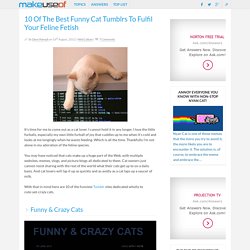
I cannot hold it in any longer, I love the little furballs, especially my own little furball of joy that cuddles up to me when it’s cold and looks at me longingly when he wants feeding. Which is all the time. Thankfully I’m not alone in my adoration of the feline species. You may have noticed that cats make up a huge part of the Web, with multiple websites, memes, vlogs, and picture blogs all dedicated to them. Cat owners just cannot resist sharing with the rest of the world what their cats get up to on a daily basis. With that in mind here are 10 of the funniest Tumblr sites dedicated wholly to cute-yet-crazy cats. The Ultimate Guide On How to Take a Screenshot. Most people would think taking a screenshot was a simple and straightforward process, and that it would be much the same on every platform they encounter.

Well, they’d be wrong. The process of taking screenshots is simple for some devices and near-impossible for others. For some operating systems, it involves knowing the shortcuts, while for others you can press PrtScn and follow your nose. They’re all very different. 10 Hilarious Meme Accounts That You Can Find On Twitter. Not only is Twitter that amazing and huge microblogging service that will let you know when your friends have woke up in the morning and what they had for dinner, but it’s great for streaming clever and informative quotes.

None so may be more popular than Twitter’s ongoing culture of parody accounts. A parody account is a user playing the role of (usually) some celebrity or well-known figure, or even some ridiculous inanimate object, and tweeting from a usually-sarcastic point of view. We’ve once before done an article covering some of these funniest parody accounts. Today, meme accounts are on a huge uptick. How To Clean Up Your Windows Desktop Once & For All. Your desktop is a mess.

Admit it. Just like a desk with papers all over, a messy computer desktop is far from productive. Plus, it just doesn’t look nice. How To Use SeaMonkey To Do More Online. I am not usually the type of person that tries a new browser unless the one that I’m using really bombs out on websites or features that I absolutely need.

After Firefox became too bloated and laggy for me, I switched to Google Chrome about a couple of years ago (not sure of the exact timing). Since them, I’ve been pretty happy. Chrome is fast, fairly light (although it can become a memory hog after using many tabs), and it is able to properly load about 99.99% of the websites out there. Prismatic Is The Perfect Desktop Alternative To Flipboard And Zite. If you’ve been impatiently waiting for Flipboard to launch a desktop version of the cross-platform app, you don’t have to wait any longer.

And it’s not because Flipboard, Zite, or any other competitor finally put together a web-based version of awesome curated content – it’s actually thanks to a newcomer that I can finally get my Flipboard-fix from the comfort of a Web browser. Prismatic brings the curated content of the Flipboard generation to your browser of choice. 9 Ways To Create a New Folder In Windows. Have you ever had the urge to find new and innovative ways to do something that is normally quite simple?

The other day I was going to save a Word Document, and forgot that I hadn’t created the folder where I wanted to save it yet. “No problem,” I thought to myself, “I’ll just right click and create a new folder right inside the save-as dialog window. Easy!” 4 Great Ways To Sync Your Bookmarks & Favorites Across Computers & Phones. Gone are the days when we used a single browser on our only computer.

Today, many of us constantly switch between desktop computers, laptops, netbooks, smartphones, and tablets, all of which are outfitted with various browsers and obviously a connection to the Internet. Keeping all of your bookmarks with you and automatically synced on that many devices can be a challenge. Unless you have entirely bought into the world of Apple, you actually have to put a bit of thought into your setup. Fortunately, there are many great solutions to keep not only your bookmarks, but also passwords, tabs, browser history, and other information. This article introduces you to four of the best tools to safely sync your bookmarks across browsers, devices, and platforms. Multi-Browser & Multi-Device Solutions Xmarks Xmarks, formerly known as Foxmarks, is probably the most popular sync tool for bookmarks. The free browser add-on is available for Internet Explorer, Firefox, Chrome, and Safari.
Import & Search Your Social Network Links In Delicious. Recover All Photos Stored In Your Email Account With Lost Photos [Windows] Lost Photos is a Windows application that can help you find photos stored in your email account.
![Recover All Photos Stored In Your Email Account With Lost Photos [Windows]](http://cdn.pearltrees.com/s/pic/th/recover-photos-account-windows-36764434)
It works with any Gmail, Yahoo! , AOL, .Mac, MobileMe, or Google Apps email address. Photos are downloaded from your webmail account and stored locally on your computer. How To Hide What You Read Outside Of Facebook [Facebook Tip/Hack Of The Week] If you love using social apps for your favourite blogs and newspapers, yet worry about your privacy then you’ll love this tip.
![How To Hide What You Read Outside Of Facebook [Facebook Tip/Hack Of The Week]](http://cdn.pearltrees.com/s/pic/th/hide-what-outside-facebook-36236147)
How often have you seen notifications from friends which you swear they never would have wanted you to see? You know, the sorts of updates which give away their embarrassing tastes or desires, which you know only got to your eyes because the other person doesn’t have a clue how to hide it from you. Do you secretly fear that one day it will be you? That’s why it’s good to know how to hide things in advance. Here’s a guide to ensuring your reading habits stay private. 5 Free Well Designed & Useful Mac Store Apps [OSX] Every so often, I open the Mac App Store in my Dock to see which new free apps I can try, and I’m rarely disappointed. Since you can’t download trial versions of apps in the Store, developers often provide free versions of their apps alongside the Pro versions that offer a few more enhanced features.
The apps I selected for this article have only thing in common – their style and design. Each app has a different practical use – from a simple notes tool to a slick visual desktop weather app. 7 Top Secret Features Of The Free VLC Media Player. If someone gave me the choice of picking just one media player to take to a deserted island, I would most definitely plonk for VideoLan’s [NO LONGER WORKS] VLC Media Player.
I really don’t know whether I would get too much of a chance to watch anything while I am marooned there, but when it comes to versatility, no other player comes close. Thank God! VLC Media Player is free. It is Open Source and cross-platform too. That VLC pretty much plays everything that you throw at it is old news. In the latter post, we talked about what VLC can do… Rip & Transcode VideosInternet Radio & Podcast ManagementVideo EffectsSnapshotsPlay Video as ASCII Output But there are still some ‘top secret’ features left to talk about.
Use VLC as an Online Video Downloader for YouTube. Folder Tidy Cleans And Sorts Files So You Don’t Have To [Mac] When it comes to keeping files and folders sorted and organized in your Mac, there are several default and third-party apps that can do the often tedious job for you. Menshn – Twitter Without The Background Noise. Add Scheduling, Tracking & Reminders To Gmail With This Fantastic Add-on. Let’s face it, Gmail is pretty much perfect. It’s not a coincidence that it’s now one of the most popular email providers, at least for those who prefer a Web interface. There are, however, several crucial features that are still missing from Gmail. First and foremost, email scheduling. Snappy Does More Than Just Capture Your Screen [Mac] When writing articles, I never seem to cease making screenshots. But even though there’s a good dozen third-party screenshot tools on the market, the built-in Mac OS X screenshot tool always seemed to suffice for me.
Combine Facebook, Twitter, LinkedIn, & Google Reader To Make Sense Of Real Time News. Set Up An Awesome Profile Page Using Vizify [Get Your Invite Code Here] If you keep active on the Internet and social networking sites, you no doubt need a place to showcase what you do and where you have created content. There are several awesome personal profile sites already in existence, but there’s always room for a few more.
Vizify is the newest addition to this genre. Do You Use uTorrent? Then Be The Master Of Your Preferences. uTorrent is by far the most widely used BitTorrent client, and for very good reason. uTorrent is very small, very fast, and portable. It is packed with every feature you’d need to be a total download manager and this long list of features is complemented by a very configurable list of options and preferences.