

Stoodle - Quickly Create Shared Online Whiteboards. Stoodle is an online whiteboard service supported in part by the CK-12 Foundation.

Through Stoodle you can quickly create a collaborative whiteboard space. On your whiteboard you can type, draw, and upload images. You can connect Stoodle to your computer's microphone and talk your collaborators while drawing, typing, or sharing images. 8 Tech Tools We're Thankful For! In the spirit of Thanksgiving we decided we would share a short list of tech tools we are thankful for.
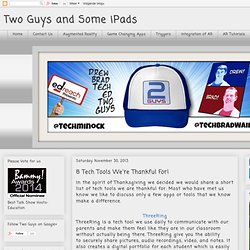
Most who have met us know we like to discuss only a few apps or tools that we know make a difference. ThreeRing is a tech tool we use daily to communicate with our parents and make them feel like they are in our classroom without actually being there. ThreeRing give you the ability to securely share pictures, audio recordings, video, and notes. It also creates a digital portfolio for each student which is easily search able using tags. Once you share the artifact with the parents or student, they can then comment back and forth with the teacher which increases communication.
How Do You Grade Tech? I Have 14 Ideas. It used to be simple to post grades.

Add up test scores and see what the student earned. Putting Our Best Footprint Forward - Getting Smart by Susan Lucille Davis - digital learning, digital_citizenship, K-12, Kinderchat. 10 Free Google Chrome Extensions Teachers Should Try. If you use Google Chrome as your go-to web browser, you may have seen a little icon for the ‘Store’ (like what you see on the right) when you attempt to open a new tab.
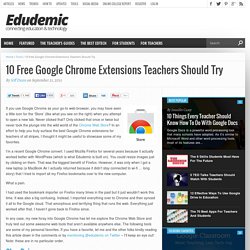
Never clicked that? Only clicked that once or twice but never took the plunge into the wild world of the Chrome Web Store? In an effort to help you truly surface the best Google Chrome extensions for teachers of all stripes, I thought it might be useful to showcase some of my favorites. I’m a recent Google Chrome convert. I used Mozilla Firefox for several years because it actually worked better with WordPress (which is what Edudemic is built on). Make Your Images Interactive - ThingLink. 321 Free Tools for Teachers - Free Educational Technology. Popplet is an application where you can create graphic or... This is Amazing! Green Screen + DOINK. The Flipped Classroom Boosts Grades 5%. Why That’s As Big As We Can Expect. Classrooms across the nation are adopting a new technology trend known as the “flipped” classroom, where students watch lecture videos as homework and teachers use class-time for discussion.

First popularized by YouTtube sensation, Sal Khan, 3 years ago, the flipped model gained traction far faster than researchers had time to study it. Now, a new multi-year study of the “flipped” classroom finds that allowing students to watch lectures at home boosts final scores a whopping 5.1%. I’m not being sarcastic; in education terms, that’s about as big as it gets, which is good news for professors thinking of ditching lectures in favor of hands-on learning in the classroom. The findings, to be published in the Academic Medicine journal and The American Journal of Pharmaceutical Education, found that Pharmaceutical students who were taught with the flipped classroom model, rather than the in-class lecture model, did moderately better. At least in its current form, education doesn’t work wonders. Infographic: data never sleeps. Storytelling is the answer. I hesitate to write more.

Storytelling in business is making a triumphant comeback precisely because of the story the above infographic tells. We live in a communications world measured in seconds. While most everything seems to have become a sound bite, our brains grope for more meaning. 5 Educational Websites To Keep Kids Learning. Not too long ago, we took a look at a few fun websites to keep your kids entertained this summer – but with a twist: they’re all educationally focused, and many of them are game-based.

You know, so the kids will actually like them. So it’s summertime, and when there are entire days to fill, we know you like your options. We do too. Though sometimes its hard to decide between chocolate and moose tracks. Or strawberry and black raspberry. Ah yes, options for great fun and educational websites that will keep your kids busy and help them learn something during the rest of summer break. Cookie Cookie.com offers free learning games designed by child experts and educators that are free to play. How 3 Different Generations Use The Internet. The web is filled with videos, social media chatter, and more resources than your brain can handle.

Who is putting all that stuff online? According to a new study on internet usage by different generations, all the content on the web may be coming from some unexpected places. That’s because the millennial generation seems to be far and away the most connected and ready to share online. 20% of all members of that generation have posted a video of themselves online. Infographic: data never sleeps. Storytelling is the answer. 17 Tech Terms Connected Educators Must Know. Ten Commandments of Using Digital Media For Parents. 27 Presentation Tips For Students And Teachers. 3 Ways to Encourage Higher Order Thinking with ... Six Great Online Games for Summer Learning. I Declare an… iPad Oath. So… we have reflected, oriented, and even fostered formative assessment.

Think this might be a good time to solemnly declare… an oath. These previous posts (linked above**) have laid the ground work to prepare for a transformative year with mobile devices. Last year the middle school felt a need to create an iPad Oath that addressed specific classroom behaviors and legislated appropriate use beyond the existing R.U.G. 10 Things You Didn't Know Dropbox Could Do. We live in an age when we want (and sometimes need) to access information at all times.
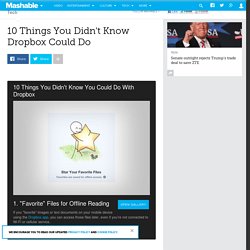
This includes our own data and files — text documents, photographs, videos, music and more. That's why services like Dropbox and the cloud are so popular with the connected generation. Free of charge (with a paid upgrade option), Dropbox lets you upload your files to folders accessible anywhere there's an Internet connection. It eliminates the hassle of emailing yourself attachments and running into size limits.
People can use Dropbox through the desktop app, mobile apps or via the web. SEE ALSO: Dropbox Enables Two-Step Verification Dropbox is a simple service, but you may not realize there are several ways to amp up the user experience. Check out the gallery above for some useful ways you can get more out of Dropbox. I'm a "Learner First" in a Whole New World. Charles E. Gramatges has recently been appointed Head of Middle School at St. Thomas’ Episcopal in Houston, Texas. Until very recently, he was a middle school mathematics teacher at St. John’s School in Houston, teaching 6th and 7th grade pre-algebra, coaching varsity lacrosse, and serving as an advisor to 14 sixth grade students.
MindShift. Tech-a-roni Tool Box. 70 Tools And 4 Reasons To Make Your Own Infographics. 10 Free Web Resources For Math Teachers And Students. 10 Tools Every Teacher Should Master This Summer. According to Common Sense Media, 95% of teachers agree that using technology increases student engagement and 92% of teachers want to add more technology to their classroom. What If We Flipped Online Learning? Teacher's Visual Guide to Creating Infographics Using Piktochart.